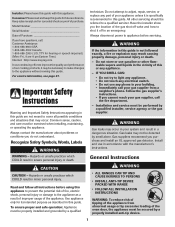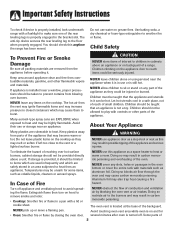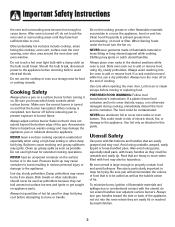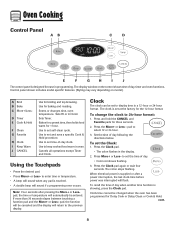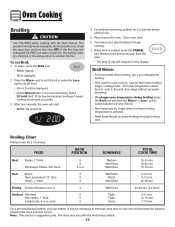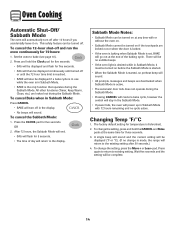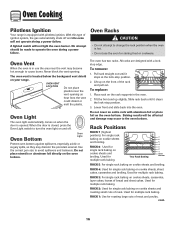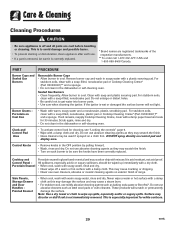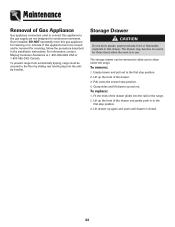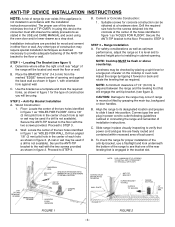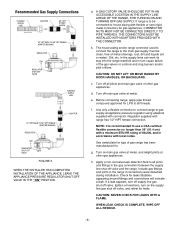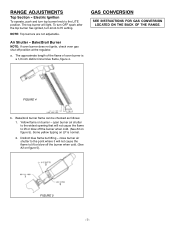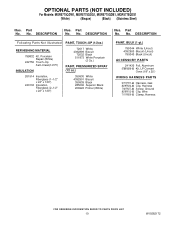Maytag MGR5775QDB Support Question
Find answers below for this question about Maytag MGR5775QDB - 30" Gas Range.Need a Maytag MGR5775QDB manual? We have 3 online manuals for this item!
Question posted by reimo on February 10th, 2014
Maytag Gemini Gas Double Oven Upper Oven Wont Come On
The person who posted this question about this Maytag product did not include a detailed explanation. Please use the "Request More Information" button to the right if more details would help you to answer this question.
Current Answers
Related Maytag MGR5775QDB Manual Pages
Maytag Knowledge Base Results
We have determined that the information below may contain an answer to this question. If you find an answer, please remember to return to this page and add it here using the "I KNOW THE ANSWER!" button above. It's that easy to earn points!-
Sound level - Gemini® range
... and upper oven Cancel pads for sound is not pressed within 30 seconds, the control will be changed to the existing setting. Oven Normal gas range sounds Wait four seconds and the new setting will return to low (LO) or high (HI). Gemini® If the Autoset pad is medium (MEd), but it can be accepted. double oven range Sabbath... -
Control lock - Gemini® double-oven freestanding range
...: Press and release Cancel pad. double oven range Sabbath Mode - My oven controls do not work. Hold pads for three seconds. double-oven freestanding range Restore to control unwanted use , the touchpads and doors cannot be locked if the oven temperature is locked. Gemini® Control lock - Press and hold the upper oven Cancel and Cook &... -
Restore to factory defaults - Gemini® double oven range
... to its factory defaults? Oven Oven control - Gemini® range Error messages - double-oven freestanding range Control lock - double oven range How do I set the clock on Gemini® Oven The control can be reset to set my Gemini range to the default settings: Press and hold the upper oven Keep Warm and Cancel pads for three seconds. Gemini® A single beep will...
Similar Questions
Maytag Gemini Double Oven Gas Range Model # Mgt8885xs
maytagGemini double oven gas range model # MGT8885xs middle control know on
maytagGemini double oven gas range model # MGT8885xs middle control know on
(Posted by MichBehnke59 8 years ago)
Maytag Gemini Gas Double Oven Troubleshooting Lower Oven Won't Light
(Posted by chjb 10 years ago)
Maytag Mgr4452bdw Gas Oven Wont Light. The Stove Burners Work Fine.
I checked the igniter and it is glowing by the gas tube, but the oven wont ligt for several minutes....
I checked the igniter and it is glowing by the gas tube, but the oven wont ligt for several minutes....
(Posted by nupatriot 11 years ago)
Maytag Gemini Double Oven Won't Heat Up.
Burners work fine. No gas smell in oven. Ran test mode and it didn't give any fault codes.
Burners work fine. No gas smell in oven. Ran test mode and it didn't give any fault codes.
(Posted by Anonymous-50188 12 years ago)