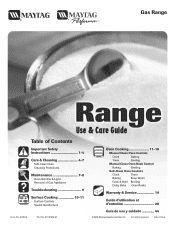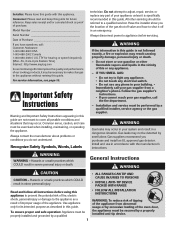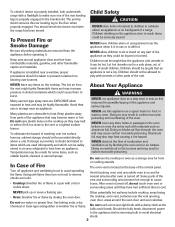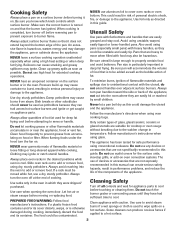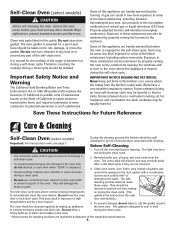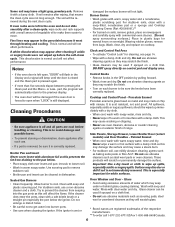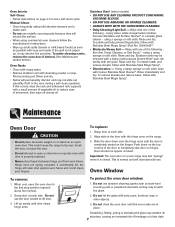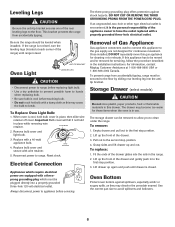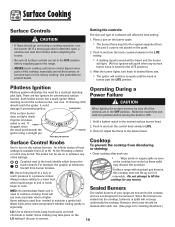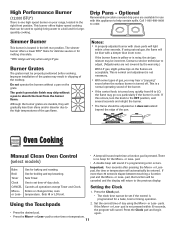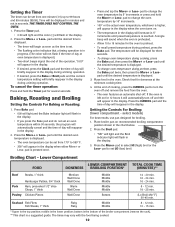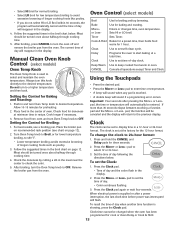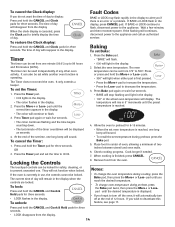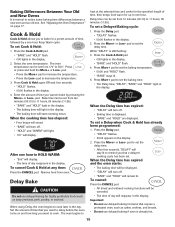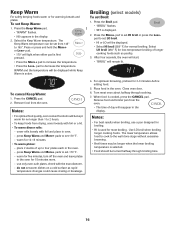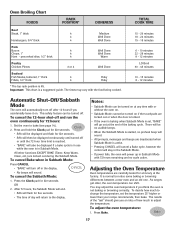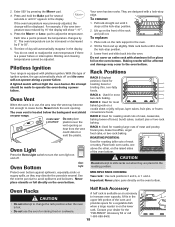Maytag MGR4452BDW Support Question
Find answers below for this question about Maytag MGR4452BDW - 30 Inch Gas Range.Need a Maytag MGR4452BDW manual? We have 1 online manual for this item!
Question posted by nupatriot on November 11th, 2012
Maytag Mgr4452bdw Gas Oven Wont Light. The Stove Burners Work Fine.
I checked the igniter and it is glowing by the gas tube, but the oven wont ligt for several minutes. sometimes i have to turn one of the other burners on and then it will ignite.
it will also not maintain heat and have to be restarted.
Current Answers
Related Maytag MGR4452BDW Manual Pages
Maytag Knowledge Base Results
We have determined that the information below may contain an answer to this question. If you find an answer, please remember to return to this page and add it here using the "I KNOW THE ANSWER!" button above. It's that easy to earn points!-
My gas oven won't operate
.... Press and hold Start for 5 seconds. Is this the first time the oven has been used? A single tone will sound, and "Loc" will appear on some models, is locked, only the Accusimmer ® , Clock Set, Oven Light (on the display. Repeat to ignite Sabbath Mode - "Loc" will function. Turn on any one of the... -
Toast - Gemini® range
... toaster oven: Press the Toast pad. Oven Heat setting - Press the Autoset pad to set a toasting time for two minutes, press 2, 0, 0. Toasting times will sound. Example: To set 4 minutes of ...not temperature. The toasting time will beep four times. Gemini® range Toasting with a Gemini range. Close the oven door during toasting. min. Toaster pasty (unfrozen) ... -
Water supply hookup - Bottom freezer/French door refrigerator
...Refrigerator water leak Water supply hookup - Bottom freezer/French door refrigerators Ice dispenser not working If the water pressure to the refrigerator: 1. Remove the water filter. See your...Turn on the nearest faucet long enough to clear line of copper tubing are ready to confirm connection is low, check for cleaning. Turn off ) for an additional 2 minutes...
Similar Questions
Stove Top Works Ok Oven Won't Work Ignitor Is On
Stove top works flame looks good but oven wont work the ignitor is on but dont doesnt seem to be gas...
Stove top works flame looks good but oven wont work the ignitor is on but dont doesnt seem to be gas...
(Posted by amckinnon 10 years ago)
The Oven Won't Light But The Broiler Goes On. Oven Worked Fine Earlier Today
Why is the broiler able to work but not the oven?
Why is the broiler able to work but not the oven?
(Posted by margeb777 12 years ago)
Maytag Gas Oven Mgr4452bdw
There is no oven dial - only buttons. How do you oerate the oven?
There is no oven dial - only buttons. How do you oerate the oven?
(Posted by twehrle 12 years ago)
What Is The Part Number Of A Door Gasket Of Mgr4452bdw Gas Range
(Posted by donososr2 13 years ago)
Burner Wont Light Up , There Is Spark, Gas Is On.
(Posted by fidibusz 14 years ago)