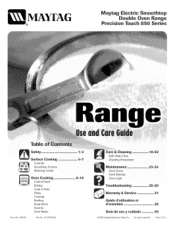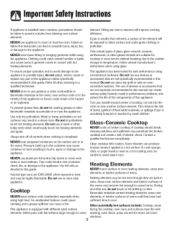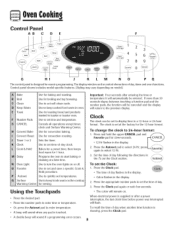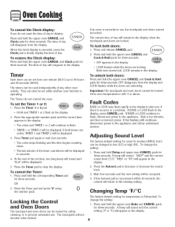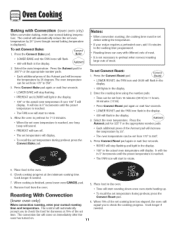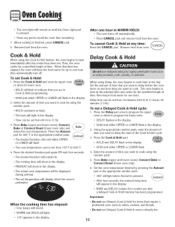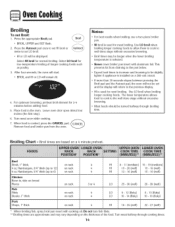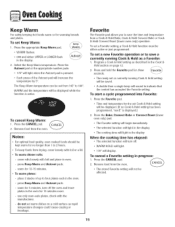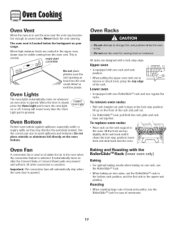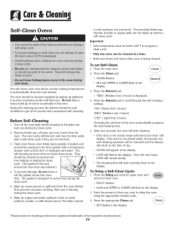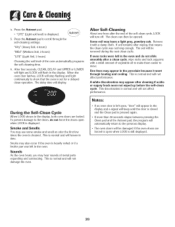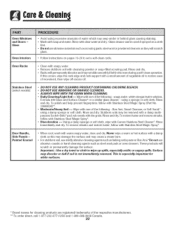Maytag MER6875BAS Support Question
Find answers below for this question about Maytag MER6875BAS - Convection Double Oven Range.Need a Maytag MER6875BAS manual? We have 1 online manual for this item!
Question posted by wilberdb on August 7th, 2013
Maytag Smooth Top Double Oven Model Mer6875bas18 Stopped Heating
Maytag smooth top double oven model MER6875BAS18 stopped heating. It has worked fine until today. Now when you turn the range top on you here the audible click but no heoven both ovens do the same thing. Everything on the panel works fine but it just stopped getting hot. Any ideas?
Current Answers
Related Maytag MER6875BAS Manual Pages
Maytag Knowledge Base Results
We have determined that the information below may contain an answer to this question. If you find an answer, please remember to return to this page and add it here using the "I KNOW THE ANSWER!" button above. It's that easy to earn points!-
Recall Information
..., Double Oven And Oven Microwave Combination 2004 -United States Over The Range Microwave Hood Combination 2001 - 24-inch Washer and Gas Dryer 2002 - United States *Registered trademark/ ™ contributed significantly to verify if their respective companies The U.S. of the dishwasher. Consumers should immediately stop using the recalled dishwashers, disconnect the electric supply... -
The fabric softener dispenser is not working correctly - Bravos® washer with Dispensers in Corners
... the dispenser with a warm water-dampened cloth. The fabric softener dispenser is not working correctly - Clean the fabric softener dispenser. You can cause early dispensing of fabric ...washer. Overfilling can wipe out fabric softener residue in Corners Dispensers not working correctly on some models). Both these options flush the dispenser at the end of the... -
Moisture between French Doors
...Control Moisture in the "off" position. For more information. On some models) The Energy Saver Feature turns on the heater to help reduce moisture on the vertical hinged seal...Saver (on . Other models will be turned on some models press the Humidity Control pad once. Energy Saver option - Select the links below for more information, click on the vertical hinged ...
Similar Questions
How To Reset Clock On May Tag Double Oven Model: Mew5630ddb
How do I reset oven clock, we had a power failure an it is reading " SAb" an will not change when I ...
How do I reset oven clock, we had a power failure an it is reading " SAb" an will not change when I ...
(Posted by Harrynorman1 7 years ago)
Double Oven Range. Bottom Oven Does Not Heat Above 275 Degrees. Model # Mer6755a
model #mer6755aww.
model #mer6755aww.
(Posted by ensors4 10 years ago)
Convection Baking Keeps Turning On.
I have a maytag gas double over range series 850, and my convection baking keeps turning on about ev...
I have a maytag gas double over range series 850, and my convection baking keeps turning on about ev...
(Posted by rosendoc 10 years ago)
Maytag Over Broiler Works But Oven Does Not
(Posted by dal0425 12 years ago)
My Maytag Oven Will Not Get Hot
My oven will not get hot and the thermostat does not work. When i go to start it, it just stays at 7...
My oven will not get hot and the thermostat does not work. When i go to start it, it just stays at 7...
(Posted by sandiesheesley 12 years ago)