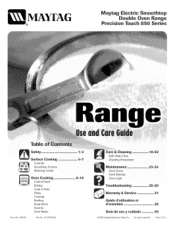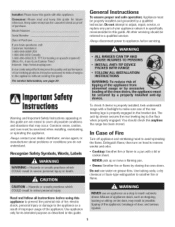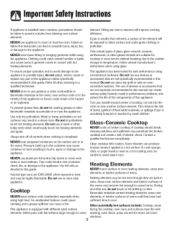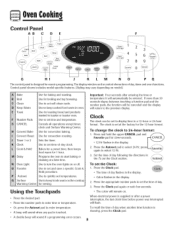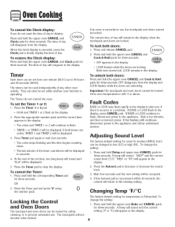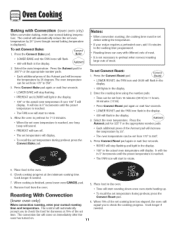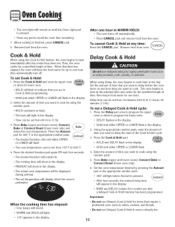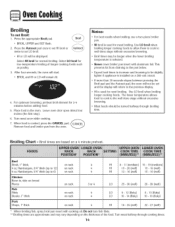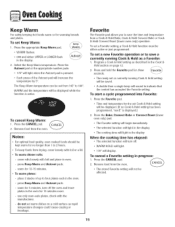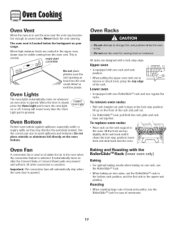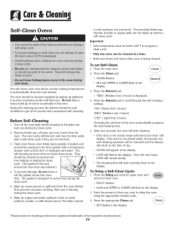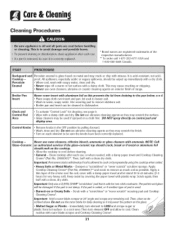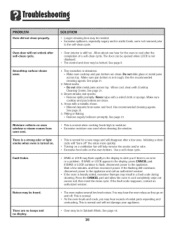Maytag MER6875BAS Support Question
Find answers below for this question about Maytag MER6875BAS - Convection Double Oven Range.Need a Maytag MER6875BAS manual? We have 1 online manual for this item!
Question posted by rosendoc on September 17th, 2013
Convection Baking Keeps Turning On.
I have a maytag gas double over range series 850, and my convection baking keeps turning on about every hour or so.
Current Answers
Related Maytag MER6875BAS Manual Pages
Maytag Knowledge Base Results
We have determined that the information below may contain an answer to this question. If you find an answer, please remember to return to this page and add it here using the "I KNOW THE ANSWER!" button above. It's that easy to earn points!-
Sound level - Gemini® range
... - The factory default setting for three seconds. "bEEP" and the current sound level ("LO", "MEd" or "HI") will sound. FAQs Knowledgebase search tips Error messages - double oven range Sabbath Mode - Oven Normal gas range sounds A beep will appear in the display. range How do I adjust the sound level on my Gemini ®... -
Oven fan functions
FAQs Knowledgebase search tips Convection baking - The cooling fan will automatically turn off when parts have cooled. The fan may continue to help keep internal parts on the control panel cool. This is pressed and will turn on whenever a Convect pad is normal. A convection fan (select models) is selected. Oven Wall oven controls Product Recall Information It is used... -
Convection baking - Oven
...;The Preheat icon will display. It will display. To recall the set oven temperature by 25 degrees. Oven Convection baking Select models have a convection baking feature. increments until the preset temperature is reached, one long beep will sound. The Preheat icon will turn off . The set temperature will rise in 5° increments until the...
Similar Questions
My Oven Won't Heat. I Used The 'keep Warm' Function And Forgot To Turn It Off.
My oven won't heat. I used the "keep warm" function and forgot to turn it off. I was too focused on ...
My oven won't heat. I used the "keep warm" function and forgot to turn it off. I was too focused on ...
(Posted by aliciadowne 4 years ago)
Double Oven Range. Bottom Oven Does Not Heat Above 275 Degrees. Model # Mer6755a
model #mer6755aww.
model #mer6755aww.
(Posted by ensors4 10 years ago)
Maytag Smooth Top Double Oven Model Mer6875bas18 Stopped Heating
Maytag smooth top double oven model MER6875BAS18 stopped heating. It has worked fine until today. No...
Maytag smooth top double oven model MER6875BAS18 stopped heating. It has worked fine until today. No...
(Posted by wilberdb 10 years ago)
Oven Baking Is Not Working.
The oven will not bake when turned on. I have checked the broiler which works, and I am able to cl...
The oven will not bake when turned on. I have checked the broiler which works, and I am able to cl...
(Posted by edztech 11 years ago)
Maytag Over Broiler Works But Oven Does Not
(Posted by dal0425 12 years ago)