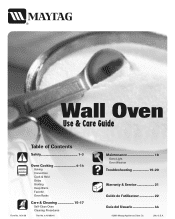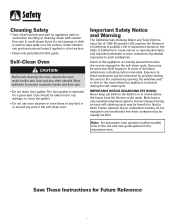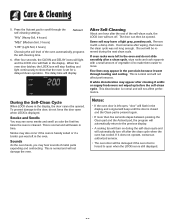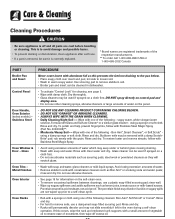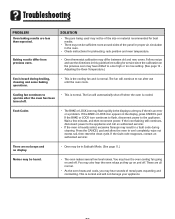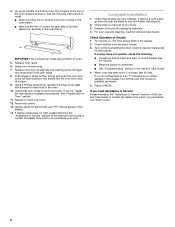Maytag MEW6530DDB Support Question
Find answers below for this question about Maytag MEW6530DDB - 30" Convection Single Oven.Need a Maytag MEW6530DDB manual? We have 4 online manuals for this item!
Question posted by aliciadowne on December 4th, 2019
My Oven Won't Heat. I Used The 'keep Warm' Function And Forgot To Turn It Off.
My oven won't heat. I used the "keep warm" function and forgot to turn it off. I was too focused on getting the dinner on the table when my husband got home and I am sure I didn't cancel the keep warm function. The next day or maybe 2 days, I tried to cook some chicken and the over never heated. Everything else works. But, no bake or no broil. It won't heat. I tried to flip the double fuse switches on the breaker and it didn't work.
Current Answers
Answer #1: Posted by Odin on December 5th, 2019 7:45 AM
The Keep Warm instruction does not have to be canceled--that's not the problem. Go to https://www.appliancepartspros.com/repair-help/maytag-oven-mew6530ddb-repair. The links most likely to solve are listed third and fifth. If the issue persists or if you require further advice, you'll have to consult the manufacturer, for which use the contact information at https://www.contacthelp.com/maytag/customer-service.
Hope this is useful. Please don't forget to click the Accept This Answer button if you do accept it. My aim is to provide reliable helpful answers, not just a lot of them. See https://www.helpowl.com/profile/Odin.
Related Maytag MEW6530DDB Manual Pages
Maytag Knowledge Base Results
We have determined that the information below may contain an answer to this question. If you find an answer, please remember to return to this page and add it here using the "I KNOW THE ANSWER!" button above. It's that easy to earn points!-
Loads are wrinkled - Bravos washer with Dispensers in Corners
...warm enough to twist and tangle, which also results in the washer is more wrinkling. Try ... when the Add a Garment light is connected to get the best performance from the dryer to the faucets...Bravos HE washer Loads are wrinkled - Make sure the hot-water inlet hose is connected to ...use warm or hot wash water. Use cold rinse water. Load items need room to move in hot or warm... -
Setting the clock - wall oven and Gemini® range
... wall oven or Gemini ® double oven range Control lock - To set the clock on a built-in the display. the time of day when another time function is supplied or after 15 minutes, the oven control will disappear from Standby Mode, press any touchpad. Press the appropriate number pads to display, press and hold the Cancel and... -
The water temperature is not correct - Top-load HE washer with Dispenser Drawers - video
...with Dispenser Drawer - Warm and hot water wash may be cooler than your water heater can make sure that the ...of the inlet hose connections. The water temperature is not working correctly - Reconnect the hot inlet hose to the hot faucet...heater to maintain a minimum temperature. You may use up operation. This is not correct. Turn the water back on and make a difference...
Similar Questions
May Tag 30 Inch Oven
Is this more like a microwave oven that blow the heat, or different electric heat. I like to see ins...
Is this more like a microwave oven that blow the heat, or different electric heat. I like to see ins...
(Posted by adoon1 7 years ago)
Maytag Mew6530dds 30' Electric Single Wall Oven. The Light Stays On.
the light stays on what should i do now?
the light stays on what should i do now?
(Posted by dadabalon 11 years ago)
Oven Will Not Heat Up
the oven does not heat up at a consistent rate. Sometimes it reaches the desiered temperature, other...
the oven does not heat up at a consistent rate. Sometimes it reaches the desiered temperature, other...
(Posted by captainlonestar72 12 years ago)
Upper Oven Won't Heat Up.
My upper oven won't heat up anymore. Oven is less than 5 years old. Is this something with a simple ...
My upper oven won't heat up anymore. Oven is less than 5 years old. Is this something with a simple ...
(Posted by csinatra 12 years ago)
Control Panel Failure
Only the clock is working on the control panel. I can also hear a response when hitting "cancel". Ev...
Only the clock is working on the control panel. I can also hear a response when hitting "cancel". Ev...
(Posted by susanericksonpsy 12 years ago)