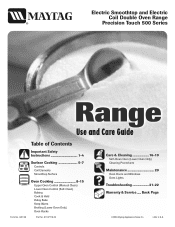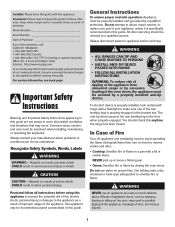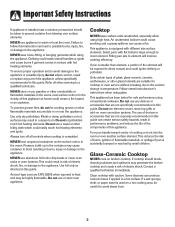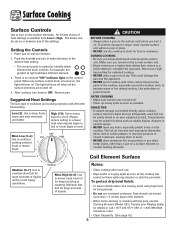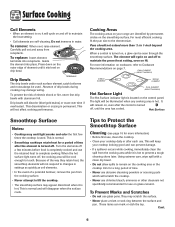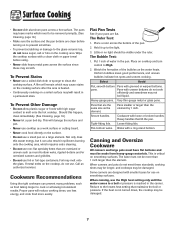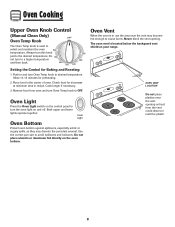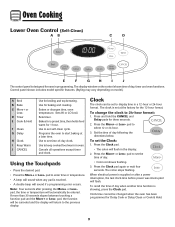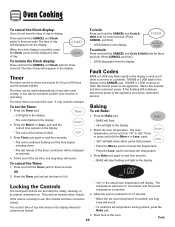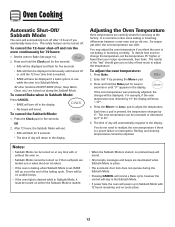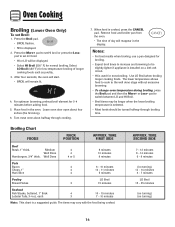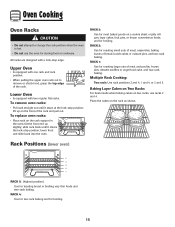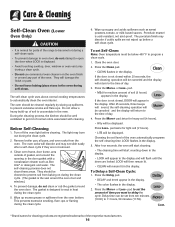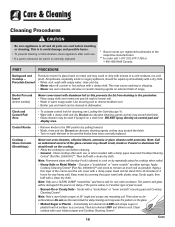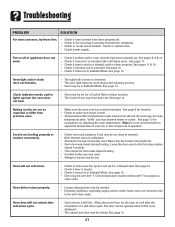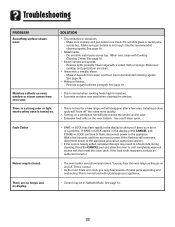Maytag MER6741BAW Support Question
Find answers below for this question about Maytag MER6741BAW - 6.3Cft, 2-9, 2-6.Need a Maytag MER6741BAW manual? We have 1 online manual for this item!
Question posted by santojk on October 31st, 2016
Digital Controls, Bottom Oven
digital controls do not work. Bottom oven does not work.
Current Answers
Answer #1: Posted by Odin on October 31st, 2016 10:32 AM
Hope this is useful. Please don't forget to click the Accept This Answer button if you do accept it. My aim is to provide reliable helpful answers, not just a lot of them. See https://www.helpowl.com/profile/Odin.
Related Maytag MER6741BAW Manual Pages
Maytag Knowledge Base Results
We have determined that the information below may contain an answer to this question. If you find an answer, please remember to return to this page and add it here using the "I KNOW THE ANSWER!" button above. It's that easy to earn points!-
My gas oven won't operate
... avoid unintended use of the oven. Turn on the display. To Lock/Unlock control: Before locking, make sure the oven and Timer are off. Repeat to ignite Sabbath Mode - Oven Error messages - See "Control Lockout" section below. See "Electronic Oven Control" section in your Use & Control Lockout The Control Lockout shuts down the control panel pads to release air... -
Oven control - Gemini® double-oven freestanding range
Gemini® Gemini® double-oven freestanding range Baking - Oven How to factory defaults - double oven range Control lock - Restore to use or set the control panel functions for a Gemini double-oven freestanding range. -
Adjusting temperature controls - Side by side refrigerator
...; Adjusting digital controls: Press the refrigerator or freezer Up/Down arrow or Plus (+)/Minus (-) sign until the ... button for the refrigerator. To adjust the set point range for the freezer is 33 F to raise the set point. To adjust the refrigerator ...
Similar Questions
Hello.. There Is A Red Light On The Display Of My Oven Next To The Digital Clock
I've never seen this red light on the display of my oven, next to the digital clock??
I've never seen this red light on the display of my oven, next to the digital clock??
(Posted by ccvaughn0712 2 years ago)
Electrical System Not Working. Can Manually Light Burners, No Oven Control.
The clock is dead, Oven controls do not work. Have reset circuit breaker with no results.
The clock is dead, Oven controls do not work. Have reset circuit breaker with no results.
(Posted by susfo 8 years ago)
Plea Properly Instruct Me On How To Clean This Oven. It Stops Short Of The 3 Hou
(Posted by leanneyoung250 11 years ago)
Oven Activation And Heat Control Part
What is the part number or name of the small square part located in the broiler that controls the ig...
What is the part number or name of the small square part located in the broiler that controls the ig...
(Posted by jbirker 13 years ago)
Had A Power Outage And Now The Ignitor Does Not Work.....
Range ignitor does not work, brand new and stopped working after a power outage. The same is true fo...
Range ignitor does not work, brand new and stopped working after a power outage. The same is true fo...
(Posted by dkwalker 13 years ago)