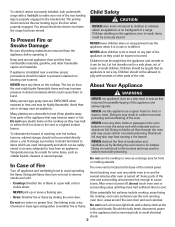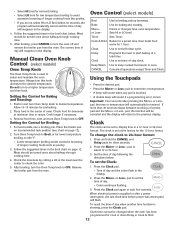Maytag MGR4451BDW Support Question
Find answers below for this question about Maytag MGR4451BDW - 30 Inch Gas Range.Need a Maytag MGR4451BDW manual? We have 1 online manual for this item!
Question posted by jbirker on May 11th, 2011
Oven Activation And Heat Control Part
What is the part number or name of the small square part located in the broiler that controls the ignition and temperature of the oven? Mine needs replaced and I can't find a part number
Current Answers
Related Maytag MGR4451BDW Manual Pages
Maytag Knowledge Base Results
We have determined that the information below may contain an answer to this question. If you find an answer, please remember to return to this page and add it here using the "I KNOW THE ANSWER!" button above. It's that easy to earn points!-
Recall Information
...families from over the past 30 years. Under federal law,...range, Double Oven And Oven Microwave Combination 2004 -United States Over The Range Microwave Hood Combination 2001 - 24-inch Washer and Gas...located inside the plastic tub on the front of dishwasher heating element failures that pose a fire, electrical, chemical, or mechanical hazard. Serial numbers will start or end with the firm named... -
How do I use my Humidity Control feature?
... Energy Saver option - To deactivate Humidity Control: Press the Humidity Control pad once. The indicator light and heater will be turned on . The Humidity Control indicator light will illuminate and the heater will shut off. Bottom freezer/French door refrigerators To activate Humidity Control: Press the Humidity Control pad once. The refrigerator uses more energy... -
Can I turn off the button tones on my Bravos® washer? Dispensers in Corners
...Yes, you can turn on the tones: Touch any button or open the door to activate the controls. Hold the End Signal button for 5 seconds, all valid tones will still light up when... you open the door to activate the controls. Hold the End Signal button for 5 seconds. Bravos washer with Dispensers in Corners Online ...
Similar Questions
Maytag/mgr7775-30-ing-gas-range/21821 Will Not Ignite The Oven Or Broiler.
Maytag/MGR7775-30-ing-gas-range/21821Will not ignite the oven or broiler. When selected to come on I...
Maytag/MGR7775-30-ing-gas-range/21821Will not ignite the oven or broiler. When selected to come on I...
(Posted by plainsdiv1 7 years ago)
Maytag Gemini Double Oven Gas Range Model # Mgt8885xs
maytagGemini double oven gas range model # MGT8885xs middle control know on
maytagGemini double oven gas range model # MGT8885xs middle control know on
(Posted by MichBehnke59 8 years ago)
Stove Top Works Ok Oven Won't Work Ignitor Is On
Stove top works flame looks good but oven wont work the ignitor is on but dont doesnt seem to be gas...
Stove top works flame looks good but oven wont work the ignitor is on but dont doesnt seem to be gas...
(Posted by amckinnon 10 years ago)
Oven Warm Up Time, Maytag
Model# MGR4451BDW, how long should it take for the oven to go from 0-400 ?
Model# MGR4451BDW, how long should it take for the oven to go from 0-400 ?
(Posted by KentJenkins1 12 years ago)
Oven Wont Work--but Burners Do
(Posted by mkracemom 13 years ago)