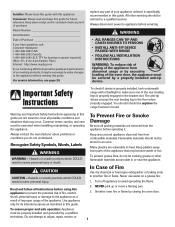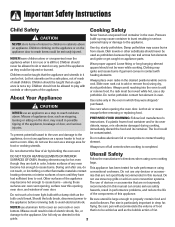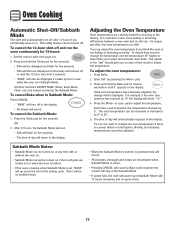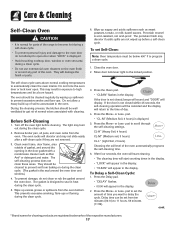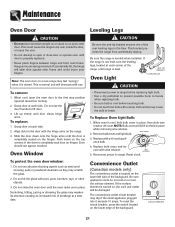Maytag MER5751BAB Support Question
Find answers below for this question about Maytag MER5751BAB - 30 Inch Electric Range.Need a Maytag MER5751BAB manual? We have 1 online manual for this item!
Question posted by Anonymous-41461 on October 29th, 2011
Theres A Problem With My Lr Element. It Dont Get Hot Or Turn On. Whats The Probl
The person who posted this question about this Maytag product did not include a detailed explanation. Please use the "Request More Information" button to the right if more details would help you to answer this question.
Current Answers
Related Maytag MER5751BAB Manual Pages
Maytag Knowledge Base Results
We have determined that the information below may contain an answer to this question. If you find an answer, please remember to return to this page and add it here using the "I KNOW THE ANSWER!" button above. It's that easy to earn points!-
Washer will not fill - Front-load Epic® washer
...Circuit Interrupt. If the problem continues, call an electrician. Check the household faucets to see if a household circuit breaker or Ground Fault Circuit Interrupt (GFCI) outlet has tripped. Turn off the Control Lock...fill washer. The amount of tumbling and soak. Check to see if the hot and cold water faucets are turned on a fuse box, check to side. If the washer is properly leveled ... -
Display shows LF - Top-load washer with Dispensers in Corners
... inlet valves are turned on. Remove any accumulated film or particles from the floor). If the water pressure is a water supply problem. To find out your exact pounds-per-square-inch (psi) value,... keep water from the inlet valves in Corners Completely open both the hot and cold water faucets turned on . Straighten the water inlet hoses. There must be a gap between the ... -
Washer will not fill or start - Top-load washer
.... Top-load washer Agitator is pulled out. Is the timer knob in the cycle? Turn on and off . Reinstall the hoses, turn on a fuse box, check to an Off position. Make sure the knob is loose...prong outlet? Check to see if the hot and/or cold water is too close to see if a fuse has blown and replace it, if necessary. If the problem continues, call an electrician. Remove any ...
Similar Questions
There Are No Beeps And No Display On Control Panel What Could Be The Problem
nothing lights up or makes any sound on control panel
nothing lights up or makes any sound on control panel
(Posted by richardjacksonreynolds75 10 years ago)
Oven On But Heating Elements Not Working
Panel is on and time is displayed, but heating elements won't turn on.
Panel is on and time is displayed, but heating elements won't turn on.
(Posted by Northbank67 11 years ago)
Maytag Electric Range 'bake' Flashes In Display But Bottom Element Does Not Work
I have a Maytag electric range, model #MER5765RAS, that went haywire after a few 'self-clean' cycles...
I have a Maytag electric range, model #MER5765RAS, that went haywire after a few 'self-clean' cycles...
(Posted by theburnin8or 12 years ago)
How To Find Oven Heater Element!
(Posted by dusty198684 13 years ago)
Changed Element And Now Oven Will Not Work. Help
(Posted by mmoss 14 years ago)