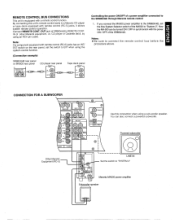Marantz SR-880mkII Support Question
Find answers below for this question about Marantz SR-880mkII.Need a Marantz SR-880mkII manual? We have 1 online manual for this item!
Question posted by bigpapa on December 20th, 2014
Need A Manual
Current Answers
Answer #1: Posted by BusterDoogen on December 20th, 2014 1:04 PM
I hope this is helpful to you!
Please respond to my effort to provide you with the best possible solution by using the "Acceptable Solution" and/or the "Helpful" buttons when the answer has proven to be helpful. Please feel free to submit further info for your question, if a solution was not provided. I appreciate the opportunity to serve you!
Related Marantz SR-880mkII Manual Pages
Similar Questions
marantz amplifier model sr 5002 standby protection mode reset attempt av receiver
Marantz SR 7009 Power on then going to protection mode and Red light bl
How to make impedance changes on my receiver, changing from 8ohms setting to 6ohms manually?
I need to set up stereo speakers with my Marantz NR1403. How do I do it?