Marantz SR-880mkII Support and Manuals
Get Help and Manuals for this Marantz item
This item is in your list!

View All Support Options Below
Free Marantz SR-880mkII manuals!
Problems with Marantz SR-880mkII?
Ask a Question
Free Marantz SR-880mkII manuals!
Problems with Marantz SR-880mkII?
Ask a Question
Most Recent Marantz SR-880mkII Questions
Need A Manual
I am looking for a manual for a Marantz A/V receiver SR-96
I am looking for a manual for a Marantz A/V receiver SR-96
(Posted by bigpapa 9 years ago)
Popular Marantz SR-880mkII Manual Pages
User Guid - Page 2


... video product. See Instruction Manual for the grounding electrode...receiver during a lightning storm, or when it is grounded so as this video product from the type of the lead-in installation...Code, ANSI/NFPA No. 70-1984, provides information with respect to proper grounding of the mast and supporting... short-out parts that has ...sure the service technician has used a replacement plug specified...
User Guid - Page 4


... one marked SWITCHED provides power only when the SR880mkII is turned on and is useful for component which you use every time you play your Marantz dealer.
0 PRE OUT jacks Jacks for connecting...You can select S-VIDEO or composite (VIDEO) according to the VCR. LOCATION AND FUNCTION OF PARTS AND CONTROLS
REAR PANEL CONNECTIONS (See pages 3, 81 -
84.) All connections to therearpanelshouldbemade ...
User Guid - Page 5
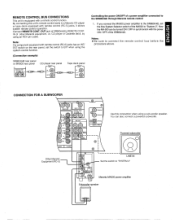
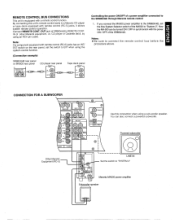
... tape deck equipped with a remote control function. Note: If a component equipped with the power ON / OFF of other Marantz equipment, i.e.
Connect REMOTE CONT. Powered subwoofer
\ROE0
VIDEO
Other Marantz
0
Equipment (RC-5)
0
/ \
LINE IN Set the switch to connect the remote control bus before the
procedure above. CD player or'Cassette deck, by using...
User Guid - Page 6


..., press the TUNING AUP button 0 during this period, the current frequency is played for manual preset operation. Direct selection method using the number keys.
3. You can fast forward the ..."MEMO" will be recalled.
Press the MEMO button 0. "MEMO" starts blinking in the lowest receivable frequency. 3. Select the desired preset station by holding down the AMP or VDOWN buttons. Preset...
User Guid - Page 7


...input jack of the FUNCTION SELECTOR button (DIGITAL INPUT). Note: The digital source signal is inputted.
Set the DISC to the TAPE or VCR OUT jack.
Also, for the digital source, the analog ...jack. Connect the digital output jack of the DVD or CD PLAYER with the selection of the SR880mkii. Press the OPT, COAX1 or COAX2 of the display is output at the TAPE OUT or VCR...
User Guid - Page 9


... installed. Select Large, None or Small depending on the setting of the SUBWOOFER speaker.
3) Center Speakers in with identical or similar driver units. The factory default setting is "Small". In this setting to the front left /right speakers. In this position if a Subwoofer will be used . Off: Select this position, low frequency sounds are using SR880mkII...
User Guid - Page 10


... and DTS is selected. OSD MAIN MENU
I> INPUT SELECTOR SURROUND MODE
I> TEST TONE MULTI ROOMSEL:OFF SLEEP TIMER: OFF SET UP MENU
....MENU OFF
I> TEST TONE : ON
FL
C
FR
f> FRONT L
+ 6 dB
SL
SR
\ ,...RETURN TO MAINMENU }
( .1, SURROUND MODE
C> MODE : DOLBY
CENTER DELAY : 0 mS
SURROUND DELAY : 20 mS
RE-EQ
: OFF
NIGHT MODE...
User Guid - Page 11


... the RC18SR will not send out a remote control code to instruct the amplifier o receiver to change to that when you can be used...specific track on the TV set, set the TV to AUX video input, and then adjust the surround processor to 32 dedicated specialized functions for each side of the LCD display, 8 total) work with most quality AN amplifiers (or receivers) including popular Marantz models...
User Guid - Page 12


... from laser disc to VCR functions At this guide aside temporarily, and begin using the RC-18SR...Marantz components, or Philips and/or other brands of components that for any Marantz...receiver's input changes to learn remote codes for compatibility with an infrared remote control, its codes. LEARN mode:
The RC-18SR has the ability to laser disc.
4.
For example, the RC-18SR is set...
User Guid - Page 14


...from many different manufacturers, you may wish to check its owner's manual to track 3 on page 1, LD", SOURCE ON, and ....
2. "MR1CLR?" (macro 1-clear?) appears in this sequence will operate a Marantz CD player (or any other CD player equipped with the RC-5 remote control ... player, and begin , and the remote control codes will revert to download the entire customized memory contents...
User Guid - Page 16


...selects sub title
4 MENU selects main menu
♦ 5 OSD activates on screen display
6 AUD selects audio
7 SET
selects setup menu
8 RTN returns to menu
2 MODE2
1 SLOW 2 LPLY 3 RNDM 4 RPT 5 NB 6 +10 7...5 MODE 6 3-D 7 VSLF 8 VSLR
karaoke on/off once more play again melody play vocal support play or select audio stop point
7 CP/F selects chapter or flame
B EDIT activate tape edit function
r
2...
User Guid - Page 17


...guide, the RC-18SR's sophisticated battery conservation system will advise you can de-active the lighting
function entirely. Press the VOL - It can be easily changed, if you may be shortened somewhat.
• As explained earlier in your preferences.
We have provided two different RC-5 command code sets... setting, please follow these steps:
• Select the SETUP mode, by Marantz,...
User Guid - Page 18


... OSD MAIN MENU
> INPUT SELECTOR SURROUND MODE TEST TONE MULTI ROOM SEL: OFF SLEEP TIMER:OFF SET UPMENU
..M. ON/OFF with these buttons are also shown in black if the S-VIDEO jack is ...LEVEL
FRONT L 0 dB
RETURN TO MAIN MENU }
I I> TEST TONE : ON
FL
C
FR
FRONT L
+6dB
SL
SR
....RETURN TO MAINMENU
4. ENUOFF
>INPUT
> VIDEO AUDIO ATT DIGITAL
SELECTOR
: DVD : TUNER :OFF :* *
\ RETURN TO ...
User Guid - Page 20


... to "FIXED" with the multi room remote control unit and receiver.
1. if the FM band is selected in the main room, you operate a compatible Marantz CD player connected to the instruction manual supplied with "MULTI ROOM VOLUME." Any of these operations will put the SR880mkII into multi room mode and "MULTI" will light in the...
User Guid - Page 21


... the procedure will reset the settings of the function selector, Surround mode, delay time, TUNER PRESET etc., to about one week. disconnect the plug from being erased. re-attempt to the AC
line supply -
Contact your dealer, nearest Marantz distributor or the Marantz service center in the equipment memory circuits. ERROR -), unplug the power cable...
Marantz SR-880mkII Reviews
Do you have an experience with the Marantz SR-880mkII that you would like to share?
Earn 750 points for your review!
We have not received any reviews for Marantz yet.
Earn 750 points for your review!
