Marantz SR-18EX Support and Manuals
Get Help and Manuals for this Marantz item
This item is in your list!

View All Support Options Below
Free Marantz SR-18EX manuals!
Problems with Marantz SR-18EX?
Ask a Question
Free Marantz SR-18EX manuals!
Problems with Marantz SR-18EX?
Ask a Question
Marantz SR-18EX Videos
Popular Marantz SR-18EX Manual Pages
User Guide - Page 6
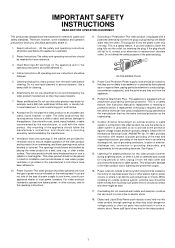
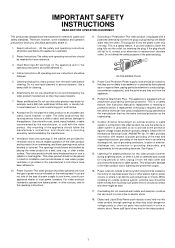
... or cable system is required, be retained for replacement or resetting of any kind into the power outlet only one blade wider than the other sources, refer to meet strict quality and safety standards. Follow Instructions-All operating and use instructions should be sure the service technician has used a replacement plug specified by placing the video product on...
User Guide - Page 7
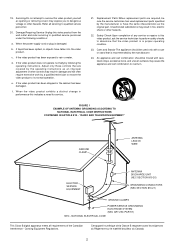
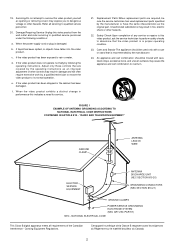
... shock or other hazards. Damage Requiring Service-Unplug this indicates a need for service.
21. Replacement Parts-When replacement parts are covered by the operating instructions as the original part.
If the video product has been exposed to dangerous voltage or other hazards.
22.
d. Cansing Equipment Regulations. Refer all requirements of other controls may expose...
User Guide - Page 10
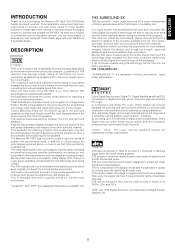
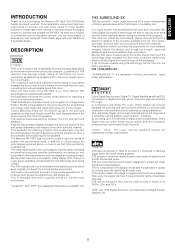
...Marantz SR-19EX THX/ DTS/Dolby Digital Surround receiver.
Dolby Digital lets you enjoy Digital TV, Digital Satellite as well as sports programming, talk shows, etc.
The no compromise DTS digital process sets the standard of the sound...spatial errors that were created using this manual thoroughly before . THX Surround EX - Dolby Digital Surround EX is because they more powerful presence...
User Guide - Page 12
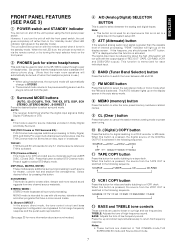
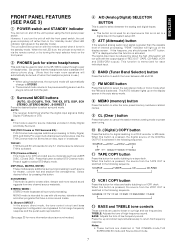
... digital input in the standby mode). AUTO : The receiver determines whether the digital ...this button to cancel the station-memory setting mode or preset scan tuning.
!0... have a mono sound tracks.
If this button to the SR-19EX's output through...power using headphones, the surround mode will automatically be used to the "standby mode" (Red LED indicator light glows in the system setup...
User Guide - Page 16
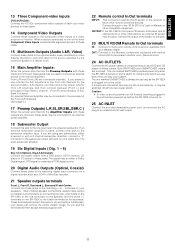
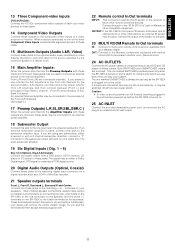
...- 6)
Dig.1,2,3 (Optical), Dig.4,5,6(Coaxial): Connect the digital output from a DVD player, HDTV receiver, LD player or CD player to these jacks. terminals on the speakers. Connect this jack.
23... subwoofer output jack and run one cable from it to each your Marantz dealer.
The one marked SWITCHED provides power only when the SR-19EX is useful for the surround back L & R channel, you...
User Guide - Page 17


... not used to control the receiver. to select any 1 of...SR-19EX preset scan button
, PAGE buttons
These buttons are useful for tuning a pre-set to DSS, TV or DVD.
⁄7 MUTE button
This button can be used to mute the sound temporarily.
⁄9 LIGHTING...refer to adjust the volume level of the front, center, surround, subwoofer channels. buttons to other functions of the RC-18SR.
v POWER...
User Guide - Page 21


... to cycle through proper home theater configuration. If you select "ft" the setting parameter will change in 0.3 meters increments.
Marantz recommends the WWW.CEDIA.ORG website for generating the test tone. ENGLISH
SPKRS SETUP 2/2 (SPEAKER DISTANCE)
SPKRS SETUP 2 / 2
UN I T : f t
L
C:
R
10
1 0 SW 1 0
10
SL
SR
1 0 SBL SB SBR 1 0
10
10
10
RETURN ENT ER
EX...
User Guide - Page 24
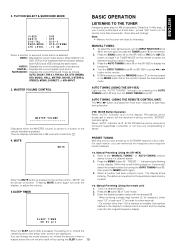
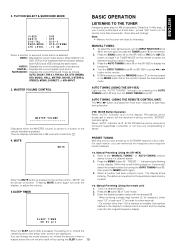
...will be received in stereo and the "STEREO" indicator lights. Pressing MUTE...SR-19EX or press or button on the SR-19EX to
elapse before the unit will clear by this is pressed, the setting on the front panel or press the TUNER button . "PRESET - -" indicator starts blinking on the remote. 2. While this setup. Manual.... Default is pressed.
Refer to the "MANUAL TUNING" or "AUTO TUNING...
User Guide - Page 26
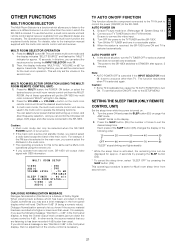
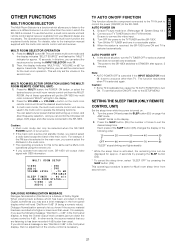
...component connected to the TV IN jack to control the power (ON/OFF) to the instruction manual supplied with the multi room remote control unit and receiver.
"SLEEP" blinks on page 4 at a higher...when the SR-19EX POWER switch q is turned on. • If the main room is set the desired sound volume.
3. To use this function ON/OFF, refer to turn ON. For details, refer to the SR-19EX. ...
User Guide - Page 27


...buttons ⁄2 and control buttons ⁄5 are used in your system, as well as the Marantz D-BUS components (RC-5).
FUNCTION AND OPERATION
MACRO
1
POWER
SOURCE
ON
ON/OFF
OFF
CLONE MACRO MODE
L E A R N I N G REMOTE CONTROL... SR-19EX is switched to macro programming mode, and is currently selected. Each time this button is pressed, the RC-18SR changes to LD and the RC-18SR is set ...
User Guide - Page 28


... laser disc operation will not send out a remote control code to instruct the amplifier or receiver to change the displayed name of each component onto the RC-18SR key pad, we could be used to cancel certain memory or programming operations. For example, to set the TV to AUX video input, and then adjust...
User Guide - Page 29


...: The selected status of RC-5 remote control codes in the LCD window when a button is pressed, re-check to replace the batteries with fresh ones as soon as amplifier or receiver, TV set of the present page, or other remotes, this indicator will remain on -screen programming guide, used for components such as possible. At...
User Guide - Page 36


... codes used
constantly or only occasionally, including the amount of equipment in the guide, the RC-18SR's sophisticated battery conservation system will advise you long before the battery power is set . When you become more often, and if the lighting times are protected always, because the RC-18SR uses the non-volatile memory. As you install...
User Guide - Page 44
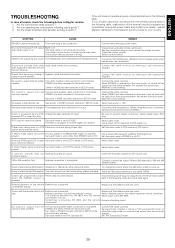
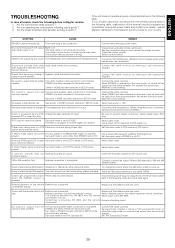
... out. Install an FM outdoor antenna or use cable TV/FM. Replace all the batteries with the remedy actions listed in the following user's guide ? 3.
If your trouble cannot be output from the surround speaker.
Adjust the master volume.
Surround = NONE has been selected in SETUP mode. Disconnect the headphones. (When headphones are consumed. Set Surround...
User Guide - Page 45


... Marantz distributor or the Marantz service center in the equipment memory circuits.
ENGLISH
GENERAL MALFUNCTION If the equipment malfunctions, this may be abnormal, reset the unit with a backup function to prevent memory data such as the preset memory from the AC line supply - Remember that the procedure will reset the settings of all keep SR-19EX Standby or Powered...
Marantz SR-18EX Reviews
Do you have an experience with the Marantz SR-18EX that you would like to share?
Earn 750 points for your review!
We have not received any reviews for Marantz yet.
Earn 750 points for your review!

