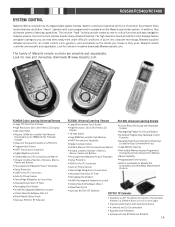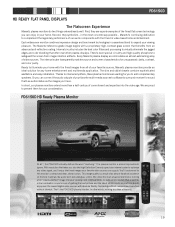Marantz SR4320 Support Question
Find answers below for this question about Marantz SR4320.Need a Marantz SR4320 manual? We have 3 online manuals for this item!
Question posted by apparatuscr on January 16th, 2012
Unit Says Its In Protect Mode Whats Up ?
The person who posted this question about this Marantz product did not include a detailed explanation. Please use the "Request More Information" button to the right if more details would help you to answer this question.
Current Answers
Related Marantz SR4320 Manual Pages
Similar Questions
My Marantz Receiver Sr4320 Turns On But Theres No Sound
my marantz sr4320 turns on but theres no sound
my marantz sr4320 turns on but theres no sound
(Posted by alexdixon61177 2 years ago)
I Have One Old Sr5500n. Can't Power. Red Led Standby Always Blinking. How To Res
(Posted by comandoyusof 3 years ago)
Unit Will Not Power Up Ie. No Standby Light? .mains Supply Plug Fuse Ect. All Ok
(Posted by ronmorrison 3 years ago)
Marantz Sr3001 Hocking Up My New Jbls The Protection Mode Kept Cutting In. Now I
after taking everything off the 3001 it just sits in standby mode and when I try to turn on it shuts...
after taking everything off the 3001 it just sits in standby mode and when I try to turn on it shuts...
(Posted by Hellfire179 7 years ago)
When I Connect Ipad Air Directly To Sub Jack, Receiver Is Going To Protect Mode
(Posted by Prabharajesh2001 8 years ago)