Marantz AV8003 Support Question
Find answers below for this question about Marantz AV8003.Need a Marantz AV8003 manual? We have 6 online manuals for this item!
Question posted by Hellfire179 on June 26th, 2016
Marantz Sr3001 Hocking Up My New Jbls The Protection Mode Kept Cutting In. Now I
after taking everything off the 3001 it just sits in standby mode and when I try to turn on it shuts down for a few seconds and goes back to standby
Current Answers
There are currently no answers that have been posted for this question.
Be the first to post an answer! Remember that you can earn up to 1,100 points for every answer you submit. The better the quality of your answer, the better chance it has to be accepted.
Be the first to post an answer! Remember that you can earn up to 1,100 points for every answer you submit. The better the quality of your answer, the better chance it has to be accepted.
Related Marantz AV8003 Manual Pages
AV8003 Spec Sheet (9.8MB) - Page 2


.... Just add...AV8003 makes things easy indeed. M-DAX (Marantz Dynamic Audio Expander) recreates the missing high frequency spectrum so well that complements any décor. Three zone audio and video distribution means you can rest assured that includes photos -
And the AV8003 does it in a single room or throughout your room to Audyssey's MultEQ. Any home entertainment component...
AV8003 Spec Sheet (9.8MB) - Page 3
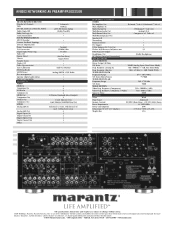
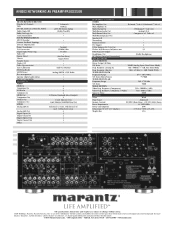
...Panel A/V Inputs
- Response (Analog In)
8Hz - 100kHz (+/- 3 dB, Pure Direct Mode)
Freq.
Headphone Out
(Dolby Headphone)
AC Outlets (Switched/Unswitched)
- D&M Holdings, Marantz, Marantz America, Inc. Multi-Channel In
Unbalanced: 7.1ch x1set
Multi-Room Audio Out
Analog L/R x2
Multi-Room Video Out
Component x1, Video x1
Multi-Room Speaker Out
-
Response (Dig In)
8Hz - 45...
AV8003 Spec Sheet (9.8MB) - Page 5


... • Mahwah, New Jersey 07430 • 201-762-6500 • www.marantz.com MM8003 8 CHANNEL POWER AMPLIFIER
FEATURES MULTICHANNEL/SURROUND Number of its subsidiaries will not assume any liability for errors in this spec sheet which may result in consequential errors being made by a selector switch)
Flasher In: 1 1 (Switched)
SPECIFICATIONS AUDIO SECTION Power...
AV8003 User Manua - Page 2
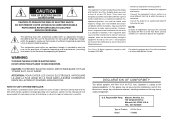
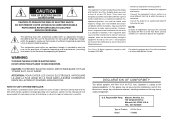
... to try to correct the interference by turning the ...equipment off and on a
circuit different from that to which can radiate radio frequency energy and, if not installed and used in accordance with the instructions, may void the user's authority to comply with Part 15 of Product: AV Pre Tuner
Model:
AV8003...protection against harmful interference in a residential installation.
The...
AV8003 User Manua - Page 5
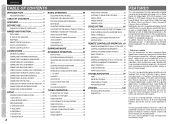
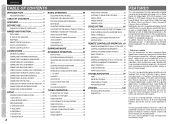
... latest generation of digital surround sound decoding technology such as the artist had intended. In addition, Marantz has focused on the future. Independent power supply circuits are kept to a minimum. With 6 assignable digital inputs, 4 component inputs, Super Audio CD Multi Channel (7.1 channel) direct inputs, video convert system and OSD output versatility is compatible with...
AV8003 User Manua - Page 6
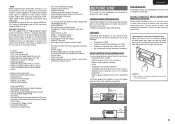
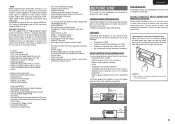
... Copyright Protection This unit supports HDCP (High-bandwidth Digital Content Protection). HDCP is made to full HD HDMI out from walls and other device authentication.
AV8003 can ... Direct mode • 9 bands x 7 ch GEQ • DSD to this unit support HDMI Ver. 1.3a.
Before connecting a component to PCM converter
• Audyssey MultEQ • M-DAX (Marantz Dynamic Audio eXpander...
AV8003 User Manua - Page 11


... when controlling devices that will be connected to the Marantz component equipped with the Wizz.it 3 editor software to select Home mode.
Operation when not sending an IR command (such as jump operation): The operation name that have been set with remote control (RC-5) terminals.
@3 AUDIO IN/OUT (TV, DVD, VCR1, DSS/VCR2, TAPE...
AV8003 User Manua - Page 12


...the unit source, press this button twice within two seconds. b AMP -
A/B/C/D buttons
(When TUNER mode (T1) is selected) Used to tune a ...mode is selected) This button is used to mute the audio for the unit in the LEARN mode.
CLEAR button
Used to mute the audio...or the infrared receptor of Marantz products in common across different input source components. NAMES AND FUNCTION
CONNECTIONS
...
AV8003 User Manua - Page 18
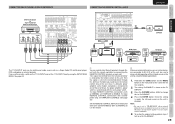
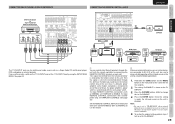
...AUDIO COMPONENTS
DVD Audio player or
Super Audio..., if a Marantz power amplifi... (not the AV8003) to "EXT...AUDIO
B
R
SR
(AUX)
SBR
SW
OUT
IN
REMOTE CONTROL
1
MM8003
8CH POWER AMPLIFIER MM8003
STANDBY...Audio CD multichannel player, DVD audio player or external decoder. Therefore you use this to "IR=ENABLE" when external infrared sensors or similar devices are for five seconds...
AV8003 User Manua - Page 22
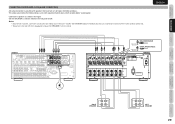
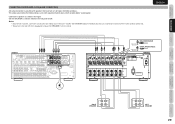
..., a protective circuit in ...standby. (The STANDBY indicator will flash.) In such case, recheck the connections between the speakers and the unit. • Turn power to ON. IN
1
2
3
OPT.
ENGLISH
AV8003
INPUT 1(TV)
INPUT 2(DVD)
FM (75Ω) GND AM ANTENNA
INPUT 1(TV)
COMPONENT...
REMOTE
6
COAX. AV8003
7.1CH IN
R
IN
OUT
IN
OUT
IN
OUT
IN
OUT
A
AUDIO
B
R
SR
(AUX...
AV8003 User Manua - Page 33


...frequency) should be output from both the left speaker to your Marantz dealer perform the installation for UNIT
with the 3 or 4
cursor... SMALL: Frequencies of the channel you complete this playback mode, the low frequency range expands more uniformly throughout the ...frequency for the subwoofer setting, then this case, the audio signal is set for the subwoofer during playback of the...
AV8003 User Manua - Page 38
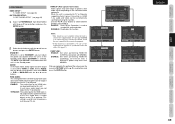
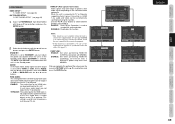
...TV or projector.
HDMI LIP (Auto Lipsync Correction): Video signals may take longer to synchronize audio and video. (See page 47)
P.AMP LINK: ENABLE: Set when...a MARANTZ power amp other than audio signals depending on a multi channel TV, etc. DISABLE: Set when performing REMOTE
CONTROL connection with the 1 or 2 cursor buttons. Select "5.
Audio data is in the Standby mode. When...
AV8003 User Manua - Page 42


...Digital.
STANDBY POWER ON/OFF
INPUT SELECTOR
PURE DIRECT M-DAX
AV PRE TUNER AV8003
UP HDMI
≠
DOWN VOLUME
SURROUND MODE
AUTO...new input name will read "D-NORM X dB" (X being a numeric value). To select this function.
To select DVD, turn...surround modes, see a brief message on the front panel.
(Using the remote controller) There are three ways to hear quieter audio content ...
AV8003 User Manua - Page 43
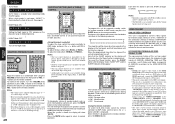
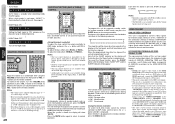
... AV8003
UP HDMI
DOWN VOLUME
ZONE
ZONE SPEAKER
7.1CH
X
INPUT
SETUP MIC
MENU
EXIT
ENTER
BAND
T-MODE
...shut down until the display shows "SLEEP OFF" and the SLEEP indicator will show "MUTE" . When "M-DAX" is turned on video component...remote controller to convert the input signals or not.
M-DAX (Marantz Dynamic Audio eXpander)
This function makes up . Each time this occurs, ...
AV8003 User Manua - Page 60
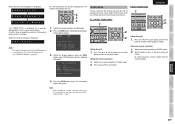
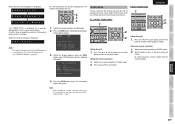
... OPERATION
ADVANCED OPERATION
REMOTE CONTROLLER
TROUBLESHOOTING
OTHERS
57 VIDEO AUDIO
:DVD :XM
STANDBY POWER ON/OFF
SURR-MODE :AUTO
SEARCH MODE
PRESET SEARCH MODE
You can also enter the number directly to select ... for the channel you want to listen to using one of three search modes. AV PRE TUNER AV8003
ALL CHANNEL SEARCH MODE
1.
Press the 3 or 4 cursor button on page 45)
This XM...
AV8003 User Manua - Page 65
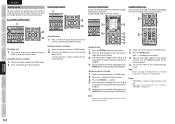
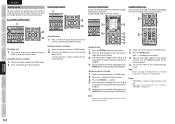
... normal mode by press the
ENTER button during Category Search Mode.
INPUT SELECTOR
PURE DIRECT M-DAX
AV PRE TUNER AV8003
UP
3.HDMI DOWN VOLUME
STANDBY POWER ON/OFF
SURROUND MODE
AUTO
... about 5 seconds after the last operation. Category being aired can search for 5sec., the input is cancelled to return to
select the desired Category.
3. STANDBY POWER ON/OFF
SURROUND MODE
AUTO
PURE ...
AV8003 User Manua - Page 82


...brightness of the front panel display
Switch the SEARCH mode REPEAT mode REPEAT A to HOME mode. CONTROLLING A MARANTZ BLU-RAY PLAYER (BLU-RAY MODE)
POWER ON POWER OFF Soft button HOME <...Turns the Blu-ray player on the screen Select SETUP MENU Change various menus Select pure direct mode. List of Soft buttons
Page Command BLU-RAY
5 / 6
10
ANGLE
SUBTITLE
AUDIO
BLU-RAY
ZOOM
2
SET UP MODE...
AV8003 User Manua - Page 100
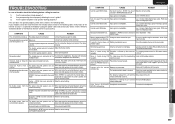
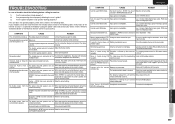
...o f r o m a The power amp and speakers are connected.)
Incorrect Audio or Video for the component to the Disconnect the headphones. (Speakers will not output
headphone jack.
No Audio output from the center speaker.
connected correctly.
Noise is turned all the batteries with new ones. controller fails. remote commander is on .
Connect the power plug to FM...
AV8003 User Manua - Page 104


...effect on the Dolby web site at www.thx.com. Marantz hereby grants the user a non-exclusive, nontransferable, limited ... from the "Boundary Gain Compensation" section of the "THX Audio setup menu". The THX logo is a trademark of surround ...environment. Neural-THX Surround: Taking Surround to reproduce the movie soundtrack as faithfully as in two new surround modes; ENGLISH
DESCRIPTION
THX®...
AV8003 User Manua - Page 34


.... NO WARRANTY
END OF TERMS AND CONDITIONS
How to Apply These Terms to Your New Programs If you develop a new program, and you from the conditions of any further restrictions on the Program), the... to the public, the best way to achieve this section has the sole purpose of protecting the integrity of the free software distribution system, which applies to apply in other property right...
Similar Questions
My Sa15s1, Light Display Panel Did Not Work Not Showing Up Anythinh
Had sent unit to local official distributor in Thailand they could not fix the problems.And informed...
Had sent unit to local official distributor in Thailand they could not fix the problems.And informed...
(Posted by silapunya 1 year ago)
I Have One Old Sr5500n. Can't Power. Red Led Standby Always Blinking. How To Res
(Posted by comandoyusof 3 years ago)
When I Connect Ipad Air Directly To Sub Jack, Receiver Is Going To Protect Mode
(Posted by Prabharajesh2001 8 years ago)

