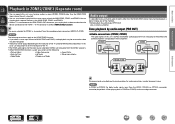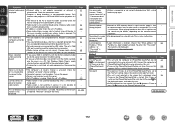Marantz AV7701 Support Question
Find answers below for this question about Marantz AV7701.Need a Marantz AV7701 manual? We have 1 online manual for this item!
Question posted by Prabharajesh2001 on September 12th, 2015
When I Connect Ipad Air Directly To Sub Jack, Receiver Is Going To Protect Mode
The person who posted this question about this Marantz product did not include a detailed explanation. Please use the "Request More Information" button to the right if more details would help you to answer this question.
Current Answers
Answer #1: Posted by TommyKervz on October 16th, 2015 7:50 AM
There may be an external speaker issue or connection issue that is triggering the protection circuit.
See the video below
https://www.youtube.com/watch?v=h9SPYjPBg4M
You may want to visit your local dealer if the problem is still unresolved.
Related Marantz AV7701 Manual Pages
Similar Questions
I Have One Old Sr5500n. Can't Power. Red Led Standby Always Blinking. How To Res
(Posted by comandoyusof 3 years ago)
Can The 11s3 Sacd Output Connect To Balanced And Unbalanced At The Same Time?
I want to connect my sacd directly to a high quality headphone amp through the balanced output. Can ...
I want to connect my sacd directly to a high quality headphone amp through the balanced output. Can ...
(Posted by darenosmd 10 years ago)
Can I Connect Three Video Components To Marantz Sr5500 A/v Receiver
using the optical/coaxial digital inputs. I would like to connect DSS, DVD & multimedia player t...
using the optical/coaxial digital inputs. I would like to connect DSS, DVD & multimedia player t...
(Posted by jackiebeasley 11 years ago)
2 Speakers Connected Sr7500
When I only connect 2 speakers, do I plug into Front Speakers system 1.2 or system 1+2?
When I only connect 2 speakers, do I plug into Front Speakers system 1.2 or system 1+2?
(Posted by bingomusso 12 years ago)