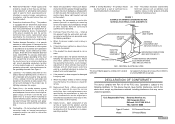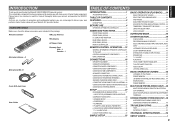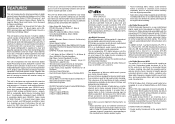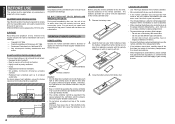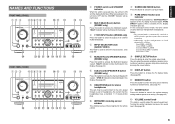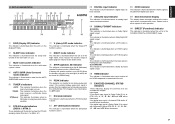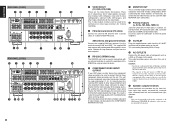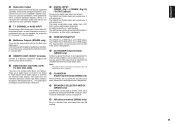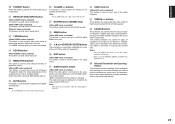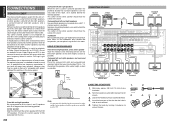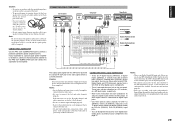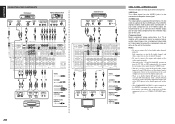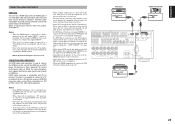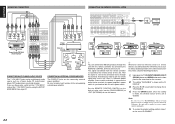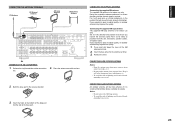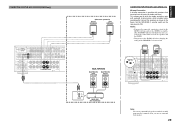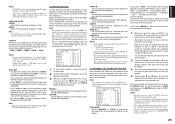Marantz SR4002 Support Question
Find answers below for this question about Marantz SR4002.Need a Marantz SR4002 manual? We have 2 online manuals for this item!
Question posted by ahasalim on May 2nd, 2015
Wht Sort Of Speakers I Have To Use For Marantz Sr4002 Ie Watts,ohms, Dia Ie 8' 9
Current Answers
Answer #1: Posted by BusterDoogen on May 2nd, 2015 8:20 AM
I hope this is helpful to you!
Please respond to my effort to provide you with the best possible solution by using the "Acceptable Solution" and/or the "Helpful" buttons when the answer has proven to be helpful. Please feel free to submit further info for your question, if a solution was not provided. I appreciate the opportunity to serve you!
Related Marantz SR4002 Manual Pages
Similar Questions
after connecting 5:1 speakers and dvd player, when power on amplifier it works for a minute and then...
How to make impedance changes on my receiver, changing from 8ohms setting to 6ohms manually?