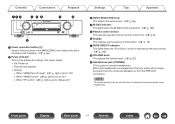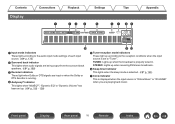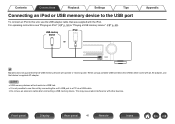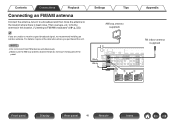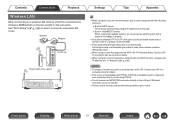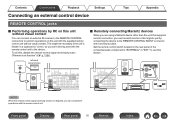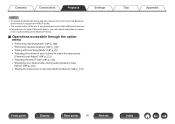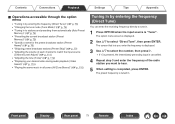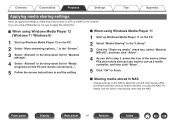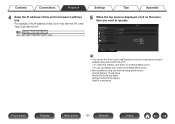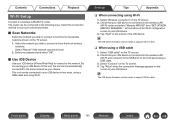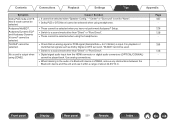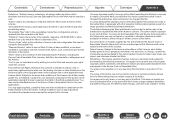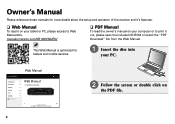Marantz NR1605 Support Question
Find answers below for this question about Marantz NR1605.Need a Marantz NR1605 manual? We have 4 online manuals for this item!
Question posted by johnjpt69 on November 21st, 2017
Wifi Stoped Working
rescaned to find network and it finds nothing not even next doors and it use to, have tried a factory reset and it still the sam.
Current Answers
Related Marantz NR1605 Manual Pages
Similar Questions
My Units Works But No Color
So I have tried to reset. But for 2 days it will not let me play anything on my blue ray. But it's s...
So I have tried to reset. But for 2 days it will not let me play anything on my blue ray. But it's s...
(Posted by Vincentsapochetti 8 months ago)
Red Light Of Standby Is Permanently On,but Nothing Works
(Posted by rentojoaquim 4 years ago)
Inputs Not Working
My maranatz amp isn't working despite not having issues for 8 years.. I connect my PlayStation to au...
My maranatz amp isn't working despite not having issues for 8 years.. I connect my PlayStation to au...
(Posted by drivasdimitri 5 years ago)
Ipod Play
cant seem to play my 7th gen iPod nano through maranta 1605. i have tried the front USB port. And ba...
cant seem to play my 7th gen iPod nano through maranta 1605. i have tried the front USB port. And ba...
(Posted by Tomharkness 9 years ago)