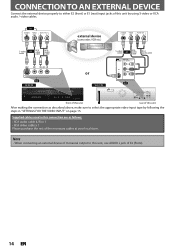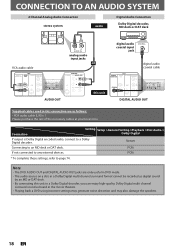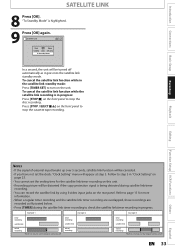Magnavox ZV427MG9 Support Question
Find answers below for this question about Magnavox ZV427MG9 - Magnavox.Need a Magnavox ZV427MG9 manual? We have 1 online manual for this item!
Question posted by deniavon on April 27th, 2012
I Get No Sound.
after hooking up my dvd/vcr recorder, I am getting no sound thru to my tv, and when recording, no sound comes thru.
Current Answers
Related Magnavox ZV427MG9 Manual Pages
Similar Questions
How Do You Finalize A Dvd On The Magnavox Dvd/vcr Recorder Zv427mg9
(Posted by presahu 9 years ago)
Have 2 Of These Dvd/vcr Recorder/players, Both Have The Same Problem.
Machine #1:after one of the uses of vcr,tape ejected,both tape & dvd lights came on and power s...
Machine #1:after one of the uses of vcr,tape ejected,both tape & dvd lights came on and power s...
(Posted by Rdbaker68 9 years ago)
How To Reset Magnavox Dvd Vcr Recorder Zv427mg9
(Posted by bgoudBe 10 years ago)
Will The Zv427mg9 Magnavox Dvd/vcr Recorder Use Memorex Dvd+rw /4x4.7gb/go Blank
I bought new blanks,not sure if they'll work
I bought new blanks,not sure if they'll work
(Posted by mdjackson1958 11 years ago)
My Magnavox/dvd/vcr/mwd2206 Will Not Play.it Will Come On That's All. I Would Lo
my magnavox/dvd/vcr/mwd2206 will not play. it will come on that's all. I would like the manual sent ...
my magnavox/dvd/vcr/mwd2206 will not play. it will come on that's all. I would like the manual sent ...
(Posted by annluvgod2000 11 years ago)