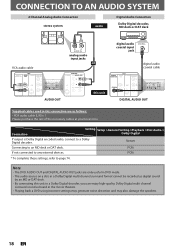Magnavox ZV427MG9 Support Question
Find answers below for this question about Magnavox ZV427MG9 - Magnavox.Need a Magnavox ZV427MG9 manual? We have 1 online manual for this item!
Question posted by bgoudBe on February 10th, 2014
How To Reset Magnavox Dvd Vcr Recorder Zv427mg9
The person who posted this question about this Magnavox product did not include a detailed explanation. Please use the "Request More Information" button to the right if more details would help you to answer this question.
Current Answers
Related Magnavox ZV427MG9 Manual Pages
Similar Questions
How Do You Finalize A Dvd On The Magnavox Dvd/vcr Recorder Zv427mg9
(Posted by presahu 9 years ago)
Have 2 Of These Dvd/vcr Recorder/players, Both Have The Same Problem.
Machine #1:after one of the uses of vcr,tape ejected,both tape & dvd lights came on and power s...
Machine #1:after one of the uses of vcr,tape ejected,both tape & dvd lights came on and power s...
(Posted by Rdbaker68 9 years ago)
Does A Magnavox Dvd/vcr Model # Zv427mg9 Have Set Top Box Controller?
(Posted by dmlui 10 years ago)
Will The Zv427mg9 Magnavox Dvd/vcr Recorder Use Memorex Dvd+rw /4x4.7gb/go Blank
I bought new blanks,not sure if they'll work
I bought new blanks,not sure if they'll work
(Posted by mdjackson1958 11 years ago)
Used Magnavox Mrv700 Progressive Scan Dvd+rw, Vcr Recorder
I bought a Magnavox MRV700 Progressive Scan DVD+RW, VCR Recorder off e-bay. My problem is that when ...
I bought a Magnavox MRV700 Progressive Scan DVD+RW, VCR Recorder off e-bay. My problem is that when ...
(Posted by uncjkl 13 years ago)