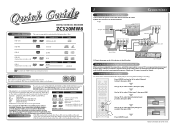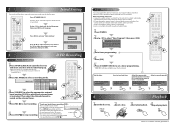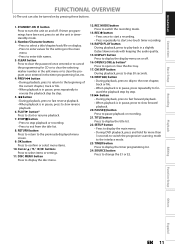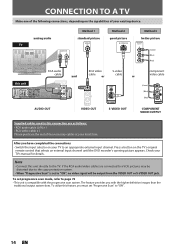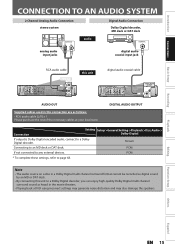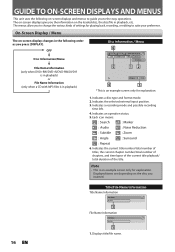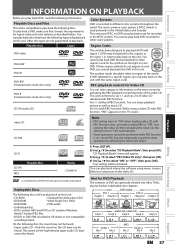Magnavox ZC320MW8 Support Question
Find answers below for this question about Magnavox ZC320MW8 - DVD Recorder With TV Tuner.Need a Magnavox ZC320MW8 manual? We have 1 online manual for this item!
Question posted by atony202 on November 13th, 2011
Would Like To Order Manuel For Magnavox Zc320mw8 Dvd Recorder
E-Mail Me Mailing Information So I Can order A manuel For a magnavox ZC320MW8 DVD recorder This Unit Does Not Have A Built In tuner How Much Will The Manuel Cost Send E-Mail reply
Current Answers
Related Magnavox ZC320MW8 Manual Pages
Similar Questions
Vcr On Dvd Recorder/vcr Will Not Record.
VCR on DVD Recorder/VCR will not record. VCR will play video, but can not record on VHS tape.
VCR on DVD Recorder/VCR will not record. VCR will play video, but can not record on VHS tape.
(Posted by jdharrington 9 years ago)
Can Magnavox Zc320mw8 Dvd Recorder Record Dvd To Dvd
(Posted by kennnivra 10 years ago)
I Have A Magnavox Zv450mw8 Dvd Recorder With Video Cassette Recorder And I Have
I have a Magnavox ZV450MW8 DVD recorder with Video Cassette recorder and I have connected it to my T...
I have a Magnavox ZV450MW8 DVD recorder with Video Cassette recorder and I have connected it to my T...
(Posted by dporay 10 years ago)
Magnazox Dvd Recorder Zc320mw8 User Manuel
I need a user manual for this DVD recorder.
I need a user manual for this DVD recorder.
(Posted by chessie 12 years ago)
I Have A Zc320mw8 Dvd Recorder That Has Herring Bone And Flashing Noise On Scree
Is there a schematic or maintenance ocument I can obtain?
Is there a schematic or maintenance ocument I can obtain?
(Posted by happycat 12 years ago)