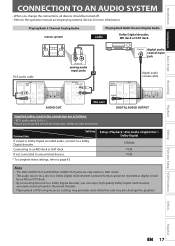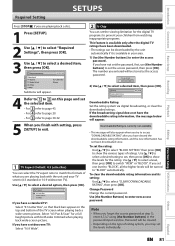Magnavox ZV450MW8 Support Question
Find answers below for this question about Magnavox ZV450MW8 - DVD Recorder And VCR Combo.Need a Magnavox ZV450MW8 manual? We have 1 online manual for this item!
Question posted by dporay on May 30th, 2013
I Have A Magnavox Zv450mw8 Dvd Recorder With Video Cassette Recorder And I Have
I have a Magnavox ZV450MW8 DVD recorder with Video Cassette recorder and I have connected it to my TV with an rf cable. I put in several tapes and discs, the counter advances, but nothing shows on the TV. What am I doing wrong?
Current Answers
Related Magnavox ZV450MW8 Manual Pages
Similar Questions
Magnavox Tv Dvd Vcr Combo Vcr Shuts Off Tv When Put Tape In
(Posted by kithoan 9 years ago)
Zv450mw8 Digital Tuner Shuts Off When I Play A Vhs Tape
(Posted by jcarpRic 10 years ago)
How To I Transfer A Video From Vhs To Dvd On A Magnavox Zv450mw8 Dvd Recorder
(Posted by RFshac 10 years ago)
Cant Record From Tv
i want to be able to record from my tv to dvd help me please
i want to be able to record from my tv to dvd help me please
(Posted by jibbjr 12 years ago)
Dvd Recorder Malfunction
When trying to burn to dvd, the Recording Error comes up, Can Not Record On This Disc E4 54037380. 9...
When trying to burn to dvd, the Recording Error comes up, Can Not Record On This Disc E4 54037380. 9...
(Posted by darippa8 13 years ago)