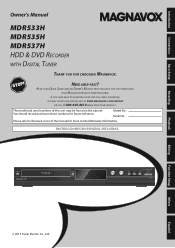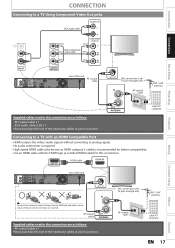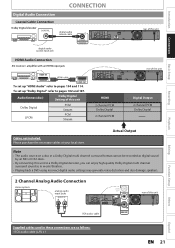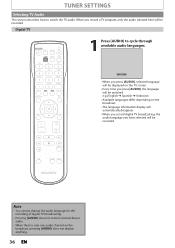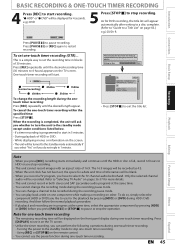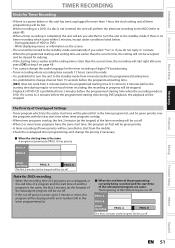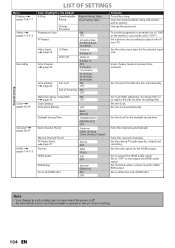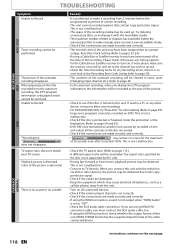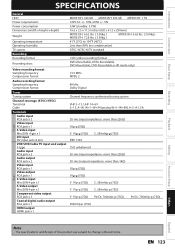Magnavox MDR533H Support Question
Find answers below for this question about Magnavox MDR533H.Need a Magnavox MDR533H manual? We have 1 online manual for this item!
Question posted by kadunford24 on December 17th, 2012
Magnavox Hdd Dvd Recorder
is the magnavox 320 gb hdd dvd recorder compatible if you only have a digital antenna and no pay tv service?
Current Answers
Related Magnavox MDR533H Manual Pages
Similar Questions
Magnavox Mdr533h
part # for the dvd burner in a MAGNAVOX MDR533H
part # for the dvd burner in a MAGNAVOX MDR533H
(Posted by royawiglesworth 2 years ago)
Record From Digital Tv With Converter Box To Dvd Recorder?
I have a digital ready tv, but use a digital converter box for over the air broadcasts, and I've tri...
I have a digital ready tv, but use a digital converter box for over the air broadcasts, and I've tri...
(Posted by suzmac1011 11 years ago)
Operation Of The Hdd Dvd Recorder
Will this HDD DVD recorder play any dvd movie? For example - if I buy a movie at the store, can I pl...
Will this HDD DVD recorder play any dvd movie? For example - if I buy a movie at the store, can I pl...
(Posted by wasjus 11 years ago)
Magnavox Mdr513h/f7 Hdd And Dvd Recorder With Digital Tuner.
will thsi hook up todtv h24-700 and record and playback tv shows?
will thsi hook up todtv h24-700 and record and playback tv shows?
(Posted by Anonymous-41452 12 years ago)