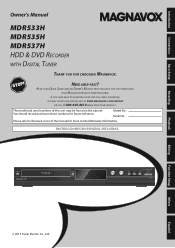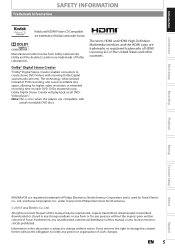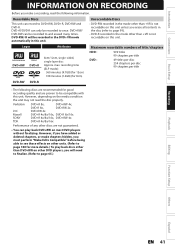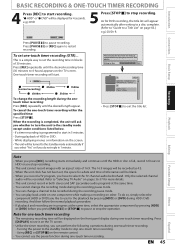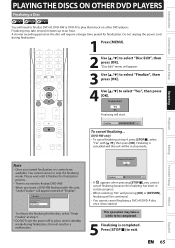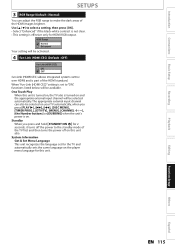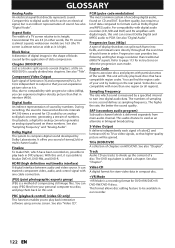Magnavox MDR533H Support Question
Find answers below for this question about Magnavox MDR533H.Need a Magnavox MDR533H manual? We have 1 online manual for this item!
Question posted by faithsantiago on May 2nd, 2013
Can You Play Vhs Tapes On The Mdr533h Player?
The person who posted this question about this Magnavox product did not include a detailed explanation. Please use the "Request More Information" button to the right if more details would help you to answer this question.
Current Answers
Related Magnavox MDR533H Manual Pages
Similar Questions
Magnavox Mdr533h
part # for the dvd burner in a MAGNAVOX MDR533H
part # for the dvd burner in a MAGNAVOX MDR533H
(Posted by royawiglesworth 2 years ago)
Can't Play Vhs Tape
every time I insert a vhs tape, the player's power goes off. what can I do to stop this?
every time I insert a vhs tape, the player's power goes off. what can I do to stop this?
(Posted by rockietops2 10 years ago)
Why Can't I Play Vhs Tapes On My Recorder?
My recorder won't play VHS tapes. When I dub from VHS tape to DVD disk, the recorder identifies mthe...
My recorder won't play VHS tapes. When I dub from VHS tape to DVD disk, the recorder identifies mthe...
(Posted by swivchar 11 years ago)
Will The Mdr533h/f7 Tuner Work On Cable Channels Above 99?
(Posted by maxhendrickson 11 years ago)
Operation Of The Hdd Dvd Recorder
Will this HDD DVD recorder play any dvd movie? For example - if I buy a movie at the store, can I pl...
Will this HDD DVD recorder play any dvd movie? For example - if I buy a movie at the store, can I pl...
(Posted by wasjus 11 years ago)