Magnavox MDR533H Support Question
Find answers below for this question about Magnavox MDR533H.Need a Magnavox MDR533H manual? We have 1 online manual for this item!
Question posted by wasjus on November 24th, 2012
Operation Of The Hdd Dvd Recorder
Will this HDD DVD recorder play any dvd movie? For example - if I buy a movie at the store, can I play it on this player?
Current Answers
There are currently no answers that have been posted for this question.
Be the first to post an answer! Remember that you can earn up to 1,100 points for every answer you submit. The better the quality of your answer, the better chance it has to be accepted.
Be the first to post an answer! Remember that you can earn up to 1,100 points for every answer you submit. The better the quality of your answer, the better chance it has to be accepted.
Related Magnavox MDR533H Manual Pages
Owners Manual - Page 1
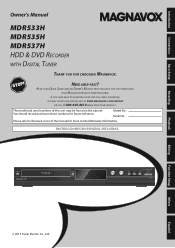
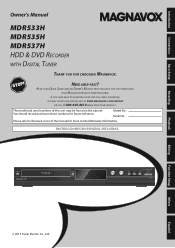
...
Editing
Function Setup
Others
Español
© 2013 Funai Electric Co., Ltd. Introduction
Connections
Basic Setup
Owner's Manual
MDR533H MDR535H MDR537H HDD & DVD Recorder with your product. The model and serial numbers of the manual for choosing Magnavox.
Model No.: Serial No.:
Please refer to the back cover of ...
Owners Manual - Page 6


...
Information on Dubbing 54 Setting for an External Device 55 Recording from an External Device 57 Information on DV Dubbing 58 DVC to HDD / DVD Dubbing 59 Selected Title Dubbing 61 One Title Dubbing (HDD to DVD only 63
PROTECTING A DISC 64
PLAYING THE DISCS ON OTHER DVD PLAYERS 65
Finalizing a Disc 65 Auto Finalizing 66
CHANNEL SETTING...
Owners Manual - Page 8


... the TV program. HDD
320 GB hard disk(MDR533H): This unit is copy protection technology that . DVD
Automatic title finalizing (DVD+R/DVD-RW/-R only): You can program the unit to record up to
be recorded in this unit. Alternate recording: In the following features are also available. HDD
DVD
High speed dubbing (HDD ➔ DVD only): If you can record for the terms...
Owners Manual - Page 9


... an HDMI- Although DVD+R are able to page 99). * DVD-R recorded in the mode other DVD players. Quick search for which are not playable. * DVD-RW recorded in the mode other than that you need to finalize the recorded discs to play in order to set a specific scene of a title:
HDD
You can be played back on titles. HDD
DVD
Putting names on...
Owners Manual - Page 14


... playing back an HDD or disc.
: Appears when the timer programming or OTR has been set and is selected.
Current status of some error.
: Appears during dubbing.
5. Entire Display: Flashes when a recording pauses.
: Appears when a disc is in
HDD mode. Front Panel Display
FUNCTIONAL OVERVIEW
23
1
PM DTV BS CS DR
CD
VCR 4
DB HDD
DVD...
Owners Manual - Page 15


...RF coaxial cable x 1 Please purchase the rest of the necessary cables at your local store. Note
• For your safety and to avoid damage to the TV. Outdoor or...Recording
Playback
Editing
rear of the devices.
• Connect this unit
VIDEO VIDEO IN OUT
Y
L
L
ANTENNA
R IN
R
AUDIO IN (L1)
S-VIDEO AUDIO OUT
OUT S-VIDEO
COAXIAL
This connection is for DTV reception.
HDD / DVD...
Owners Manual - Page 23
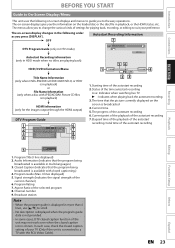
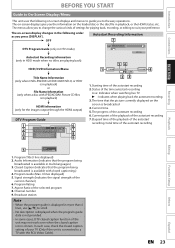
... newspapering, run-of-paper sales accounted for playing back, recording, or editing to the easy operations.
Starting time of the selected program 8. ...Recording Information
7
DTV Program Guide (only in DTV mode)
Autostart Recording Information (only in HDD mode when no titles are playing back)
HDD / DVD Information/Menu
Title Name Information (only when DVD+RW/DVD+R/DVD-RW/DVD-R, or HDD...
Owners Manual - Page 24


.... (Refer to page 76.)
6. BEFORE YOU START
HDD / DVD Information / Menu
6
7
1/ 5
1/ 5
0:01:00 / 1:23:45 DVD Video CH 10
5
12
Title / File Name Information
Title Name My Title
DVD SP(2Hr)
1h53m
4
3
File Name My File
Displayed items may vary depending on HDD / DVD may differ from the actual recordable time as this unit employs the variable...
Owners Manual - Page 26


... (Video CD only)
4
DISC Playback Mode
Photo
25 28
Random Play Slide Show
HDD Menu
19
Delete All Unprotected Titles
120
Delete All Titles
Dubbing
111
HDD DVD
122
DVD HDD
1. Program Play: (audio CD/video CD only) Allows you to dub from accidental editing or recording.
5. Random Play: Allows you to activate the random playback feature.
6. Slide Show...
Owners Manual - Page 27


...
Connections
BEFORE YOU START
Switching HDD / DVD Mode
HDD mode Press [HDD] to exit the title list.
To eject the disc: Press [OPEN/CLOSE A] to open the disc tray. 2) Place the disc on the disc, the title list is displayed. DVD mode Press [DVD] to format. • If titles have been recorded on the disc tray with...
Owners Manual - Page 42


...HDD recording time: The on-screen indication of the possible recording time left on HDD / DVD may differ from the actual recordable...
MDR533H SPP
(...recorded on this unit. • DVD+RW/+R, DVD-RW/-R and CD-RW/-R recorded on a personal computer or a DVD or CD recorder may not be played back if the disc is damaged or dirty or if there is condensation on the player's lens. • If you record...
Owners Manual - Page 44


... external input channel by **"
appears (** may take a while to load the disc data after the disc tray closes.
• When inserting a brand-new DVD+RW/DVDRW, the unit automatically starts to format. (Except when HDD is recording, or when there is a timer program which starts in 15 minutes.)
• If titles have been...
Owners Manual - Page 45
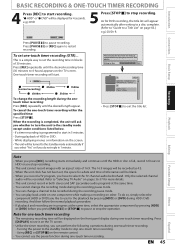
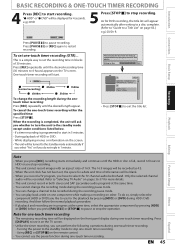
... to "Selecting TV Audio" on pages 36-37 for the playback by pressing [HDD] or [DVD] before playing back on the TV screen. Press [DISPLAY] to see it on other DVD players. "I HDD" or "I DVD
SP(2Hr) 2h00m
Press [PAUSE F] to pause recording.
EN 45
Español Press [PAUSE F]] or [REC] again to exit the title list...
Owners Manual - Page 46


.... • If you press [STOP C] once, the image on HDD to record from the selected point to watch that is copy-protected, "Copy guard detected." Start recording - Recording the Contents of the Autostart Recording For how to playback the autostart recording, refer to "Playing Back the Autostart Recording" on this unit, this function, you can pause or go...
Owners Manual - Page 58


...display the item selection and then use [K / L] to select the audio you wish to operate, then press [OK] to activate.
• Select "HDD" / "DVD" to control this unit.
• Select "DV Input" to control your DVC.
3.... the unit is in stop all operations if the DVC is in video mode. Use the DV cable that has 4-pin input jack and is compliance with after recording sound.
• Select "Mix...
Owners Manual - Page 60


...does not send out the output signal to DVC. • For the proper operation, connect DVC to both HDD and DVD at the same time. • Please contact the DVC manufacturer if you ...and cassette memory data will not be recorded. • Pictures with little degradation. • You cannot dub from the DVC during DVC to HDD or DVD dubbing, the recording will be recorded. • A DV terminal is...
Owners Manual - Page 89


.... Chapter Mark
Chapter 2/ 3
1 Add Delete
Delete All
Basic Setup
Recording
Playback
Editing
Function Setup
NOV/25/12 11:00AM CH12 SP
1 : 05 : 00
Note for adding or deleting chapter marks
• Maximum number of chapter marks in a title is 99 (for HDD/DVD) and the maximum number of chapter marks in total is...
Owners Manual - Page 117
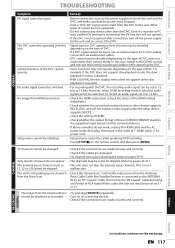
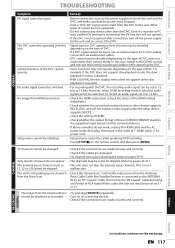
...operate. • If the DVC is executed.
• For recording with this unit and the DVC, and make sure that these units have stopped. • Only a "DVC-SD" signal can be set to 12 bits or 16 bits. For example... "RF Coaxial" Cable.
The unit is connected to HDD/DVD control and execute the normal recording procedure while operating the DVC.
• Some functions may be disabled ...
Owners Manual - Page 118
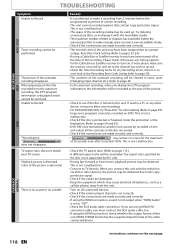
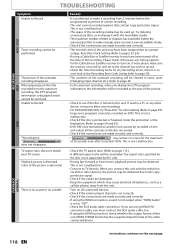
...playing back the title recorded from the autostart recording, the DTV program information is format to this unit. Unable to Disc
100%
does not disappear.
DVD
PLAYBACK GENERAL
118 EN
Instructions continue on DVD...timer recording. • This unit cannot record programs that contain copy protection signal. This is protected or finalized. HDD / DVD
RECORDING HDD
TROUBLESHOOTING...
Owners Manual - Page 123
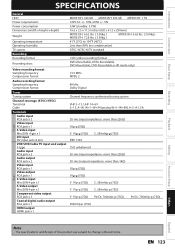
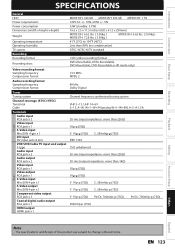
... (standby: 5.7W)
16.6 x 2.5 x 11.5 inches (420 x 61.2 x 290mm)
MDR533H: 6.62 lbs. ( 3.00kg ) MDR537H: 7.28 lbs. ( 3.30kg )
MDR535H: 6.62 lbs. ( 3.00kg )
41°F (5°C) to 104°F (40°C)
Less than 80% (no condensation)
ATSC / NTSC-M TV standard
+VR (video recording) format DVD+Rewritable, DVD+Recordable DVD-Rewritable, DVD-Recordable (+VR mode only)
13.5 MHz MPEG 2
48 kHz Dolby...
Similar Questions
Magnavox Mdr533h
part # for the dvd burner in a MAGNAVOX MDR533H
part # for the dvd burner in a MAGNAVOX MDR533H
(Posted by royawiglesworth 2 years ago)
How To Operate Mangavox Dvd Player Mdv2100 Without A Remote
(Posted by lumbco 9 years ago)
How To Finalize Dvd Magnavox Zv427mg9 Buy
(Posted by fsreibhupat 10 years ago)
Magnavox Hdd Dvd Recorder
is the magnavox 320 gb hdd dvd recorder compatible if you only have a digital antenna and no pay tv ...
is the magnavox 320 gb hdd dvd recorder compatible if you only have a digital antenna and no pay tv ...
(Posted by kadunford24 11 years ago)

