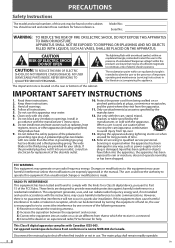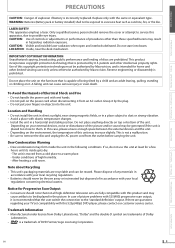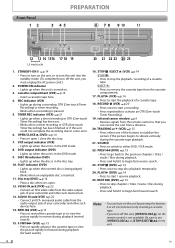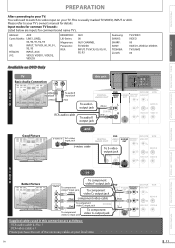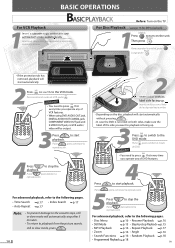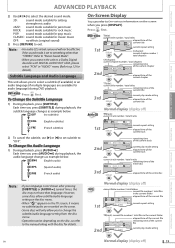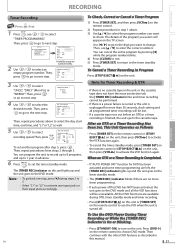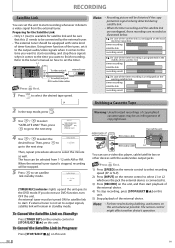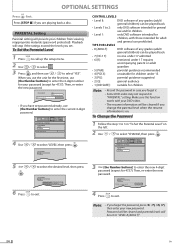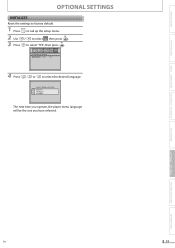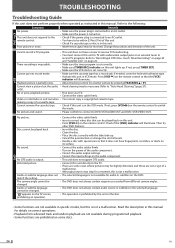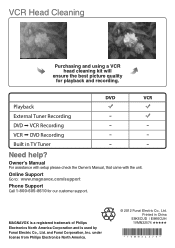Magnavox DV220MW9 Support Question
Find answers below for this question about Magnavox DV220MW9 - DVD/VCR.Need a Magnavox DV220MW9 manual? We have 2 online manuals for this item!
Question posted by britGu on October 26th, 2014
Magnavox Combo Player Menu Can't Exit Dvd Mode
The person who posted this question about this Magnavox product did not include a detailed explanation. Please use the "Request More Information" button to the right if more details would help you to answer this question.
Current Answers
Related Magnavox DV220MW9 Manual Pages
Similar Questions
Where Can I Buy A Replacement Remote For My Magnavox Combo Player
I have misplaced my remote, and I have never had a chance to use my combo player. Where can i get an...
I have misplaced my remote, and I have never had a chance to use my combo player. Where can i get an...
(Posted by lmclean42651 9 years ago)
How To Convert A Magnavox Dvd Vhs Combo Player To All Region Player
(Posted by taryesiam 10 years ago)
Magnavox Dvd/vhs Combo Player - Model: Dv225mg9. Disc Error
I have a Magnavox DVD/VHS player Model# DV225MG9. When I insert a movie into the DVD tray, the movie...
I have a Magnavox DVD/VHS player Model# DV225MG9. When I insert a movie into the DVD tray, the movie...
(Posted by 2electrified 12 years ago)