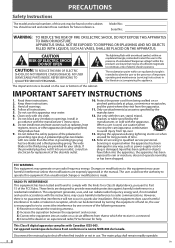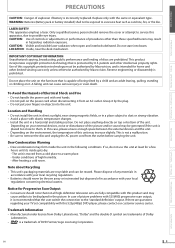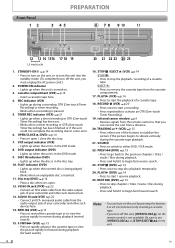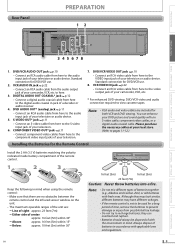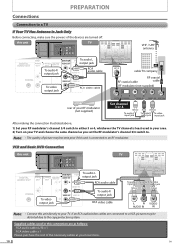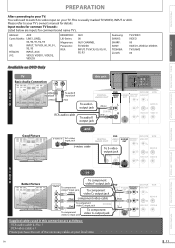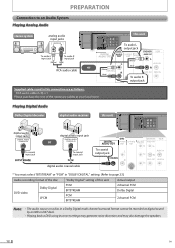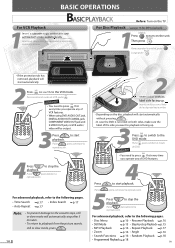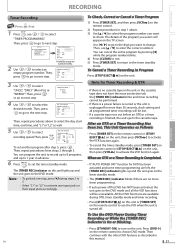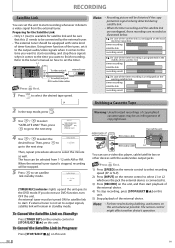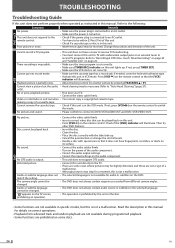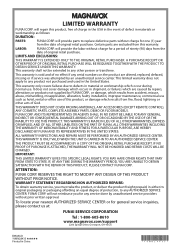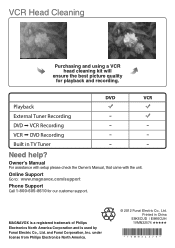Magnavox DV220MW9 Support Question
Find answers below for this question about Magnavox DV220MW9 - DVD/VCR.Need a Magnavox DV220MW9 manual? We have 2 online manuals for this item!
Question posted by lmclean42651 on July 21st, 2014
Where Can I Buy A Replacement Remote For My Magnavox Combo Player
I have misplaced my remote, and I have never had a chance to use my combo player. Where can i get another remote and approximately how much will it cost.
Current Answers
Related Magnavox DV220MW9 Manual Pages
Similar Questions
How To Switch From Dvd To Vcr On Magnavox Dv220mw9
(Posted by barryball 10 years ago)
Where Can I Buy A Remote For My Dvd Player Magnavox Mdv455
(Posted by billmoore288 10 years ago)
Replacement Remote Control
I need a replacement remote control for my Magnavox DVD player. Model #: DVD609AT; February 2002
I need a replacement remote control for my Magnavox DVD player. Model #: DVD609AT; February 2002
(Posted by vanillacreamf40 12 years ago)
Why Won't Vcr In Magnavox Dv220mw9 Work W/ Converter Box & Tv ?
I can view a DVD, but tapes in VCR do not play. I cannot even setup the new VCR/DVD player. I used t...
I can view a DVD, but tapes in VCR do not play. I cannot even setup the new VCR/DVD player. I used t...
(Posted by jedend2 14 years ago)