Magnavox CMWD2206 Support Question
Find answers below for this question about Magnavox CMWD2206 - Magnavox.Need a Magnavox CMWD2206 manual? We have 2 online manuals for this item!
Question posted by darren21 on January 29th, 2012
Codes How To Program To Dish Network Remote
The person who posted this question about this Magnavox product did not include a detailed explanation. Please use the "Request More Information" button to the right if more details would help you to answer this question.
Current Answers
There are currently no answers that have been posted for this question.
Be the first to post an answer! Remember that you can earn up to 1,100 points for every answer you submit. The better the quality of your answer, the better chance it has to be accepted.
Be the first to post an answer! Remember that you can earn up to 1,100 points for every answer you submit. The better the quality of your answer, the better chance it has to be accepted.
Related Magnavox CMWD2206 Manual Pages
User manual, English (US) - Page 1


... at www.magnavox.com/support
...DVD/CD Player with Video Cassette Recorder
CMWD2206 A
Supplied Accessories
STANDBY-ON
POWER ON
VIDEO
AUDIO
REC TIMER REC REW F.FWD STOP/EJECT PLAY RECORD
IR
OPEN/CLOSE
CHANNEL
VCR
DVD
SOURCE
PREV
DISC IN
PLAY
STOP PLAY NEXT
DVD PLAYER / VCR CMWD 2206
Remote...Programmed Playback 18 Repeat Playback / Repeat A-B Playback 18 Random Playback / Programmed...
User manual, English (US) - Page 3


...; This unit's packaging materials are questions regarding your TV set compatibility with drastic temperature changes. • Install the unit in accordance with this 525p(480p) DVD player, please contact our customer service center.
-3- If there are recyclable and can cause serious injury or even death. Only a qualified service person should never be...
User manual, English (US) - Page 4


... organization of rental or worn cassette tapes can see a clear picture.
• Playback picture may become blurred or interrupted while the TV program reception is prohibited. Description refers to DVD-Video.
: Description refers to video cassette tapes. Cleaning Discs
• When a disc becomes dirty, clean it may not operate properly or damage...
User manual, English (US) - Page 5
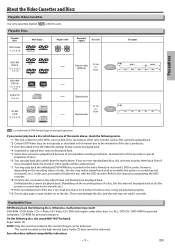
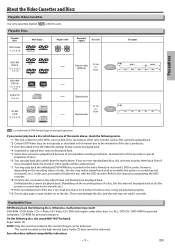
... can be smooth, etc.). EN Super Audio CD NOTE: Only the sound recorded on our brand's DVD recorder. Playable Discs
Playable discs
DVD-Video *1, 2, 4, 6, 10
Mark (logo)
Region code
or
Recorded signals
Disc size
DVD-RW DVD-R *1, 3, 4, 5, 6, 7, 8, 9, 10
DVD+RW DVD+R *1, 3, 4, 5, 6, 8,
9, 10
Audio CD *4, 6, 10
CD-RW CD-R *4, 5, 6, 9, 10
Digital video (MPEG2)
12 cm or
8 cm
Digital...
User manual, English (US) - Page 6


... Dolby Digital Multi channel surround sound as heard in the movie theaters.
• Playing a DVD using incorrect settings may generate noise distortion and may also damage the speakers.
-6- Start the playback...
SOURCE light is lit. • If noise appears on the TV screen, press
[VCR/TV] on the remote control. 4) Press [PLAY B] once.
5) After a few seconds, press and hold [PLAY B] on the...
User manual, English (US) - Page 7


...picture from this unit directly to the TV. Admiral: Curtis Mathis: GE: Hitachi: JVC: Kenwood: LXI-Series: Magnavox:
AUX LINE1, LINE2, 00, 90, 91, 92, 93 INPUT, TV/VCR, 00, 90, 91, 92...3 Best picture
COMPONENT VIDEO IN Y
CB
CR
Component Video cable (commercially available)
DIGITAL AUDIO OUT
DVD
AUDIO OUT
S-VIDEO OUT
COMPONENT VIDEO OUT
Y
CB COAXIAL
CR
COMPONENT VIDEO OUT
Hint
• ...
User manual, English (US) - Page 8


... using the number buttons: • When selecting cable channels which are
mainly based on the remote control.
1 Turn on the channel number memorized in this unit has been unplugged for using the...B ENGLISH
[ON]
FRANCAIS
ESPAÑOL
3 Press [B] to next step.
MENU or
- TIMER PROGRAMMING AUTO REPEAT [OFF] CHANNEL SET UP B CLOCK SET LANGUAGE SELECT
• If the clock is a...
User manual, English (US) - Page 9


...is in the DVD mode.
OPEN/CLOSE
CHANNEL
VCR
DVD
SOURCE
PREV
DISC IN
PLAY
STOP PLAY NEXT
DVD PLAYER / VCR CMWD 2206
VCR
DVD
SOURCE
VCR button DVD button SOURCE button
DVD SOURCE light ...VCR] on the remote control. (Verify that the VCR SOURCE light is lit.)
DVD MODE
Press [DVD] on the remote control. (Verify that the DVD SOURCE light is in jack of a television. (DVD only)
10: ...
User manual, English (US) - Page 10


...DVD PLAYER / VCR CMWD 2206
Hint
• Do not mix alkaline, standard (carbonzinc), or rechargeable (ni-cad, ni-mh, etc) batteries.
• Do not mix old and new batteries.
• Always remove batteries from remote control if they are as follows. -
Either side of the remote...PLAY RECORD REPEAT RETURN
SEARCH MODE
SETUP SKIP/CH.
program input. • To clear the numbers entered ...
User manual, English (US) - Page 11


.../EJECT
12 45 78
0
DISPLAY VCR
3
SKIP/CH.
6
VCR/TV
9
SLOW
+10
DVD PAUSE
STANDBY-ON
POWER ON
VIDEO
AUDIO
STOP
OPEN/CLOSE /EJECT
2
PLAY
STOP
3
Other Operations
...(or [CHANNEL K/L]). Auto Rewind
When a tape reaches its end during playback.
Time Search
You can skip the program backward and forward by the Index Mark. G/K, H/L] (or [CHANNEL K/L]). • If the picture is inserted...
User manual, English (US) - Page 13
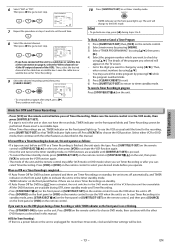
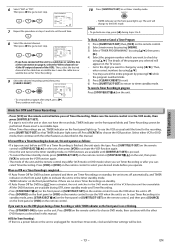
... the remote control to use the DVD player during steps 3 to a cable box or satellite box as described in the VCR mode, then press [SUBTITLE/T-SET].
• If a tape is off . All the DVD functions are Timer Recordings on standby, the unit turns off automatically, and TIMER indicator on the unit. or
ONE TIME PROGRAM
PROGRAM...
User manual, English (US) - Page 14


...into another VCR for recording. 3) Press [SPEED] on the remote control of the recording unit to
select the desired recording speed...in another source)
(Back of DVD/VCR*)
or
COMPONENT VIDEO OUT
Y
DVD/VCR VCR
AUADIUO ODUITO OUT L
AUDIO IN...EN
Hint
• For best results during dubbing, use a video disc player, satellite receiver or other audio/video component with Audio / Video outputs.
...
User manual, English (US) - Page 15


...DVD
1 Press [STANDBY-ON] to turn on the DVD/CD Player.
2 Press [OPEN/CLOSE A] and insert a disc with label facing up.
3 Press [PLAY B] to start playback from title 2 or 3 due to specific programs... to a desired point.
Make sure the TV and audio receiver (commercially available) are mainly based on the remote control use [PREV H / E], [NEXT D / G] on the disc. This happens while the 1st ...
User manual, English (US) - Page 16
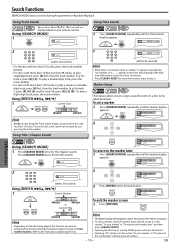
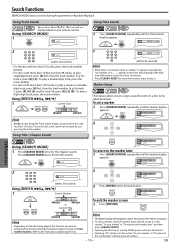
...entering the desired chapter number with the number buttons. Marker Setup
DVD
This feature allows you to assign a specific point on the remote control.
1
SEARCH
MODE
/29
Using Time Search
DVD
1
[SEARCH MODE] repeatedly until the marker display
appears. ...repeatedly until the marker display
appears. Search Functions
SEARCH MODE does not work during Programmed or Random Playback.
User manual, English (US) - Page 17


... appears only when the repeat setting is available on the remote control.
DVD Functions
- 17 -
DVD
DVD
1
11/16 0:00:00 - 0:03:30
DISPLAY
...CH(Chapter): Current chapter number / Total chapters
Remaining time of the current chapter Current playback status
Angle icon appears only in PROGRAM or RANDOM mode, PROGRAM...
User manual, English (US) - Page 20


...
SETUP
CUSTOM
LANGUAGE DISPLAY AUDIO PARENTAL OTHERS
DVD Functions
LANGUAGE menu
SETUP
LANGUAGE
AUDIO SUBTITLE DISC MENU PLAYER MENU
ORIGINAL OFF ENGLISH ENGLISH
DISPLAY menu
...PLAYER MENU: QUICK (Default: ENGLISH) Sets the language for DVD menu. EN
SETUP
STOP
or
Confirm that "QUICK" is selected on the AUDIO,
SUBTITLE or DISC MENU screen, press four-digit number to enter the code...
User manual, English (US) - Page 23


... sound from a desired track and random playback are not available during program playback.
• Some functions are prohibited on the remote control. Change the position and orientation of a video tape.
•...does not perform properly when operated as instructed in the VCR mode. Then try other DVD features. Audio or subtitle language does not match the setup.
• The selected language...
User manual, English (US) - Page 24


...REPRESENTATIVES IN CANADA. THIS WARRANTY DOES NOT COVER PACKING MATERIALS, ANY ACCESSORIES (EXCEPT REMOTE CONTROL), ANY COSMETIC PARTS, COMPLETE ASSEMBLY PARTS, DEMO OR FLOOR MODELS. EN...be displayed instead. (3 letter language code is produced for general service inquiries, please contact us at:
FUNAI SERVICE CORPORATION Tel :1-800-605-8610
www.magnavox.com/support 2200 Spiegel Drive, Groveport...
User manual, English (US) - Page 25


... for the Remote Control
1
2
3
3 VCR/DVD Switching
OPEN/CLOSE
CHANNEL
VCR
DVD
SOURCE
PREV
DISC IN
PLAY
STOP PLAY NEXT
DVD PLAYER / VCR CMWD 2206
VCR
DVD
SOURCE
VCR button DVD button SOURCE button
DVD SOURCE light VCR... select the correct mode on the TV screen again, check the cable con- TIMER PROGRAMMING AUTO REPEAT [OFF] CHANNEL SET UP B CLOCK SET LANGUAGE SELECT
• If ...
User manual, English (US) - Page 26


... languages on a disc. DVD
• To select the DVD output mode. • To select the DVD output mode.
• To activate the remote
• To activate the remote
control in China
SKIP/CH...DVD mode.
chosen point of A and B. RESET
DISPLAY
• To remove status number in • To remove status number in
program input. • To clear the numbers entered incorrectly. program...
Similar Questions
Home Audio Setup
Greetings, I am in possession of an older model magnavox vcr/dvd combo player (M/N: cmwd2206). I rec...
Greetings, I am in possession of an older model magnavox vcr/dvd combo player (M/N: cmwd2206). I rec...
(Posted by Klsprow 7 years ago)
How To Program A Dish Network Remote To A Magnavox Dvd Player
(Posted by bigjchrs 10 years ago)
Can I Program Dish Network Remote To Dvd Player Model Mdv2100
(Posted by jtwlory 10 years ago)
How To Program Dish Network Remote To Magnavox Mdv2100 Dvd Player
(Posted by kenjome 10 years ago)
Magnavox Cmwd2206
With this machine, is it possible to record from a VHS to a DVD?
With this machine, is it possible to record from a VHS to a DVD?
(Posted by fleetdivepa 11 years ago)

