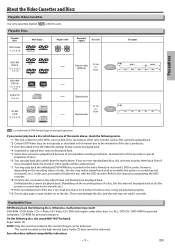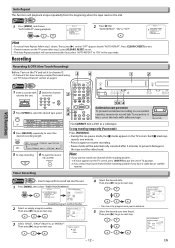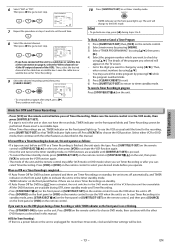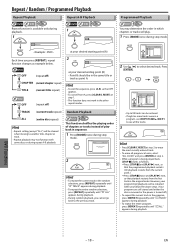Magnavox CMWD2206 Support Question
Find answers below for this question about Magnavox CMWD2206 - Magnavox.Need a Magnavox CMWD2206 manual? We have 2 online manuals for this item!
Question posted by Klsprow on December 27th, 2016
Home Audio Setup
Greetings, I am in possession of an older model magnavox vcr/dvd combo player (M/N: cmwd2206). I recently purchased a competitor's soundbar (samsung). The tv itself and anything played off our roku stick (plugged into HDMI port on tv) sounds great. Anything played by the vcr/dvd player does not. It is currently plugged in via the rca cables to the back of the tv. The tv itself is plugged via digital optical cable to the soundbar. Is there a way I can optimize the sound coming from the vcr/dvd? I think it's an analog vs. Digital signal issue but I am unclear how to fix it. My parents have many vhs tapes, so they do not want to upgrade to a bluray player.
Current Answers
Related Magnavox CMWD2206 Manual Pages
Similar Questions
How Do You Get The Color And Sound On Dvd Player Mdv2100 And A Samsung Tv
(Posted by skakhale 10 years ago)
Whilst Playing A Dvd The Line Come Across. Can I Resolve This Problem?
(Posted by nnanji1 10 years ago)
How To Program A Dish Network Remote To A Magnavox Dvd Player
(Posted by bigjchrs 10 years ago)
I Noticed That When The Vcr Is Used As A Tv Tuner The Audio Isn't Stereo.normal?
(Posted by smersh 12 years ago)
I Just Purchased A Dvd Player And 4 Head Vcr Model # Rdv220mw9.
The box says it plays CD's and the symbols on the box say compact disc digital audio and another say...
The box says it plays CD's and the symbols on the box say compact disc digital audio and another say...
(Posted by frenchrachel 13 years ago)