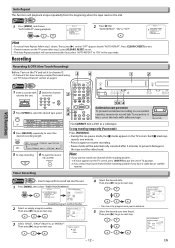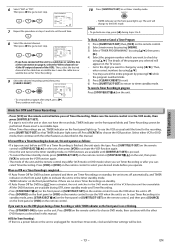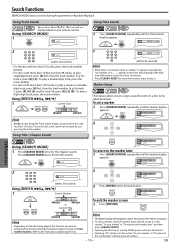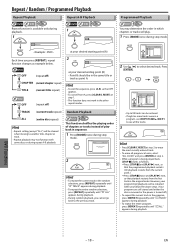Magnavox CMWD2206 Support Question
Find answers below for this question about Magnavox CMWD2206 - Magnavox.Need a Magnavox CMWD2206 manual? We have 2 online manuals for this item!
Question posted by bigjchrs on November 27th, 2013
How To Program A Dish Network Remote To A Magnavox Dvd Player
The person who posted this question about this Magnavox product did not include a detailed explanation. Please use the "Request More Information" button to the right if more details would help you to answer this question.
Current Answers
Related Magnavox CMWD2206 Manual Pages
Similar Questions
Home Audio Setup
Greetings, I am in possession of an older model magnavox vcr/dvd combo player (M/N: cmwd2206). I rec...
Greetings, I am in possession of an older model magnavox vcr/dvd combo player (M/N: cmwd2206). I rec...
(Posted by Klsprow 7 years ago)
How To Program Dish Network Remote To Use On Magnavox Dvd Player Model Mdv2100
(Posted by RCPEmc080 10 years ago)
Can I Program Dish Network Remote To Dvd Player Model Mdv2100
(Posted by jtwlory 10 years ago)
Magnavox Cmwd2206
With this machine, is it possible to record from a VHS to a DVD?
With this machine, is it possible to record from a VHS to a DVD?
(Posted by fleetdivepa 11 years ago)
Codes How To Program To Dish Network Remote
(Posted by darren21 12 years ago)