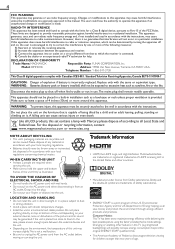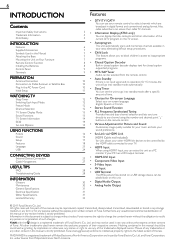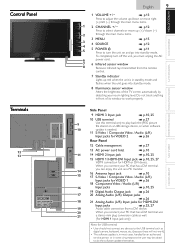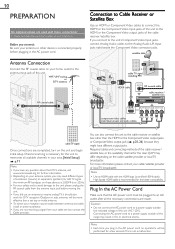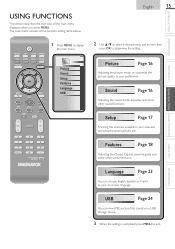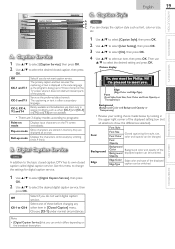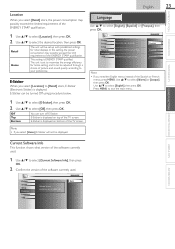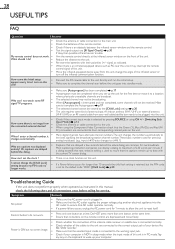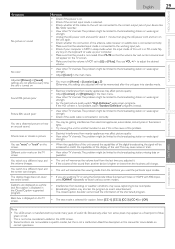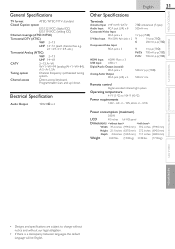Magnavox 40MF401B Support Question
Find answers below for this question about Magnavox 40MF401B.Need a Magnavox 40MF401B manual? We have 1 online manual for this item!
Question posted by Anonymous-124249 on November 7th, 2013
Tv Wont Work
my magnavix 40mf401b wont do anthing after i turn it on. menu doesnt work no picture at all or sound. but when i turn it off digital television shows on the screen before it goes off. please help.
Current Answers
Related Magnavox 40MF401B Manual Pages
Similar Questions
How Do I Hook My Iphone Up To My Magnavox 40mf401b Tv
I want to hook up my iPhone to my 40mf401b tv. When I plug in my USB cable to the tv nothing happens...
I want to hook up my iPhone to my 40mf401b tv. When I plug in my USB cable to the tv nothing happens...
(Posted by Griffinjim88 10 years ago)
Is This Tv Internet Ready Or Capable?
I really dont know much about this tv
I really dont know much about this tv
(Posted by Kayla94950 10 years ago)
Magnavox 40mf401b Lcd Tv Turns Off On Its Own Even When Not In Sleep Mode
I set sleep mode to 'off' but the TV still turns off on its own. I end up waiting a few minutes and ...
I set sleep mode to 'off' but the TV still turns off on its own. I end up waiting a few minutes and ...
(Posted by crobby2 10 years ago)
Magnavox Flat Screen Tv Wont Turn On
(Posted by kppabaraz 10 years ago)
Tv Not Working Was Working Fine Before A Storm Blew In.
i arrived home after a storm and tried turning on tv, but didnt come on. everything else works fine ...
i arrived home after a storm and tried turning on tv, but didnt come on. everything else works fine ...
(Posted by junebugwj 12 years ago)