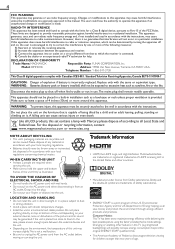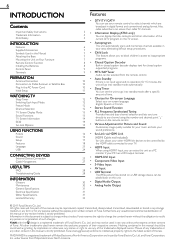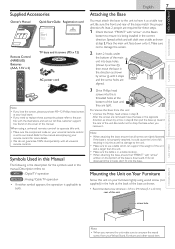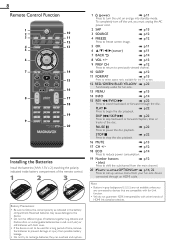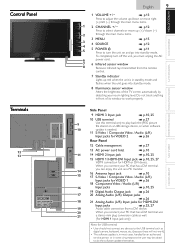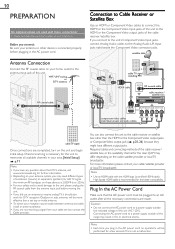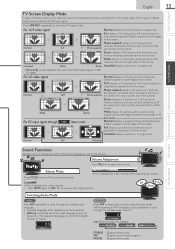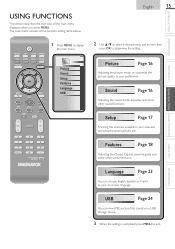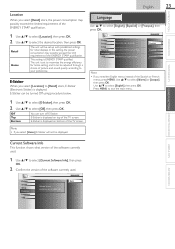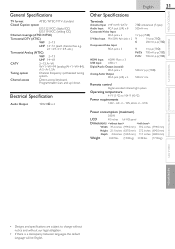Magnavox 40MF401B Support Question
Find answers below for this question about Magnavox 40MF401B.Need a Magnavox 40MF401B manual? We have 1 online manual for this item!
Question posted by Griffinjim88 on January 13th, 2014
How Do I Hook My Iphone Up To My Magnavox 40mf401b Tv
I want to hook up my iPhone to my 40mf401b tv. When I plug in my USB cable to the tv nothing happens. Any ideas?
Current Answers
Answer #1: Posted by TheWiz on January 14th, 2014 9:50 AM
You will need one of these adapters and an HDMI cable but keep in mind it will only work with an iPhone 4.
Related Magnavox 40MF401B Manual Pages
Similar Questions
Magnavox 40mf401b Lcd Tv Turns Off On Its Own Even When Not In Sleep Mode
I set sleep mode to 'off' but the TV still turns off on its own. I end up waiting a few minutes and ...
I set sleep mode to 'off' but the TV still turns off on its own. I end up waiting a few minutes and ...
(Posted by crobby2 10 years ago)
Tv Wont Work
my magnavix 40mf401b wont do anthing after i turn it on. menu doesnt work no picture at all or sound...
my magnavix 40mf401b wont do anthing after i turn it on. menu doesnt work no picture at all or sound...
(Posted by Anonymous-124249 10 years ago)
Hooking Up Computer To Tv
how can i hook up my desktop computer the tv?
how can i hook up my desktop computer the tv?
(Posted by Anonymous-112585 10 years ago)
Can I Hook Up Speakers To This Tv? (some Dvds Are Difficult To Hear.)
(Posted by fehgran 11 years ago)
Where Can I Order A Replacement Base For M Magnavox 46mf440b?
I purchased the TV from Target on sale because it had been a display unit. They told me that they ha...
I purchased the TV from Target on sale because it had been a display unit. They told me that they ha...
(Posted by nathanklong 12 years ago)