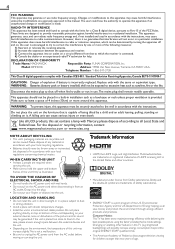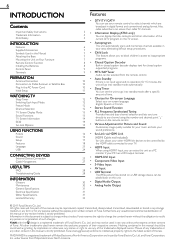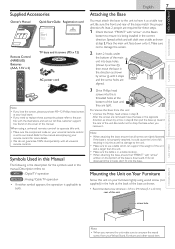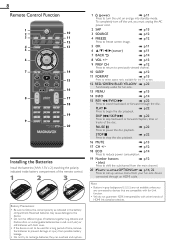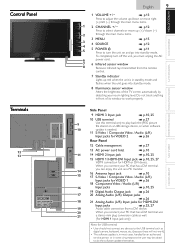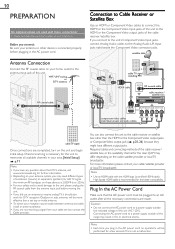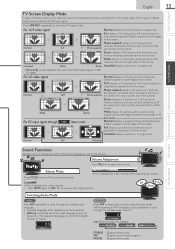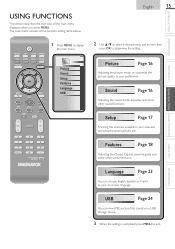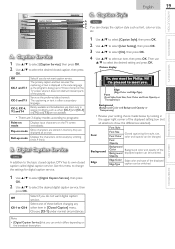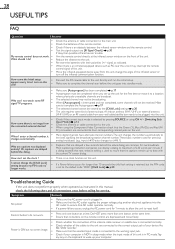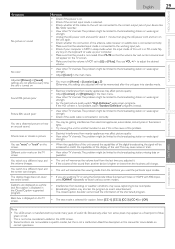Magnavox 40MF401B Support Question
Find answers below for this question about Magnavox 40MF401B.Need a Magnavox 40MF401B manual? We have 1 online manual for this item!
Question posted by crobby2 on December 31st, 2013
Magnavox 40mf401b Lcd Tv Turns Off On Its Own Even When Not In Sleep Mode
I set sleep mode to 'off' but the TV still turns off on its own. I end up waiting a few minutes and then turn the tv back on. Don't know if the TV is overheating, or what. Any ideas? Thank you for thinking about this with me.
Current Answers
Related Magnavox 40MF401B Manual Pages
Similar Questions
How Do I Hook My Iphone Up To My Magnavox 40mf401b Tv
I want to hook up my iPhone to my 40mf401b tv. When I plug in my USB cable to the tv nothing happens...
I want to hook up my iPhone to my 40mf401b tv. When I plug in my USB cable to the tv nothing happens...
(Posted by Griffinjim88 10 years ago)
Is This Tv Internet Ready Or Capable?
I really dont know much about this tv
I really dont know much about this tv
(Posted by Kayla94950 10 years ago)
Tv Wont Work
my magnavix 40mf401b wont do anthing after i turn it on. menu doesnt work no picture at all or sound...
my magnavix 40mf401b wont do anthing after i turn it on. menu doesnt work no picture at all or sound...
(Posted by Anonymous-124249 10 years ago)
Lcd Tv Turn On With No Video.
Gentlemen: The remore control of my Mag 32MD359B/F7 broken from that time the TV turn on auotomatica...
Gentlemen: The remore control of my Mag 32MD359B/F7 broken from that time the TV turn on auotomatica...
(Posted by nephtaligb 13 years ago)
My Magnavox 32' Lcd Tv Turns To Black & White Picture After Approx. 3-4 Hours Of
viewing. I have tried changing cables, but this does not work. Any advice?
viewing. I have tried changing cables, but this does not work. Any advice?
(Posted by dseaboy 13 years ago)