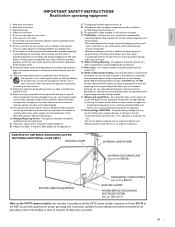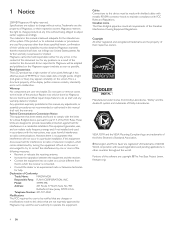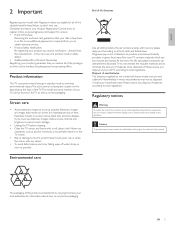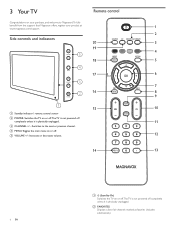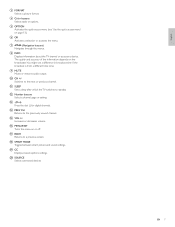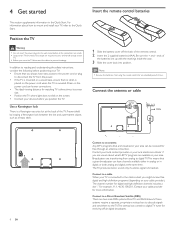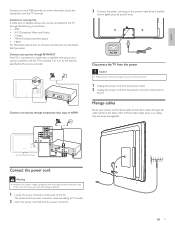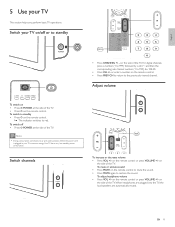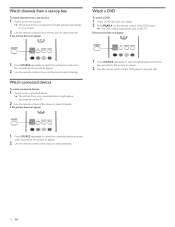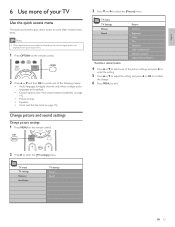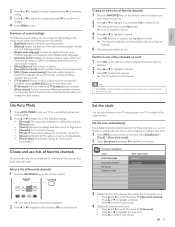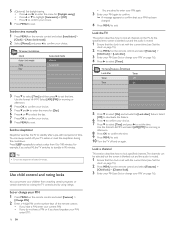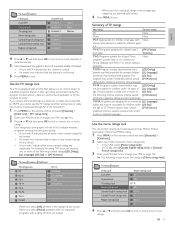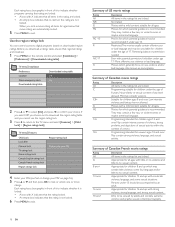Magnavox 47MF439B Support Question
Find answers below for this question about Magnavox 47MF439B - 47" LCD TV.Need a Magnavox 47MF439B manual? We have 3 online manuals for this item!
Question posted by junebugwj on January 9th, 2012
Tv Not Working Was Working Fine Before A Storm Blew In.
i arrived home after a storm and tried turning on tv, but didnt come on. everything else works fine lights refrigerator,computer. etc etc....
Current Answers
Related Magnavox 47MF439B Manual Pages
Similar Questions
Magnavox Models 47mf439b/fz Need To Know If Smart Tv
(Posted by dmort15 10 years ago)
Why Won't My Tv Stay On
My magnavox 48 inch will not stay on. I have reset the box and it worked all day.I turned it off to ...
My magnavox 48 inch will not stay on. I have reset the box and it worked all day.I turned it off to ...
(Posted by Anonymous-81055 11 years ago)
Tv Will Not Turn On. Only The Stand By Light.please Help
Magnavox 37MD350B/F7
Magnavox 37MD350B/F7
(Posted by THETUXXMAN 11 years ago)
Tv Will Not Stay On When Remote Is Pushedto Come On.
have a 36 in magnavox tv (flat screen). when trying to get it to come on, it will bring up digital t...
have a 36 in magnavox tv (flat screen). when trying to get it to come on, it will bring up digital t...
(Posted by Anonymous-63721 11 years ago)
Magnavox Tv/dvd Comes On Then Shows The Volume Symbol And Channel 3 Then Blank
It comes on and does that real quick and then the screen is black but yet you can tell the system is...
It comes on and does that real quick and then the screen is black but yet you can tell the system is...
(Posted by dgh270 12 years ago)