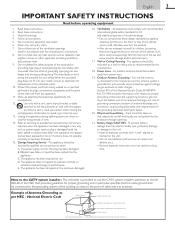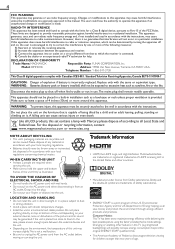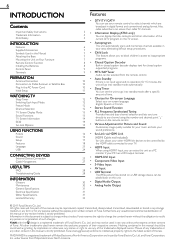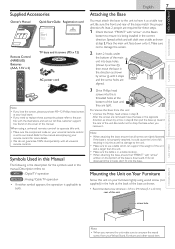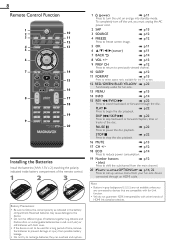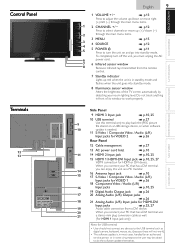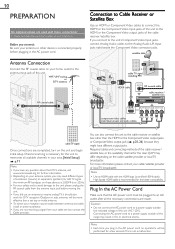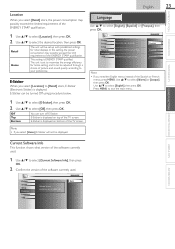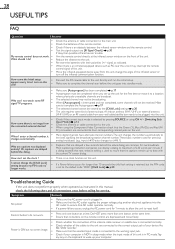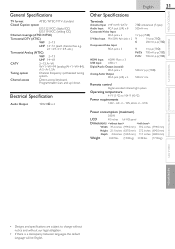Magnavox 40MF401B Support Question
Find answers below for this question about Magnavox 40MF401B.Need a Magnavox 40MF401B manual? We have 1 online manual for this item!
Question posted by dkursim on September 10th, 2015
I Just Bought This Tv, I Have A Universal Remote Control I Need The Code To Prog
The person who posted this question about this Magnavox product did not include a detailed explanation. Please use the "Request More Information" button to the right if more details would help you to answer this question.
Requests for more information
Request from TommyKervz on September 10th, 2015 4:41 PM
You universal remote control model number?
RCRN03BR
You universal remote control model number?
Responses to this request
Response submitted September 10th, 2015 4:45 PMRCRN03BR
Current Answers
Related Magnavox 40MF401B Manual Pages
Similar Questions
What Is The Code To The Fun Link Universal Remote Control
(Posted by Anonymous-167050 3 years ago)
I Need The Pass Code To Program A Universal Remote Control
I have a one for all universal remote control and I need the pass code to program the remote control...
I have a one for all universal remote control and I need the pass code to program the remote control...
(Posted by rbbarlow63 9 years ago)
Magnavox Tv Keeps Shutting Off
I just got cable on the tv an it keep shutting off on some channels. And I don't have the remote to ...
I just got cable on the tv an it keep shutting off on some channels. And I don't have the remote to ...
(Posted by Jaquestaslade 10 years ago)
What Size Screws Do I Need To Attach The Base To The Tv?
I lost the screws to attach the base of thevtv while moving.
I lost the screws to attach the base of thevtv while moving.
(Posted by srosier343 11 years ago)