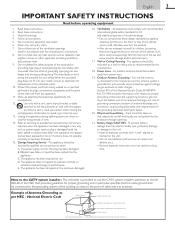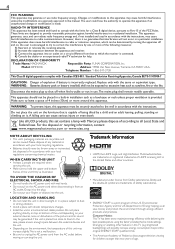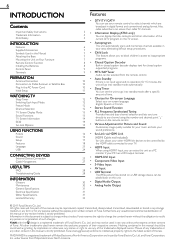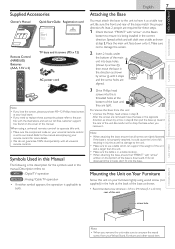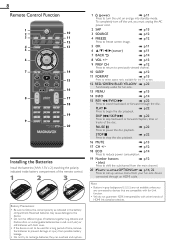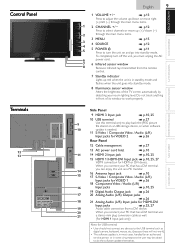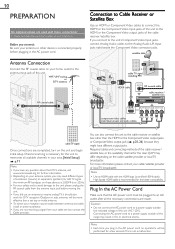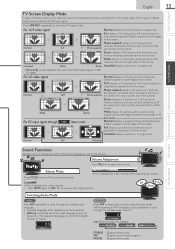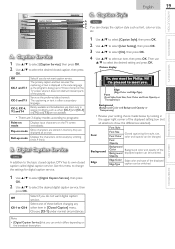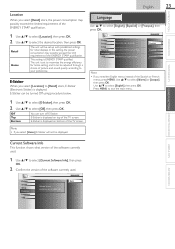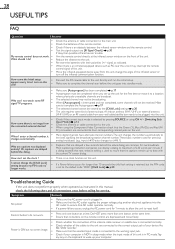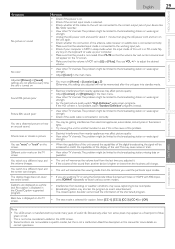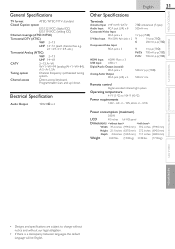Magnavox 40MF401B Support Question
Find answers below for this question about Magnavox 40MF401B.Need a Magnavox 40MF401B manual? We have 1 online manual for this item!
Question posted by srosier343 on April 9th, 2013
What Size Screws Do I Need To Attach The Base To The Tv?
I lost the screws to attach the base of thevtv while moving.
Current Answers
Related Magnavox 40MF401B Manual Pages
Similar Questions
I Just Bought This Tv, I Have A Universal Remote Control I Need The Code To Prog
(Posted by dkursim 8 years ago)
Need Screws
I misplaced original screws that atttach TV to base. What size screw do I need and is there a specif...
I misplaced original screws that atttach TV to base. What size screw do I need and is there a specif...
(Posted by coragentry 9 years ago)
Can You Help Me Find A Tv Pedestal Stand
I need a tv pedestal stand for a magnavox/phillips model #32MF338B/27
I need a tv pedestal stand for a magnavox/phillips model #32MF338B/27
(Posted by pamotto6 10 years ago)
What Size Screws Do I Need To Attach The Base On My Tv Model # 26mf33b/27
what size screws do i need to attach the base on my tv model # 26MF33B/27
what size screws do i need to attach the base on my tv model # 26MF33B/27
(Posted by stan45952 11 years ago)
What Size Screws To Mount The Tv?
I am trying to mount the tv to a wal mount but all the screws I have tried have been too big. What s...
I am trying to mount the tv to a wal mount but all the screws I have tried have been too big. What s...
(Posted by hmk1115 11 years ago)