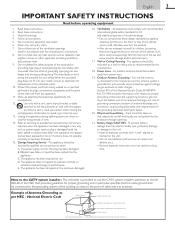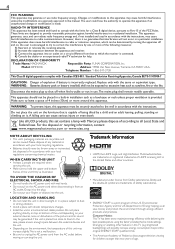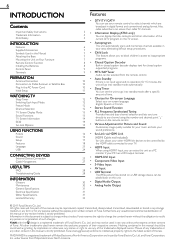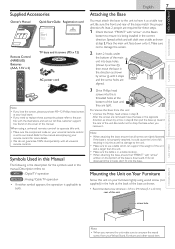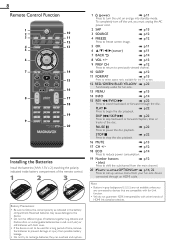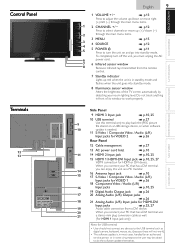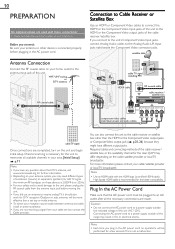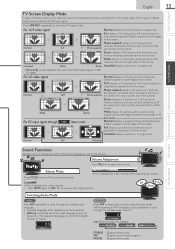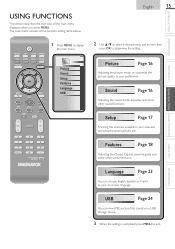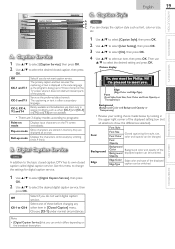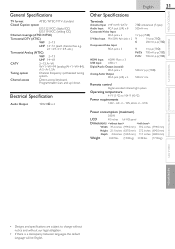Magnavox 40MF401B Support Question
Find answers below for this question about Magnavox 40MF401B.Need a Magnavox 40MF401B manual? We have 1 online manual for this item!
Question posted by pamotto6 on January 22nd, 2014
Can You Help Me Find A Tv Pedestal Stand
Current Answers
Answer #1: Posted by BusterDoogen on January 22nd, 2014 10:13 AM
I hope this is helpful to you!
Please respond to my effort to provide you with the best possible solution by using the "Acceptable Solution" and/or the "Helpful" buttons when the answer has proven to be helpful. Please feel free to submit further info for your question, if a solution was not provided. I appreciate the opportunity to serve you!
Related Magnavox 40MF401B Manual Pages
Similar Questions
I need a stand for Magnavox 19MF338B/27
I want to hook up my iPhone to my 40mf401b tv. When I plug in my USB cable to the tv nothing happens...
I set sleep mode to 'off' but the TV still turns off on its own. I end up waiting a few minutes and ...
my magnavix 40mf401b wont do anthing after i turn it on. menu doesnt work no picture at all or sound...
what size screws do i need to attach the base on my tv model # 26MF33B/27