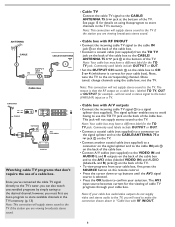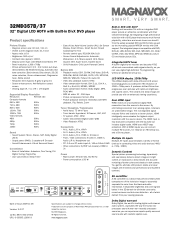Magnavox 32MD357B Support Question
Find answers below for this question about Magnavox 32MD357B - 32" LCD TV.Need a Magnavox 32MD357B manual? We have 2 online manuals for this item!
Question posted by Anonymous-167050 on October 5th, 2020
What Is The Code To The Fun Link Universal Remote Control
The person who posted this question about this Magnavox product did not include a detailed explanation. Please use the "Request More Information" button to the right if more details would help you to answer this question.
Current Answers
Answer #1: Posted by INIMITABLE on October 5th, 2020 11:30 PM
click the below link for universal remote control code lists
https://removeandreplace.com/2013/11/10/universal-remote-control-codes-list/
https://removeandreplace.com/2013/11/10/universal-remote-control-codes-list/
I hope this is helpful? PLEASE "ACCEPT" and mark it "HELPFUL" to complement my little effort. Hope to bring you more detailed answers
-INIMITABLE
Answer #2: Posted by jarin468 on October 6th, 2020 12:00 AM
Click the link below, you will see all kind of codes. Find your code. Thank You!
Related Magnavox 32MD357B Manual Pages
Similar Questions
What Is The Code On A Universal Remote For This Tv
(Posted by Tidwellk30 2 years ago)
I Need The Pass Code To Program A Universal Remote Control
I have a one for all universal remote control and I need the pass code to program the remote control...
I have a one for all universal remote control and I need the pass code to program the remote control...
(Posted by rbbarlow63 9 years ago)
Need Remote Control Code For Magnavox Hdtv Dvd 32md357b For My Cabe Provider's R
(Posted by klfinn 12 years ago)
Ceramic Fuse # For Lcd Tv?
i would like to know information on the type f fuse i need to replace in a magnavox lcd tv model #32...
i would like to know information on the type f fuse i need to replace in a magnavox lcd tv model #32...
(Posted by bsutton609 12 years ago)
Magnavox 32md357b - 32' Lcd Tv
Have a weak breaker in the apartment; will have to change out the breaker. In the meantime, the brea...
Have a weak breaker in the apartment; will have to change out the breaker. In the meantime, the brea...
(Posted by steve59410 12 years ago)