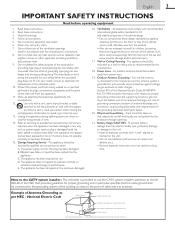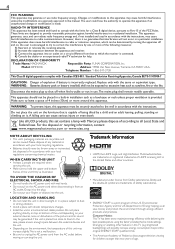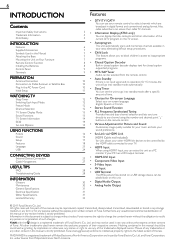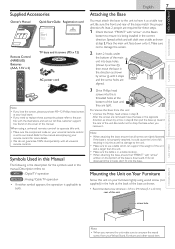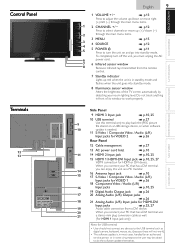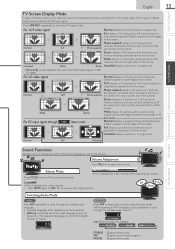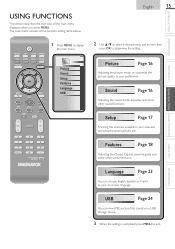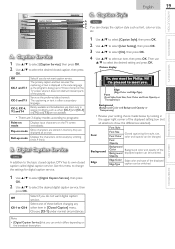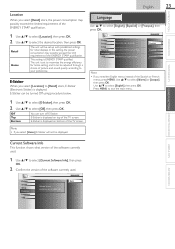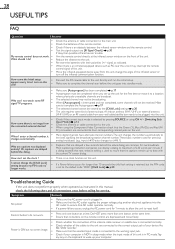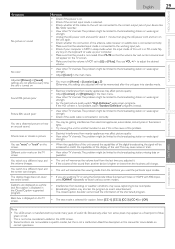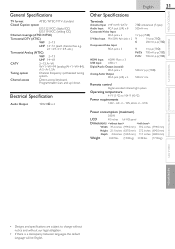Magnavox 40MF401B Support Question
Find answers below for this question about Magnavox 40MF401B.Need a Magnavox 40MF401B manual? We have 1 online manual for this item!
Question posted by ggbaez11 on June 28th, 2014
What Is Activation Code For Tv To Use Netflix?
The person who posted this question about this Magnavox product did not include a detailed explanation. Please use the "Request More Information" button to the right if more details would help you to answer this question.
Current Answers
Related Magnavox 40MF401B Manual Pages
Similar Questions
I Just Bought This Tv, I Have A Universal Remote Control I Need The Code To Prog
(Posted by dkursim 8 years ago)
Can You Help Me Find A Tv Pedestal Stand
I need a tv pedestal stand for a magnavox/phillips model #32MF338B/27
I need a tv pedestal stand for a magnavox/phillips model #32MF338B/27
(Posted by pamotto6 10 years ago)
Is This Tv Internet Ready Or Capable?
I really dont know much about this tv
I really dont know much about this tv
(Posted by Kayla94950 10 years ago)
Magnavox Mbp5320 Netflix Activation Code
What is my netflix activation code Magnavox MBP5320 Blu-ray player? The code I thought was correct...
What is my netflix activation code Magnavox MBP5320 Blu-ray player? The code I thought was correct...
(Posted by aloelo 11 years ago)
Activation Code For Netflix
How do I get the activation code for Netflix if I have this TV?
How do I get the activation code for Netflix if I have this TV?
(Posted by marianatink 12 years ago)