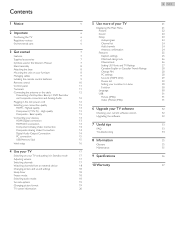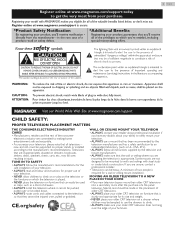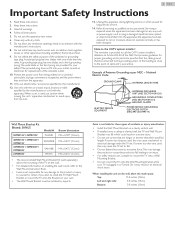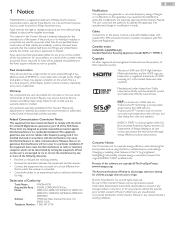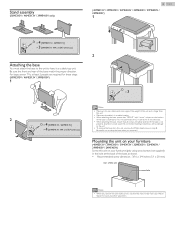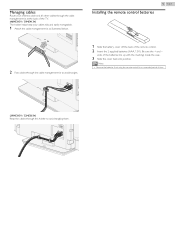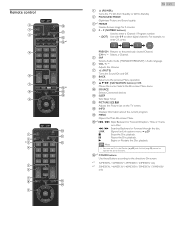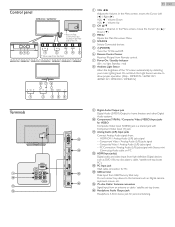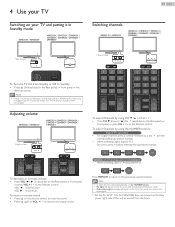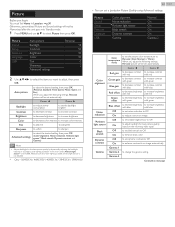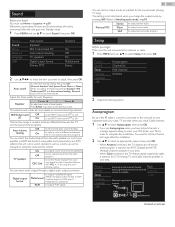Magnavox 39ME313V Support Question
Find answers below for this question about Magnavox 39ME313V.Need a Magnavox 39ME313V manual? We have 5 online manuals for this item!
Question posted by kennyb2012 on October 12th, 2013
39me413v/f7
why it takes so long for tv to come on
Current Answers
Related Magnavox 39ME313V Manual Pages
Similar Questions
Can You Help Me Find A Tv Pedestal Stand
I need a tv pedestal stand for a magnavox/phillips model #32MF338B/27
I need a tv pedestal stand for a magnavox/phillips model #32MF338B/27
(Posted by pamotto6 10 years ago)
My Magnavox 19me402v/f7 Has No Power
my magnavox 19me402v/f7 has no power, I try to turn it on but nothing happens, no blinking lights, n...
my magnavox 19me402v/f7 has no power, I try to turn it on but nothing happens, no blinking lights, n...
(Posted by lcordero370 10 years ago)
Can I Hook Up Speakers To This Tv? (some Dvds Are Difficult To Hear.)
(Posted by fehgran 11 years ago)
How To Take My Tv Off Standby Because The Green Light Just Keep Blinking
The screen blank n the green light just keep blinking like its on standby
The screen blank n the green light just keep blinking like its on standby
(Posted by Yungtune 11 years ago)
Where Can I Order A Replacement Base For M Magnavox 46mf440b?
I purchased the TV from Target on sale because it had been a display unit. They told me that they ha...
I purchased the TV from Target on sale because it had been a display unit. They told me that they ha...
(Posted by nathanklong 12 years ago)