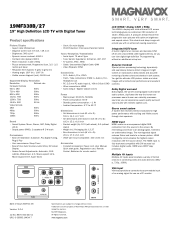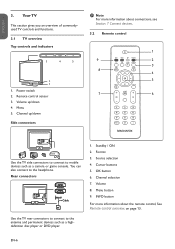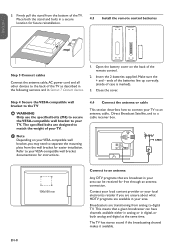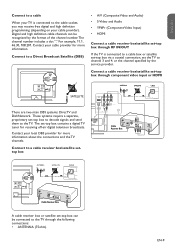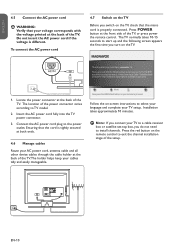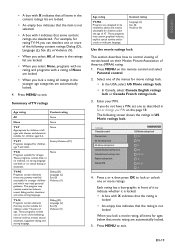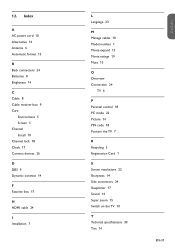Magnavox 19MF338B Support Question
Find answers below for this question about Magnavox 19MF338B - 19" LCD TV.Need a Magnavox 19MF338B manual? We have 3 online manuals for this item!
Question posted by lcordero370 on July 24th, 2013
My Magnavox 19me402v/f7 Has No Power
my magnavox 19me402v/f7 has no power, I try to turn it on but nothing happens, no blinking lights, no sound, completely dead. What could be the problem?
Current Answers
Answer #2: Posted by TommyKervz on July 24th, 2013 9:44 PM
Greetings - Do check the power cord where it is attached to the tv it may have gone loose. Otherwise the motherboard will require a service technician.
Related Magnavox 19MF338B Manual Pages
Similar Questions
Magnavox Model 19mf338b/f7 Has No Sound How To Fix
(Posted by samot 9 years ago)
Magnavox 19mf338b/f7
This was my mother's TV I bought for her when she was in a nursing home. It was in English. She pass...
This was my mother's TV I bought for her when she was in a nursing home. It was in English. She pass...
(Posted by dcinelli1 10 years ago)
Magnavox Model 19mf338b/f7 Setup Instructions
(Posted by Anonymous-50269 12 years ago)
Magnavox 32mf338b -32' Lcd Tv Is Not Working - I Cannot Get It To Power On.
My Magnavox 32MF338B -32" LCD TV is not working (purchased 12/2008)- I cannot get it to power on. It...
My Magnavox 32MF338B -32" LCD TV is not working (purchased 12/2008)- I cannot get it to power on. It...
(Posted by suzzers 12 years ago)
No Power Magnavox Lcd Tv 42mf337b
how to fix my own magnavox lcd tv 42mf337b I have power to motherboard. But not turning on with rem...
how to fix my own magnavox lcd tv 42mf337b I have power to motherboard. But not turning on with rem...
(Posted by shreveflooring 13 years ago)