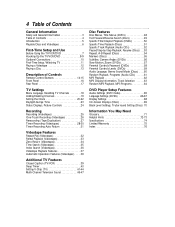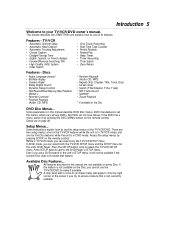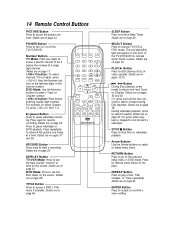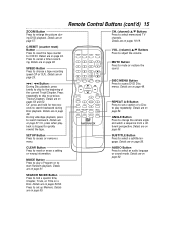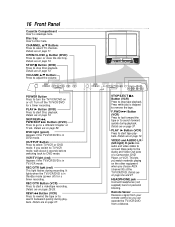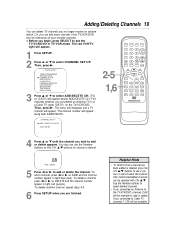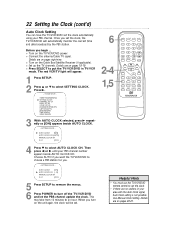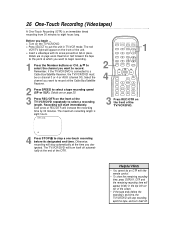Magnavox 27MDTR10S Support Question
Find answers below for this question about Magnavox 27MDTR10S - 27" Tv,dvd,vcr Combi.Need a Magnavox 27MDTR10S manual? We have 1 online manual for this item!
Question posted by Brinybay on January 22nd, 2014
How Do I Get Into The Setup Menu W/o The Original Remote?
I'm trying to turn on Closed Caption, but I need to get into the Setup menu. I no longer have the original remote, I'm using the Comcast universal remote which only turns it on/off, volume, and channel. How do I get into the Setup menu using what I have?
Current Answers
Answer #1: Posted by Brinybay on January 23rd, 2014 9:10 AM
Answering my own question. There is no Menu button on the TV itself, apparently it can only be accessed via the remote. Many others had the same question here and elsewhere, with no remedy. The Comcast remote will not access the TV menu. The only solution was to buy an original remote that I found on ebay for this particular model. There were several to choose from under $30.
Related Magnavox 27MDTR10S Manual Pages
Similar Questions
What Is The Tv/dvd Remote Control Code For Model # 37md359b/f7
What is the tv/dvd remote control code for model # 37MD359B/F7
What is the tv/dvd remote control code for model # 37MD359B/F7
(Posted by Anonymous-162586 6 years ago)
Does Magnavox Tv Model No. Rs2556 A602 Have Closed Caption
Does this tV have closed caption
Does this tV have closed caption
(Posted by donniej2010 11 years ago)
Where Is Closed Caption Option If No Remote Control Is Used
(Posted by rwadman 11 years ago)
Philips Magnavox 27ms343s 27' Tv Is Stu On Standby ...no Working Remote ..chili
child lock is engaged ...will a universial remote fix my problem?
child lock is engaged ...will a universial remote fix my problem?
(Posted by wutdafuxup07 12 years ago)
How Can I Clear The Closed Captioning If I Don't Have The Original Remote ?
Magnavox 20MT1331/17
Magnavox 20MT1331/17
(Posted by jeffcavaliere 12 years ago)