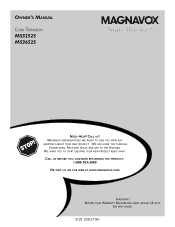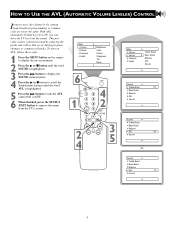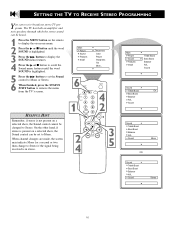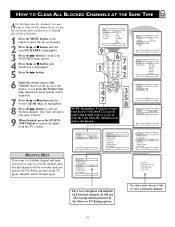Magnavox MS3252S Support Question
Find answers below for this question about Magnavox MS3252S - 32 In Color Tv.Need a Magnavox MS3252S manual? We have 1 online manual for this item!
Question posted by donniej2010 on January 6th, 2013
Does Magnavox Tv Model No. Rs2556 A602 Have Closed Caption
Does this tV have closed caption
Current Answers
Related Magnavox MS3252S Manual Pages
Similar Questions
Magnovox Crt Tv Model # 27ms4504
I have a magnovox Crt tv model number 27ms4504/17 do not have the remote and can not turn the captio...
I have a magnovox Crt tv model number 27ms4504/17 do not have the remote and can not turn the captio...
(Posted by kathleenlloyd02 9 years ago)
Cannot Turn Off Closed Captioning
everytime we turn off the set, closed captioning comes back on...can turn it off intitally, but alwa...
everytime we turn off the set, closed captioning comes back on...can turn it off intitally, but alwa...
(Posted by rickybflyboy 11 years ago)
Closed Caption Problem
I've just recently received a magnavox tv model number Ms3652s427 and I can't get the closed caption...
I've just recently received a magnavox tv model number Ms3652s427 and I can't get the closed caption...
(Posted by Eflyazme 12 years ago)
Close Caption Problem
I can't turn off the closed caption on the TV using controls on set and do not have remote. This ju...
I can't turn off the closed caption on the TV using controls on set and do not have remote. This ju...
(Posted by edlou8181 12 years ago)
Closed Caption
i dont have the remote for the tv an the closed caption is on. how do i turn it off
i dont have the remote for the tv an the closed caption is on. how do i turn it off
(Posted by jernbergcbrian 13 years ago)