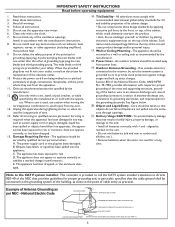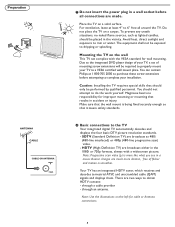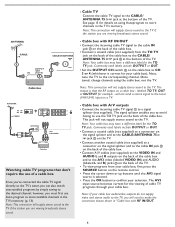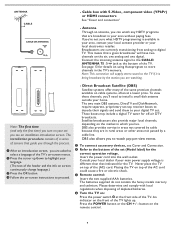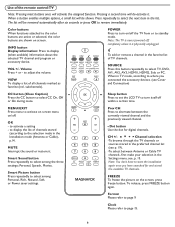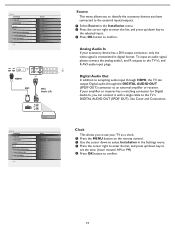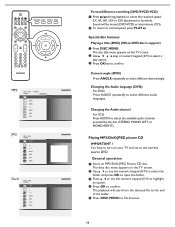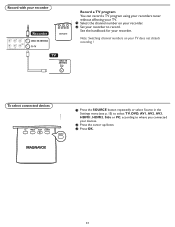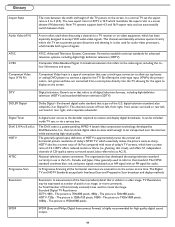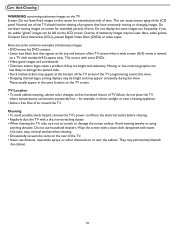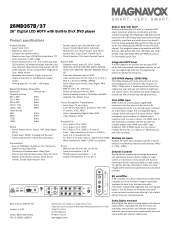Magnavox 26MD357B Support Question
Find answers below for this question about Magnavox 26MD357B - LCD HDTV With DVD Player.Need a Magnavox 26MD357B manual? We have 2 online manuals for this item!
Question posted by yurdim46 on December 28th, 2013
After On Magnovox26md Had Vertical Lines And Only After 15 To 20 Min.ok
The person who posted this question about this Magnavox product did not include a detailed explanation. Please use the "Request More Information" button to the right if more details would help you to answer this question.
Current Answers
Related Magnavox 26MD357B Manual Pages
Similar Questions
I Have A Magnavox Lcd Tv/ Dvd Combo Model 26md255/17 24volt 150 Watt . No Power
have no power, checked boards looks ok, don't know where fuse is ,or if has one. Is the power cord m...
have no power, checked boards looks ok, don't know where fuse is ,or if has one. Is the power cord m...
(Posted by johnconlinjr 10 years ago)
Slow To Warm Up
My TV haqs vertical lines of various colors whrn turned on, and takes 15 to 20 minutes to warm up, W...
My TV haqs vertical lines of various colors whrn turned on, and takes 15 to 20 minutes to warm up, W...
(Posted by tombell3 10 years ago)
Lcd Screan Darkend After Playing A Cd In Built In Dvd Play Why & How To Fix?
(Posted by Kaybug89 11 years ago)
Price On Analog Tuner And Circuit Board For 42'lcd Tv Model#42mfs21d/37
(Posted by timjenkinsemail 12 years ago)
Plays With Sound But No Image On Screen, Just Vertical Colored Lines
(Posted by hikahaulers 13 years ago)