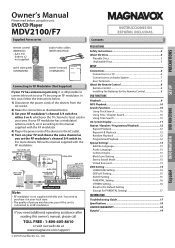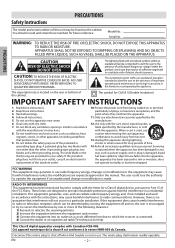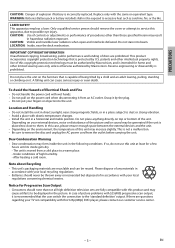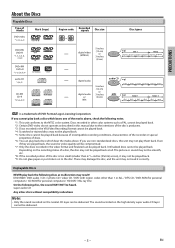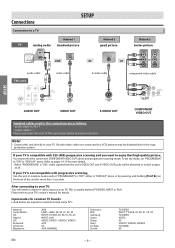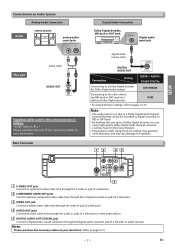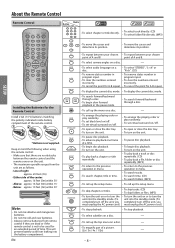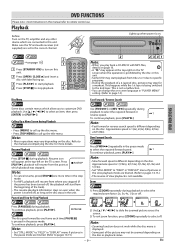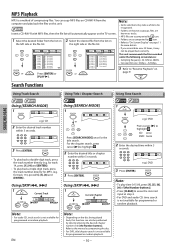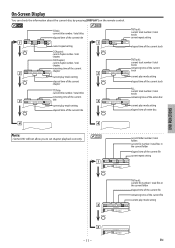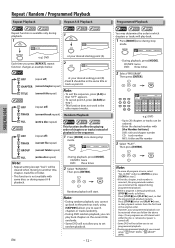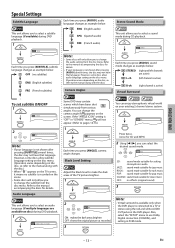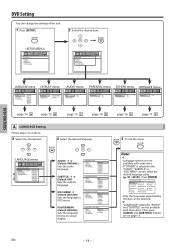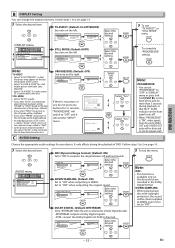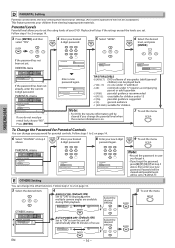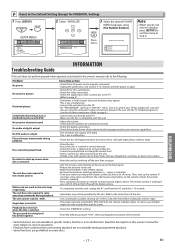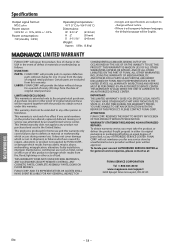Magnavox MDV2100 Support Question
Find answers below for this question about Magnavox MDV2100 - Magnavox.Need a Magnavox MDV2100 manual? We have 1 online manual for this item!
Question posted by johnconlinjr on February 14th, 2014
I Have A Magnavox Lcd Tv/ Dvd Combo Model 26md255/17 24volt 150 Watt . No Power
have no power, checked boards looks ok, don't know where fuse is ,or if has one. Is the power cord maybe oo cord box green light is on. Ihope it's something simple. Thank you for your time
Current Answers
Related Magnavox MDV2100 Manual Pages
Similar Questions
What Is Code For Magnavox Dvd Player Mdv2100 For Dirct Tv
(Posted by vanemichp 10 years ago)
How Do You Get The Color And Sound On Dvd Player Mdv2100 And A Samsung Tv
(Posted by skakhale 10 years ago)
Magnavox Dvd Player Mdv2100/f7 How To Hook It To Cable And Tv?
(Posted by mraliamehta 10 years ago)
What Video Format To Use For Magnavox Dvd Player Mdv2100
(Posted by krueShi 10 years ago)
Magnavox Dvd Player Mdv2100/f7
why when i put certain dvds in does my dvd player read region error? how do i decode my dvd player t...
why when i put certain dvds in does my dvd player read region error? how do i decode my dvd player t...
(Posted by christiechadwick 11 years ago)