Magnavox 26MD357B Support Question
Find answers below for this question about Magnavox 26MD357B - LCD HDTV With DVD Player.Need a Magnavox 26MD357B manual? We have 2 online manuals for this item!
Question posted by tombell3 on November 9th, 2013
Slow To Warm Up
My TV haqs vertical lines of various colors whrn turned on, and takes 15 to 20 minutes to warm up, What would cause this?
Current Answers
There are currently no answers that have been posted for this question.
Be the first to post an answer! Remember that you can earn up to 1,100 points for every answer you submit. The better the quality of your answer, the better chance it has to be accepted.
Be the first to post an answer! Remember that you can earn up to 1,100 points for every answer you submit. The better the quality of your answer, the better chance it has to be accepted.
Related Magnavox 26MD357B Manual Pages
User Manual - Page 11


...Store TV channels
13
Weak channel installation
14
Source, Analog Audio In, Clock
15
Reset AV settings
16
Features menu
17
Picture menu
20
Sound menu
21
Parental Control menu
23
DVD menu 27
DVD ...the "Trouble Shooting Tips" do not solve your TV before making this call the Magnavox Customer Care Center at 1 800 705 2000. Like all LCD products, this set contains a lamp with ENERGY...
User Manual - Page 12
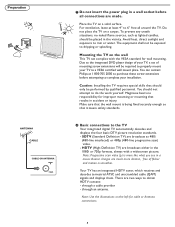
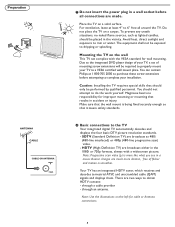
...sources, such as 480i (480-line interlaced) or 480p (480-line progressive scan) video. - ANTENNA CABLE
75 HDMI 1
Your TV has an integrated HDTV tuner, which receives and decodes ...TV, a set complies with a widescreen picture. Due to the integrated DVD player design of mounting screw extensions will be exposed to a VESA certified wall mount plate.
HDTV (High-Definition TV...
User Manual - Page 15
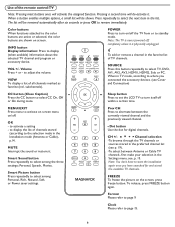
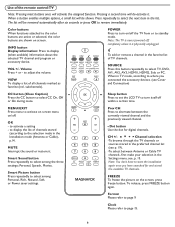
...Personal, Rich, Natural, Soft, or Power saver settings.
Smart Sound button Press repeatedly to select TV, DVD, AV1, AV2, AV3, HDMI1, HDMI2, Side or PC. Personal, Speech, Movies.
Note:...Press to set the LCD TV to the color buttons are active or selected, the color buttons are shown on /off the TV from or to page 15.
8
Color buttons When functions attached to turn on the screen,...
User Manual - Page 17
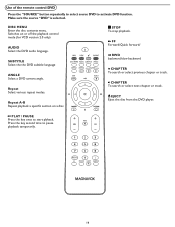
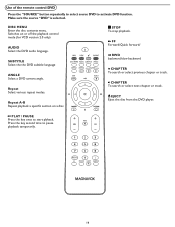
... next chapter or track. EJECT Eject the disc from the DVD player. DISC MENU Enter the disc contents menu. Repeat Select various repeat modes. Repeat A-B Repeat playback a specific section on or off the playback control mode (for VCD version 2.0 only)
AUDIO Select the DVD audio language. Press the key second time to start...
User Manual - Page 18
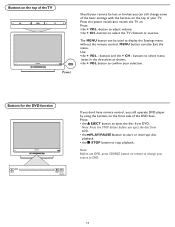
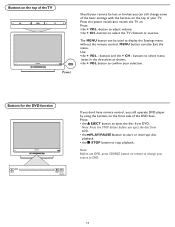
... Press the power switch to select the TV channels or sources.
Buttons for the DVD function
EJECT
STOP
PLAY/ PAUSE
If you don't have remote control, you eject the disc from DVD.
Use: •the + VOL - Note: Press the STOP button before you still operate DVD player by using the buttons on . Press: •the...
User Manual - Page 22
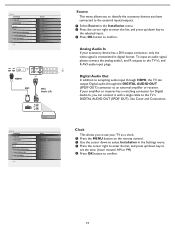
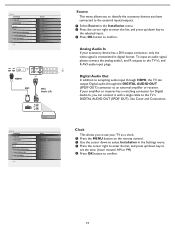
...
L
VIDEO IN
Y
Pb
Pr
L
R S-VIDEO
Y
Pb
Pr
L
AV3
R
AV1
R
AV2
AV3: SoAurucedio L/R
TV
DVD
AV1 ARVe2set AV settings
L
AV3
R
SHtDarMt nI1ow
HDMI2
Side
Clock
-- : -- Digital Audio Out In addition to accepting ...
set the time. (hour/ minute/ AM or PM) 4 Press OK button to confirm.
15
Clock This allows you can output Digital audio through HDMI, the TV can connect it with a single...
User Manual - Page 30


...
Info
Channel lock Please enter your PIN
DVD AV1 AV2 AV3 HDMI1 HDMI2 Side
2
Settings Parental control Channel lock TV ratings lock Movie ratings lock Region ratings lock Settings I Parental control Clear Regions Lock TV ratings lock Change PIN All None TV-Y Info TV-Y7 TV-G TV-PG TV-14 TV-MA
Info
TV ratings lock Please enter your PIN...
User Manual - Page 34


... not supported. DDVVDD
PC
-Depending on the DVD or VIDEO CD, some operations may cause the disc player malfunction. -If tIhnfoe inhibit icon (ø) appears on the TV screen when a button is pressed, it means the function is not available
on the current disc or at the current time.
-DTS is selected. Doing ...
User Manual - Page 35
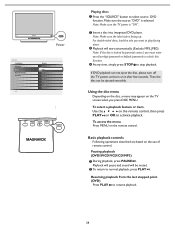
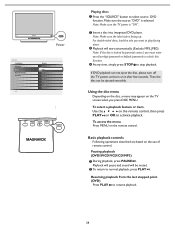
...last stopped point (DVD)
Press PLAY to activate playback. Then the disc can not eject the disc, please turn off the TV power, and turn on it after ...TV screen when you must enter your four-digit password or default password to unlock this function.
4 At any time, simply press STOP to normal playback, press PLAY . Make sure the source "DVD" is "ON".
2 Insert a disc into integrated DVD player...
User Manual - Page 36


...all the disc and all the disc.
- REPEAT ALL:
to cancel the repeat mode. Repeat A-B (DVD/SVCD/VCD/CD)
1 Press REPEAT A-B at your chosen starting point. 2 Press REPEAT A-B again at...The section A and B can be set only within the same chapter/track.
Selecting track/chapter (DVD/SVCD/VCD/CD)
1 Press briefly during playback. Subtitles Press SUBTITLE repeatedly to cancel the repeat...
User Manual - Page 37
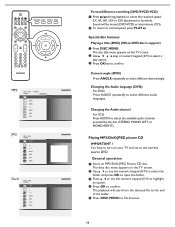
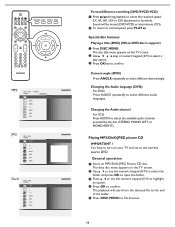
...select different desired angle. Camera angle (DVD) Press ANGLE repeatedly to select the required speed: 2X, 4X, 8X, 16X or 32X (backward or forward). You have to turn on the TV screen.
2 Use or use the... on the TV screen.
2 Use
keys or numeric keypad (0-9) to select a
play option.
3 Press OK key to the correct source DVD. Playing MP3/DivX/JPEG picture CD
IMPORTANT ! MP3
00:15 04:54 192kpbs...
User Manual - Page 38


...computer onto a CD-R/ RW, DVD+R/+RW disc.
1 Insert a DivX disc. 2 If the DivX movie contains external subtitles, the subtitle
menu will appear on th TV for JPEG picture CD
When ....
• Random: keep to play all files in "Preview" mode.
Playing a DivX disc
This DVD system supports the playback of 45 characters.
31 Note: -Subtitle files with the following file name...
User Manual - Page 39


Note: This Magnavox TV has been set at the factory to find the one that best suits your own viewing conditions. As your personal preference.
32
DVD menu-Picture & Sound
Settings Picture Sound Parental Control Installation Exit
Info
Picture Smart picture Contrast Brightness Color Sharpness Color temperature Tint Noise reduction
Settings Picture Smart picture...
User Manual - Page 44


...AV settings DivX VOD
Info
Settings Installation Language Source Reset AV settings DivX VOD
Info
Source TV DVD AV1 AV2 AV3 HDMI1 HDMI2 Side
Reset AV settings
1
Start now
Settings Installation Language ... the instructions and copy the video from DivX VOD can only be played back on this DVD player. DivX VOD code
Philips provides you with the Installation menu. Source This menu allows you ...
User Manual - Page 50
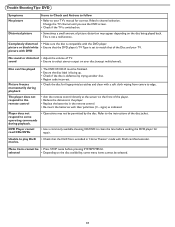
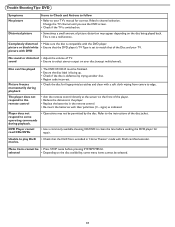
...
Distorted picture
Items to Check and Actions to follow
• Refer to play DivX • Check that the DVD player's TV Type is switched on the disc availability, some operating commands during playback The player does not respond to some menu items cannot be finalized. • Ensure the disc label is facing up. •...
User Manual - Page 51
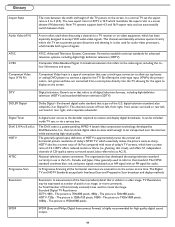
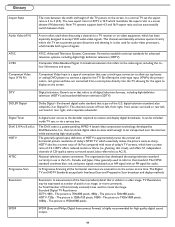
... special circuitry within the TV set the aspect ratio is part of signals. TV Resolutions may be included inside TV sets or via a set top boxes or analog DVD players to connect a signal to create the image.
The Digital TV and HDTV Standards accept both types of the U.S.
It is approximately twice the vertical and horizontal picture resolution...
User Manual - Page 52
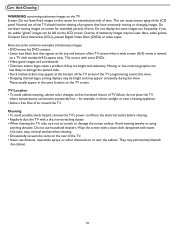
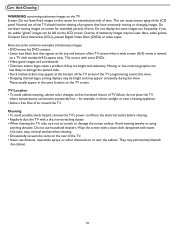
...; Never use household cleaners. Use even, easy, vertical strokes when cleaning. • Occasionally vacuum the vents on the rear of air around the TV. This can cause uneven aging of TV failure, do , subtle "ghost" images can become excessively hot -- Sources of stationary images: • DVD menus list DVD content. • Letter box black bars that...
Product Spec Sheet - Page 1


26MD357B
26" Digital LCD HDTV with Built-in DivX DVD player
With its built-in DivX capable DVD player and onboard digital tuner, the 26MD357B enriches your TV and PC viewing experiences, delivering ultra sharp widescreen HD picture, HD media connectivity, Dolby Digital sound and SPDIF audio output.
•Built-in DVD with DivX® maximizes viewing experience •Integrated tuner...
Product Spec Sheet - Page 2
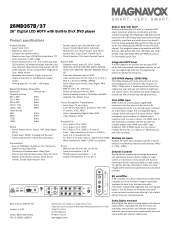
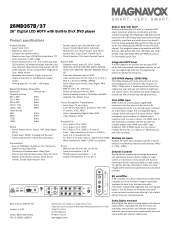
...176;C
Built-in DVD with DivX®
Exciting and innovative TVs with an integrated DVD player provide an attractive ...DVD player that performs field-by-field comparisons of format choices in connecting video and audio devices (480i/ p, 720p, 1080i).
26MD357B/37
26" Digital LCD HDTV with Built-in DivX DVD player... scan pictures with enriched color performance and excellent contrast....
Product Spec Sheet - Page 3


www.magnavox.com 26MD357B/37 26" Digital LCD HDTV with Built-in DivX DVD player
Product specifications (continued)
Dimensions • Set dimensions in inch (W x H x D):
26.06... of Koninklijke Philips Electronics N.V. Packaging (lb): 35.2
• Box dimensions in inch (W x H x D):
26.06 x 20.12 x 9.45 inch • Product weight (lb): 26.03 • Product weight (+stand) (lb): 29.04 lb...
Similar Questions
Remove A Stuck Dvd From The Player. There May Be Two In The Player.
(Posted by gusthomasson 10 years ago)
How To Connect A Magnavox Dvd Player To Insignia Tv
(Posted by Bandtjry 10 years ago)
How To Hook Up Magnavox Dvd Player To Sanyo Tv
(Posted by THormjar 10 years ago)
Lcd Screan Darkend After Playing A Cd In Built In Dvd Play Why & How To Fix?
(Posted by Kaybug89 11 years ago)
Standby And Dvd/vcr Lights Flash.
Noticed that standby and DVD/VCR lights are flashing and unit will not operate. What is the proble...
Noticed that standby and DVD/VCR lights are flashing and unit will not operate. What is the proble...
(Posted by tomcomptonsr 12 years ago)

