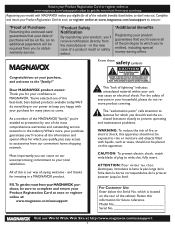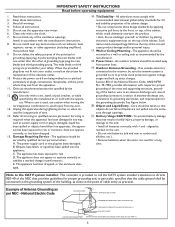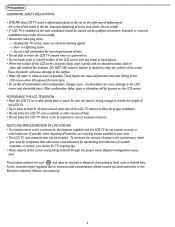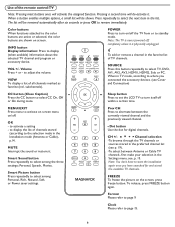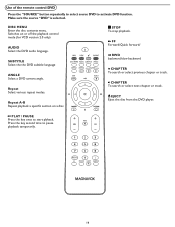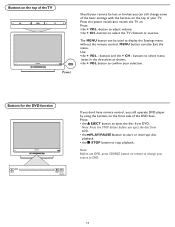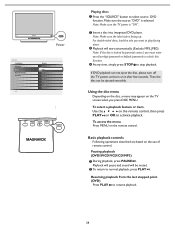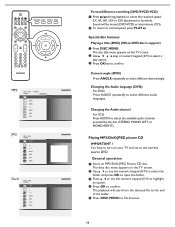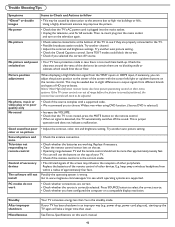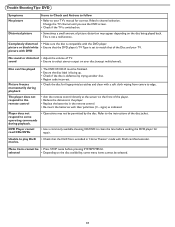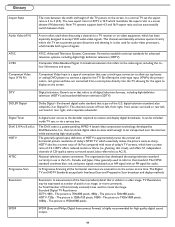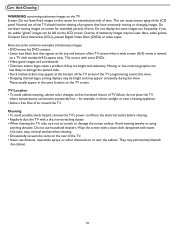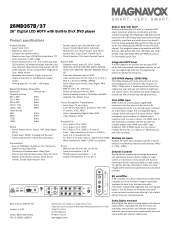Magnavox 26MD357B Support Question
Find answers below for this question about Magnavox 26MD357B - LCD HDTV With DVD Player.Need a Magnavox 26MD357B manual? We have 2 online manuals for this item!
Question posted by Kaybug89 on January 29th, 2013
Lcd Screan Darkend After Playing A Cd In Built In Dvd Play Why & How To Fix?
The person who posted this question about this Magnavox product did not include a detailed explanation. Please use the "Request More Information" button to the right if more details would help you to answer this question.
Current Answers
Related Magnavox 26MD357B Manual Pages
Similar Questions
Not Reading Disc
my DVD mvd2400 is not reading disc at all. I've tried cleaning it and that did not work. What should...
my DVD mvd2400 is not reading disc at all. I've tried cleaning it and that did not work. What should...
(Posted by danielleenyard 8 years ago)
My Dvd Suddenly Will Not Play. The Icon In The Upper Right Hand Corner Spins But
The icon in the upper right hand corner of the TV screen spins but nothing else happens.
The icon in the upper right hand corner of the TV screen spins but nothing else happens.
(Posted by donorm5 11 years ago)
Bought Vhs To Dvd Dubbing Syatem....thought I Was Transfering All The Tapes...dv
to dvd , but the dvd click & only load. no picture or sound
to dvd , but the dvd click & only load. no picture or sound
(Posted by nanvanmo 11 years ago)
Standby And Dvd/vcr Lights Flash.
Noticed that standby and DVD/VCR lights are flashing and unit will not operate. What is the proble...
Noticed that standby and DVD/VCR lights are flashing and unit will not operate. What is the proble...
(Posted by tomcomptonsr 12 years ago)
I've Had My Blu Ray Player Since 12/1/11 And Now It Will Not Play Blu Rays.
The player is now stating "Please ejec this disc. Playback feature may not be avaliable on this disc...
The player is now stating "Please ejec this disc. Playback feature may not be avaliable on this disc...
(Posted by terri99579 12 years ago)