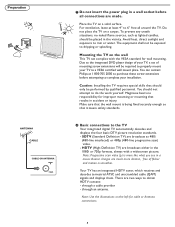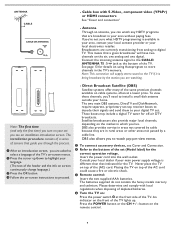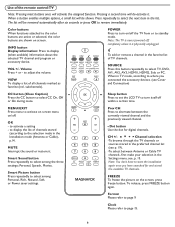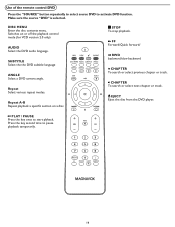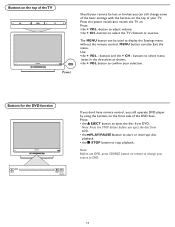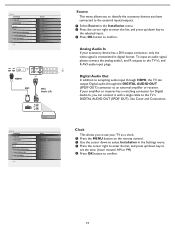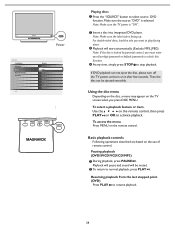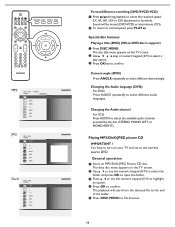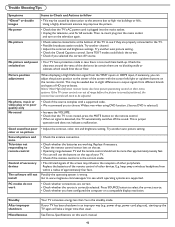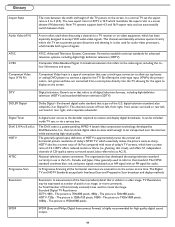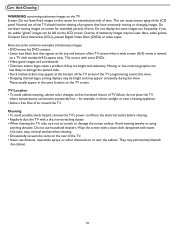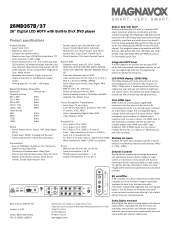Magnavox 26MD357B Support Question
Find answers below for this question about Magnavox 26MD357B - LCD HDTV With DVD Player.Need a Magnavox 26MD357B manual? We have 2 online manuals for this item!
Question posted by tomcomptonsr on April 11th, 2012
Standby And Dvd/vcr Lights Flash.
Noticed that standby and DVD/VCR lights are flashing and unit will not operate. What is the problem?
Current Answers
Related Magnavox 26MD357B Manual Pages
Similar Questions
Have 2 Of These Dvd/vcr Recorder/players, Both Have The Same Problem.
Machine #1:after one of the uses of vcr,tape ejected,both tape & dvd lights came on and power s...
Machine #1:after one of the uses of vcr,tape ejected,both tape & dvd lights came on and power s...
(Posted by Rdbaker68 9 years ago)
How Do I Record A Vhs Tape To A Dvd On Magnavox Zv427mg9a Unit
(Posted by jajkca 9 years ago)
Remove A Stuck Dvd. There May Be Two Inserted.
(Posted by gusthomasson 10 years ago)
Lcd Screan Darkend After Playing A Cd In Built In Dvd Play Why & How To Fix?
(Posted by Kaybug89 11 years ago)
Bought Vhs To Dvd Dubbing Syatem....thought I Was Transfering All The Tapes...dv
to dvd , but the dvd click & only load. no picture or sound
to dvd , but the dvd click & only load. no picture or sound
(Posted by nanvanmo 11 years ago)