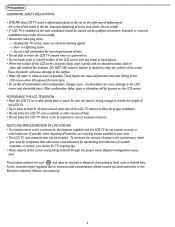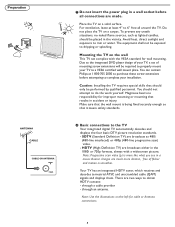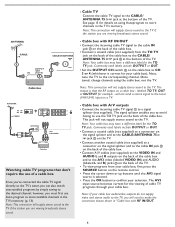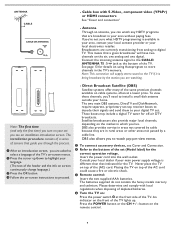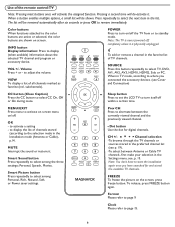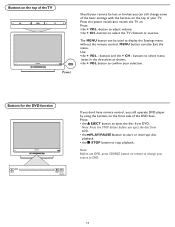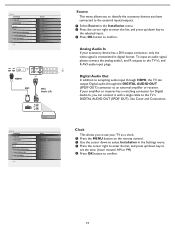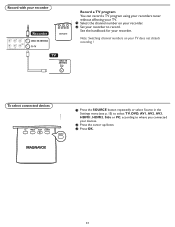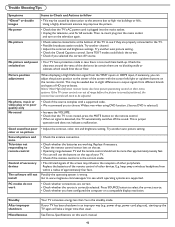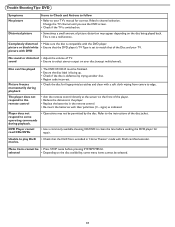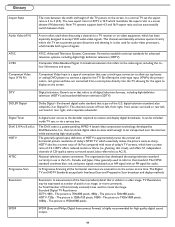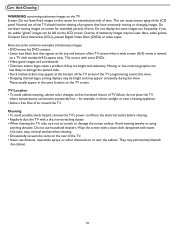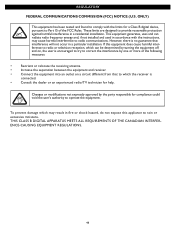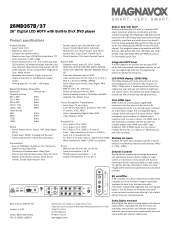Magnavox 26MD357B Support Question
Find answers below for this question about Magnavox 26MD357B - LCD HDTV With DVD Player.Need a Magnavox 26MD357B manual? We have 2 online manuals for this item!
Question posted by timjenkinsemail on February 25th, 2012
Price On Analog Tuner And Circuit Board For 42'lcd Tv Model#42mfs21d/37
The person who posted this question about this Magnavox product did not include a detailed explanation. Please use the "Request More Information" button to the right if more details would help you to answer this question.
Current Answers
Related Magnavox 26MD357B Manual Pages
Similar Questions
My Speakers Stopped Working. Could This Be From The Broken Side Av Board?
(Posted by Anonymous-172612 1 year ago)
How To Use My Magnavox 26md357b/37 Tv With Antenna Signal.
Hi, I am trying to figure out how to set my Magnavox 26MD357B/37 TV to recieve antenna signal. I dow...
Hi, I am trying to figure out how to set my Magnavox 26MD357B/37 TV to recieve antenna signal. I dow...
(Posted by MorrisJAngell 6 years ago)
I Have A Magnovox Tv Model Mwc20t6 That I Want To Hook Surround Sound To...how?
hOW DO i HOOK SURROUND SOUND TO A mAGNOVOX TV WITH ONLY RED, YELOW,WHITE INPUTS IN FRONT ANS D AND ...
hOW DO i HOOK SURROUND SOUND TO A mAGNOVOX TV WITH ONLY RED, YELOW,WHITE INPUTS IN FRONT ANS D AND ...
(Posted by cbambino715 11 years ago)
Tv Randomly Switches Channels
my maganovx 26MD357B randomly switches channels after 15 minutes
my maganovx 26MD357B randomly switches channels after 15 minutes
(Posted by cardinale6 12 years ago)
How To Record Tv Programs On The Magnavox Dv220mw9 Dvd Player/vcr. Unable To Rec
Need help in using vcr to record from television.
Need help in using vcr to record from television.
(Posted by sweetcityent12 12 years ago)