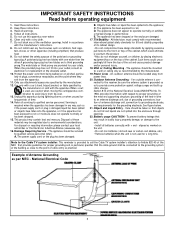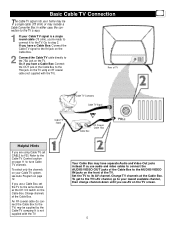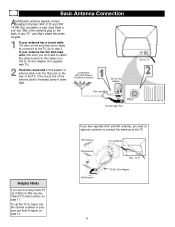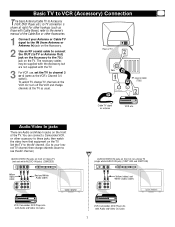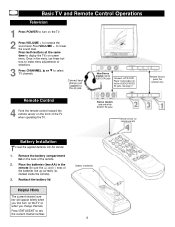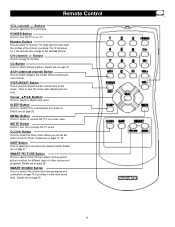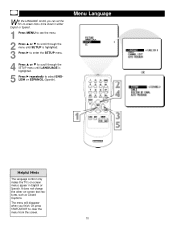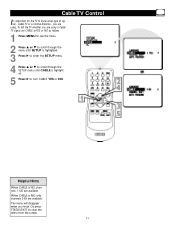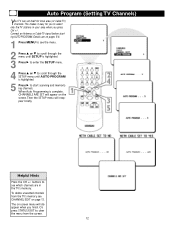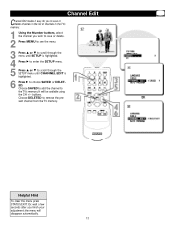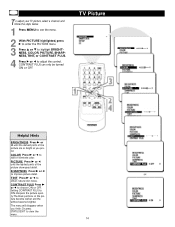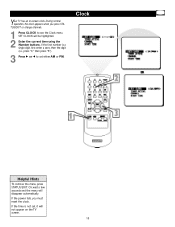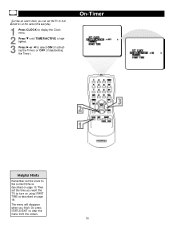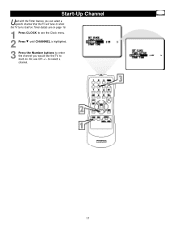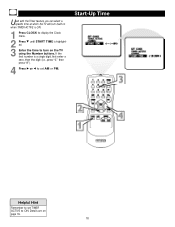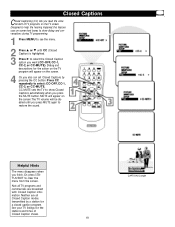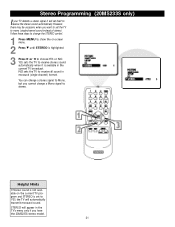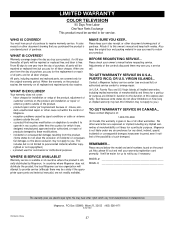Magnavox 20MT133S Support Question
Find answers below for this question about Magnavox 20MT133S - 20" Color Tv Mono.Need a Magnavox 20MT133S manual? We have 1 online manual for this item!
Question posted by jbalke21502005 on December 21st, 2011
Does A 2001 Magnavox Tv.model #mt1905b101 Have Ahdmi Port
The person who posted this question about this Magnavox product did not include a detailed explanation. Please use the "Request More Information" button to the right if more details would help you to answer this question.
Current Answers
Related Magnavox 20MT133S Manual Pages
Similar Questions
Magnovox Crt Tv Model # 27ms4504
I have a magnovox Crt tv model number 27ms4504/17 do not have the remote and can not turn the captio...
I have a magnovox Crt tv model number 27ms4504/17 do not have the remote and can not turn the captio...
(Posted by kathleenlloyd02 9 years ago)
Record Tv Shows Onto Dvd?
I have a Magnavox 13" portable TV with DVD player; it's an SDTV. Can I hook up a DVD recorder to it ...
I have a Magnavox 13" portable TV with DVD player; it's an SDTV. Can I hook up a DVD recorder to it ...
(Posted by debdesires 10 years ago)
Does Magnavox Tv Model No. Rs2556 A602 Have Closed Caption
Does this tV have closed caption
Does this tV have closed caption
(Posted by donniej2010 11 years ago)
Tv Picture
our tv gets good sound but no picture it changes chan.
our tv gets good sound but no picture it changes chan.
(Posted by lauragrants51 12 years ago)
Black Screen
my Philips Magnavox 20MT133S TV is not working there is just a black screen and a strange beating no...
my Philips Magnavox 20MT133S TV is not working there is just a black screen and a strange beating no...
(Posted by lordofapples11234 13 years ago)