Magnavox 20MT133S Support Question
Find answers below for this question about Magnavox 20MT133S - 20" Color Tv Mono.Need a Magnavox 20MT133S manual? We have 1 online manual for this item!
Question posted by lauragrants51 on July 17th, 2011
Tv Picture
our tv gets good sound but no picture it changes chan.
Current Answers
There are currently no answers that have been posted for this question.
Be the first to post an answer! Remember that you can earn up to 1,100 points for every answer you submit. The better the quality of your answer, the better chance it has to be accepted.
Be the first to post an answer! Remember that you can earn up to 1,100 points for every answer you submit. The better the quality of your answer, the better chance it has to be accepted.
Related Magnavox 20MT133S Manual Pages
User manual, English (US) - Page 1


IMPORTANT!
OWNER'S MANUAL Color Television 13MT143S 20MT133S 20MS233S
READ THIS MANUAL FIRST! IF YOU HAVE ANY PROBLEMS, OUR REPRESENTATIVES CAN HELP YOU GET THE
MOST FROM YOUR NEW PRODUCT BY EXPLAINING: •...WITHIN 10 DAYS. CONGRATULATIONS ON PURCHASING THIS PRODUCT.WE'VE INCLUDED EVERYTHING YOU NEED TO GET STARTED. SEE WHY INSIDE. FOR FAST HELP, CALL US FIRST! 1-800-705-2000
THANK YOU FOR...
User manual, English (US) - Page 3
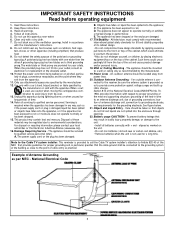
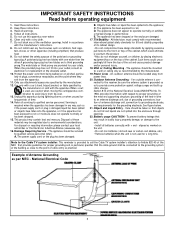
...electrician for replacement of the cabinet. All televisions must comply with respect to proper grounding... batteries when the unit is connected to the Cable TV system installer: This reminder is grounded so as radiators... appear to operate normally or exhibits a marked change in bodily injury, property damage, or damage ... lines. 20. This product may result in performance; Note to ...
User manual, English (US) - Page 4


... Time 18 Closed Captions 19 Sleep Timer 20 Stereo Programming 21 Volume Bar 22
Here are a few of the special features built into your TV.
SmartSound provides a steady sound level.
SmartPicture™: Lets you set the picture's color, tint, contrast, etc., for setting TV controls.
Remote Control: Works your new Color Television.
Multiple settings are registered trademarks of...
User manual, English (US) - Page 5
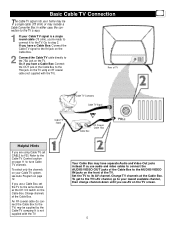
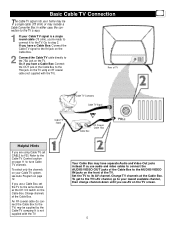
... to the 75Ω jack on the front of the Cable Box to tune Cable TV channels.
To get to the TV's AV channel, go to your lowest available channel, then change channels down until you have a Cable Box: Connect the Cable TV signal to the IN jack on the Cable Box.
2 Connect the Cable...
User manual, English (US) - Page 6
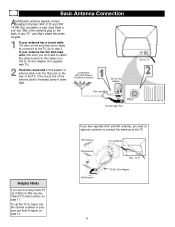
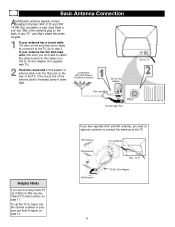
...need to attach the antenna wires to the screws on a 300 to 75 ohm adapter (not supplied with TV).
2 Push the round end of the antenna cable is only one 75Ω (ohm) antenna plug on... page 11. To set CABLE to NO. If your TV -
Basic Antenna Connection
Acombination antenna receives normal broadcast channels (VHF 2-13 and UHF 14-69).Your connection ...
User manual, English (US) - Page 7
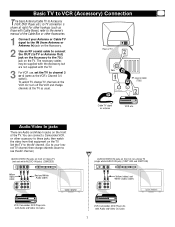
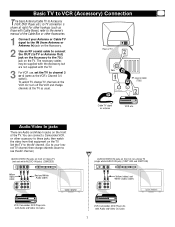
...owner's manual of the Cable Box or other accessory to these jacks, then watch TV, change channels at right. VOLUME +
CHANNEL
POWER
ANTENNA IN
OUT
OUT
ANTENNA VIDEO OUT
...TV. with Audio and Video Out jacks
7 Set the TV to the AV channel. (Go to your Antenna or Cable TV signal to the IN (from that equipment on front of non-stereo TV (single white AUDIO IN jack) (13MT143S and 20MT133S...
User manual, English (US) - Page 8
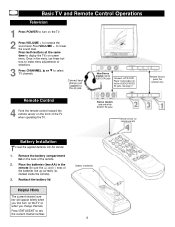
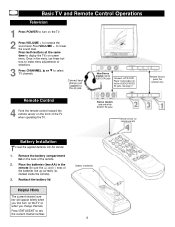
See page 7.
Press STATUS/EXIT to lower the sound level.
Battery Installation
8 Basic TV and Remote Control Operations
Television
1 Press POWER to turn on the TV or when you change channels. Once in the remote. to see the current channel number. Connect headphones (not supplied) to the AUDIO/VIDEO IN jacks. Place the batteries (two ...
User manual, English (US) - Page 9
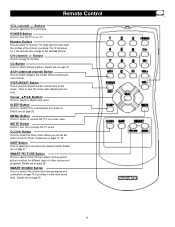
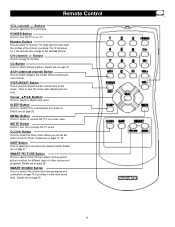
... and commercial changes.This provides a more even sound level. SMART SOUND Button Press to five previously viewed channels. SMART PICTURE Button Press to select a Smart Picture option (factory-preset picture controls for a few seconds, then change TV channels. Buttons Press to select TV channels. Number Buttons Press to adjust the TV sound level. Buttons Press to change to set...
User manual, English (US) - Page 10
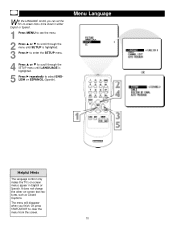
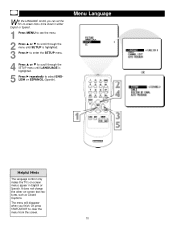
Menu Language
Helpful Hints
The Language control only makes the TV's on-screen menus appear in either English or Spanish.
1 Press MENU to see the menu. 2 ...highlighted.
5 Press : repeatedly to select ENGLISH or ESPANOL (Spanish).
With the LANGUAGE control, you finish. It does not change the other on -screen menu to clear the menu from the screen.
10
Or, press STATUS/EXIT to be shown in...
User manual, English (US) - Page 11
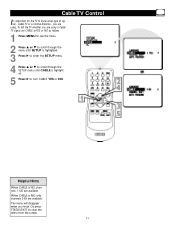
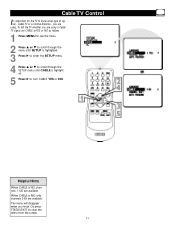
.... Or, press STATUS/EXIT to know what type of signal - The menu will disappear when you are using a Cable TV signal, set CABLE to YES or NO as follows.
1 Press MENU to see the menu. 2 Press 8 or 9...CABLE YES or NO. When CABLE is YES, channels 1-125 are available. Cable TV or a normal Antenna - Cable TV Control
It's important for the TV to clear the menu from the screen.
11
User manual, English (US) - Page 12
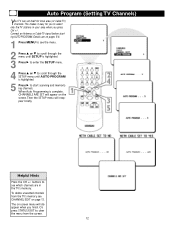
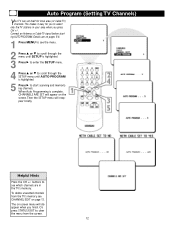
... scanning and memorizing channels. buttons to see CHANNEL EDIT on -screen menu will reappear briefly.
Or, press STATUS/EXIT to clear the menu from the TV's memory, see which channels are on the screen.Then the SETUP menu will disappear when you press CH +/-. Connect an Antenna or Cable...
User manual, English (US) - Page 14
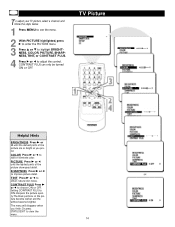
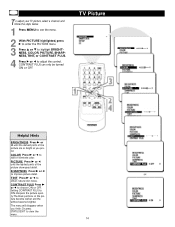
... clear the menu.
14 Or, press STATUS/EXIT to improve picture detail. to obtain natural skin tones.
or ;
or ; or ; TINT Press - to add or eliminate color. Setting CONTRAST PLUS to highlight BRIGHTNESS, COLOR, PICTURE, SHARPNESS,TINT, or CONTRAST PLUS.
4 Press : or ; T o adjust your TV picture, select a channel and follow the steps below.
1 Press MENU to...
User manual, English (US) - Page 20
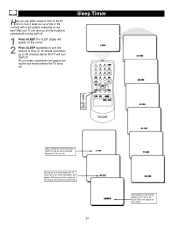
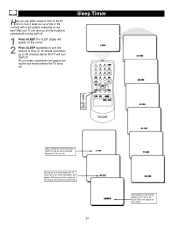
... during the last minute will appear on the screen. Pressing any button during the last minute before the TV turns off , GOODBYE will cancel the SLEEP timer.
20
During the last 10 seconds before the TV turns off .
Sleep Timer
After setting the SLEEP timer, press SLEEP to have it wake you up...
User manual, English (US) - Page 21
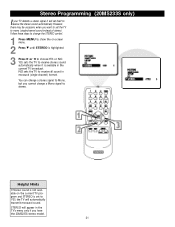
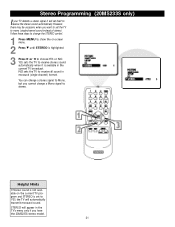
... ; NO sets the TV to receive the stereo sound automatically. Helpful Hints
If Stereo sound is not available on the current TV program and STEREO is set to show the on-screen menu.
2 Press 9 until STEREO is available in monaural (single-channel) format. Follow these steps to change a Mono signal to mono (single-channel sound instead of stereo).
User manual, English (US) - Page 23


...this programming with no content advisory data will be viewed by the Motion Pictures Association of 13. This type of programming contains one or more of ...)
G: General Audience - Movie Ratings
(Motion Picture Association of programming children watch.
R: Restricted -This programming is OFF. TV-14 (Parents Strongly Cautioned - TV-PG (Parental Guidance Suggested - After you set...
User manual, English (US) - Page 29
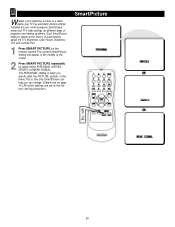
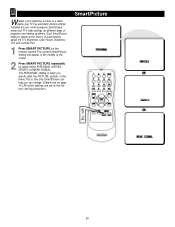
SmartPicture resets your TV's video settings for your TV has automatic picture settings matched for different types of the screen.
2 Press SMART PICTURE repeatedly to automatically adjust the TV's Brightness, Color, Picture, Sharpness, Tint, and Contrast Plus.
1 Press SMART PICTURE on the remote control.The current SmartPicture setting will appear in the menu.This is the only SmartPicture ...
User manual, English (US) - Page 30


... the peaks and valleys that occur during program changes or commercial breaks.
1 Press SMART SOUND on the remote control.The current SmartSound setting will appear in the middle of broadcast programming and commercials are not the same.With SmartSound, you can have the TV level the sound. SmartSound
In many cases, the volume levels...
User manual, English (US) - Page 32


...use , turn the video source OFF. No Sound ... Check the wall outlet for 10 seconds. If using a typical antenna, set CABLE to YES. If Cable TV channels are on the remote.
Check to see ... picture tube. No Power ...
Is it secured properly to the remote control. Details are on the TV or remote. Point the remote toward the front of the television when sending commands. Unplug the TV...
User manual, English (US) - Page 33
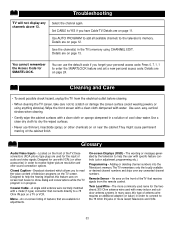
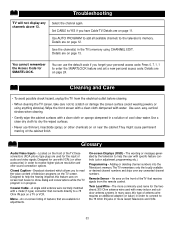
... (OSD) • The wording or messages generated by the television to show dialog and conversations while the TV program is in the TV's memory using anything abrasive).Wipe the front screen with a clean cloth dampened with specific feature controls (color adjustment, programming, etc.). Troubleshooting
TV will not display any unwanted channel numbers. Select the channel...
User manual, English (US) - Page 34
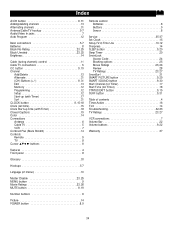
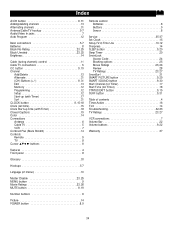
...Clock Start-up time (with Timer 18 Closed Captions 19 Color 14 Connections Antenna 6 Cable TV 5 VCR 7 Contrast Plus (Black Stretch 14 Controls Remote 9 TV 8 Cursor 89; - buttons 9
Features 4 Front panel... 9, 20 Sleep Timer 20 SmartLock
Access Code 24 Blocking options 25 Movie Ratings 23, 26 Review 28 TV Ratings 23, 27 SmartSurf 31 SMART PICTURE button 9, 29 SMART SOUND button ...
Similar Questions
I Magnavox 52556=a602. I Get The Picture But Can Not Get The Sound To Work.
If I turn up the volume I can hear a sound increase but the sound to go with the picture is not ther...
If I turn up the volume I can hear a sound increase but the sound to go with the picture is not ther...
(Posted by vcbc 9 years ago)
Record Tv Shows Onto Dvd?
I have a Magnavox 13" portable TV with DVD player; it's an SDTV. Can I hook up a DVD recorder to it ...
I have a Magnavox 13" portable TV with DVD player; it's an SDTV. Can I hook up a DVD recorder to it ...
(Posted by debdesires 10 years ago)
My Television Turned Off After I Tried To Find The Menu And Now It Will Not Turn
(Posted by gournom 11 years ago)
Does A 2001 Magnavox Tv.model #mt1905b101 Have Ahdmi Port
(Posted by jbalke21502005 12 years ago)

