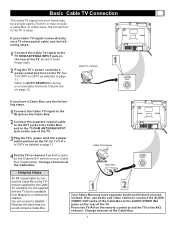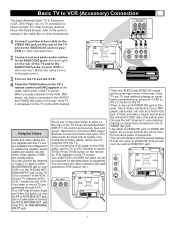Magnavox 20MS3442 Support Question
Find answers below for this question about Magnavox 20MS3442 - 20" Real Flat Tv.Need a Magnavox 20MS3442 manual? We have 1 online manual for this item!
Question posted by horitico on August 8th, 2012
What Is The Max Resolution For Magnavox 20ms3442/17
The person who posted this question about this Magnavox product did not include a detailed explanation. Please use the "Request More Information" button to the right if more details would help you to answer this question.
Current Answers
Related Magnavox 20MS3442 Manual Pages
Similar Questions
Magnavox 20ms3442/17 Child Lock
hey i cant get my tv magnavox 20ms3442/17 to turn on it on child lock an i wanna to kno how to remov...
hey i cant get my tv magnavox 20ms3442/17 to turn on it on child lock an i wanna to kno how to remov...
(Posted by drifttroop 10 years ago)
I Have Tv Cart And I Need Weight Of The Tv Because Its Has Certain Weight Limit
(Posted by Anonymous-126403 10 years ago)
Is The Philips Magnavox Tv Model 27ms4504/17 May '05 Flat Panel Or Flat Screen?
(Posted by debbiesferro 10 years ago)
Hook Up Dvd To Tv
Have an older Magnavox TV, Model: 20MS2331/17, Serial #: DN1A0501530585. Need directions to hook u...
Have an older Magnavox TV, Model: 20MS2331/17, Serial #: DN1A0501530585. Need directions to hook u...
(Posted by fcammareri 12 years ago)
Mod#20ms2331/17. Black Top 20% Of Pix.
I have no schematics. Reading short between Emitter-Base lans for 7421 w/component removed.7421 itse...
I have no schematics. Reading short between Emitter-Base lans for 7421 w/component removed.7421 itse...
(Posted by laxster58 13 years ago)